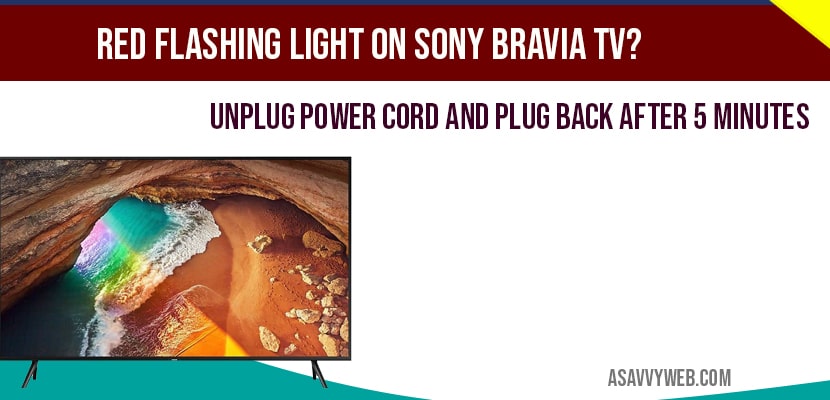- Check Power Cord is inserted correctly and your tv is in Standby mode
- Check Power Cut OFF Switch on back of Sony Bravia smart tv
- Turn on Sony Smart tv using built in power button:
- Where can I find built in power button on Sony Bravia smart tv?
- Unplug power cord and Plug back After 5 minutes:
- Factory reset to fix red flashing light:
If your Sony Bravia smart tv is not turning on and it keeps on showing red flashing light 4 times, 5 times or 9 times continuously then you can try to fix it by following methods by yourself and on your Sony Bravia smart tv the power indicator Red LED light will help to diagnose your sony smart tv issue.

Check Power Cord is inserted correctly and your tv is in Standby mode
If your Sony Braiva Smart tv is plugged in and getting power even when its not turned on then you should see a red LED light blinking indicating that the tv is in stand by mode and if you do not see a red or green light on your tv, then check that the tv power cord is plugged in firmly into the back of the tv and also check the other end of the cord to make sure that is plugged into a working outlet.
If your tv is plugged into a power strip, make sure your power strip itself is turned on or try plugging the directly into a wall outlet.
Check Power Cut OFF Switch on back of Sony Bravia smart tv
Many bravia tv will have a power cut off switch on one side which turns the power off completely, so make sure that the power switch is set to on and then turn on the tv with the supplied remote.
Turn on Sony Smart tv using built in power button:
When you press the power button on your Sony Bravia smart tv, the led should change from red to green to show that the tv is on and working. If the power button on your tv does not work to turn the tv on, then try turning on with the built in power button.
Where can I find built in power button on Sony Bravia smart tv?
The built in power button can be found on the side, bottom, or top of the tv depending on the model of your Sony Bravia smart tv. If the tv powers on with the built in power button, then try changing the batteries on your remote control or remove any items Infront of your tv which might block the remote signals.
Unplug power cord and Plug back After 5 minutes:
Step 1: Unplug power cable from an electrical outlet and disconnect any devices connected to the tv.
Step 2: leave it off for about 5 minutes
Step 3: Before connecting any other equipment, plug the power cord back in the wall outlet.
Step 4: Now, you should be able to turn your tv on.
If you are still seeing the red flashing light on your Sony Bravia smart tv, then perform a factory reset.
Factory reset to fix red flashing light:
Step 1: Hold the remote in front of your Sony Bravia tv and hold down the up arrow button on the remote.
Step 2: While holding down the up arrow button, press and release the power button on back of your tv.
Step 3: This will factory reset your Sony bravia smart tv to factory settings back to its original default settings.
You should be now be able to turn on your Sony bravia smart tv.
Check power cut off switch is turned off on back of your Sony Bravia smart tv, Unplug power cord from wall outlet and wait for 5 minutes and plug it back and if you still face same red flashing light blinking then you need to factory reset Sony Bravia smart tv to fix red blinking light.