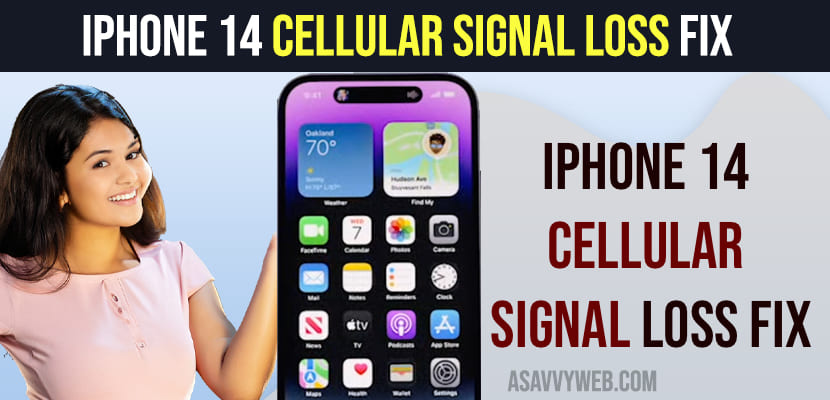Now a days, iphone 13, 14, 15 are having lot of issues and one of them is iphone cellular signal issues and when you make a call you get to see call fail and sometime cellular signal weak issue or no signal on iPhone 13, 14, 15 issues and you can fix this issue easily by force restarting iPhone, resetting network settings and other solutions below.
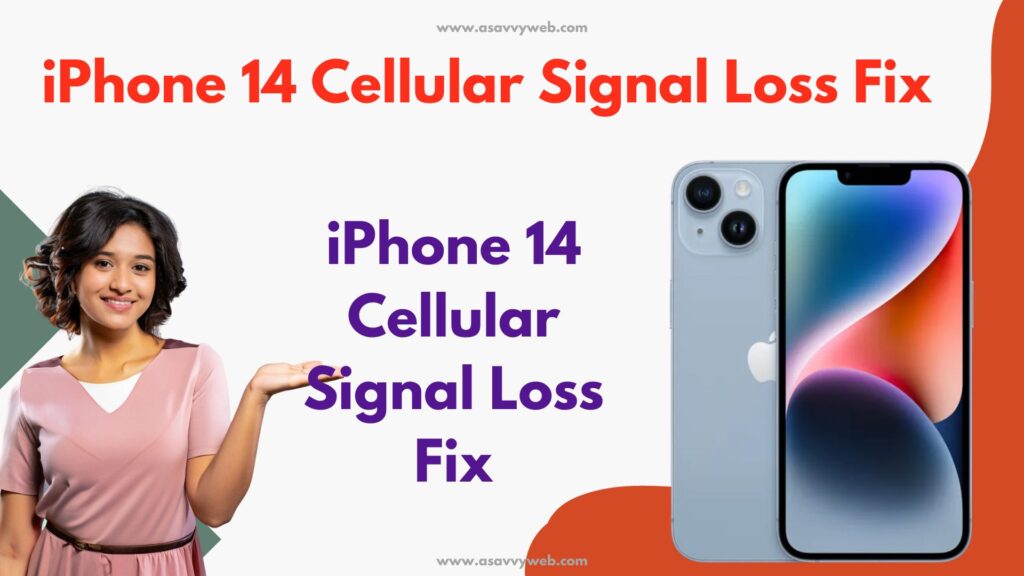
iPhone 14 users who are using iPhone 13, 14 and 15 have already reported this error on apple help forum with iPhone 14 and most of the issues have been fixed by just restarting their iPhone and disabling and enabling airplane mode and resetting network settings.
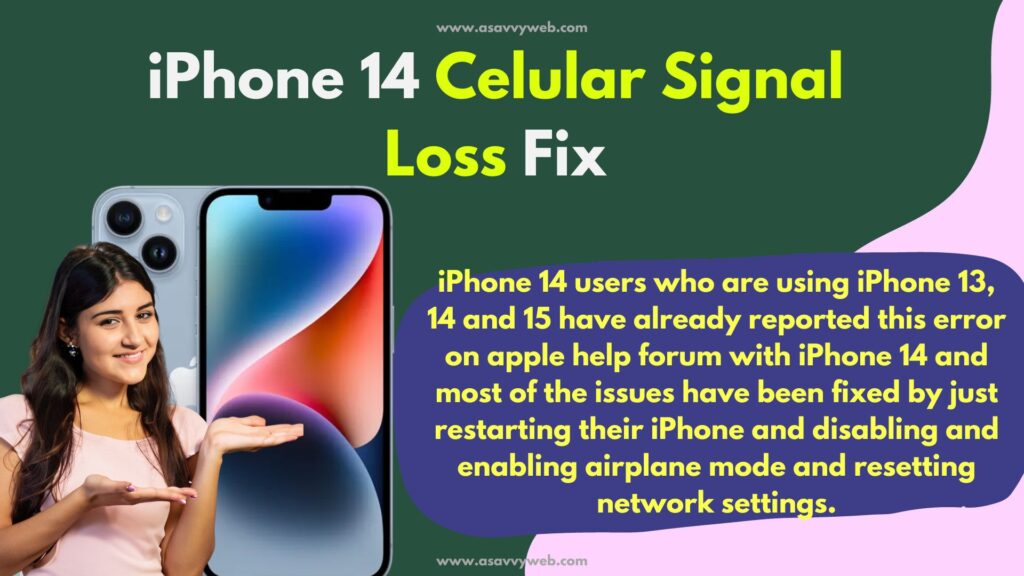
How do I check signal strength on iPhone 14 Pro Max?
To check signal strength on iPhone 14 or pro serines -> signal strength will be displayed on the top right side of your status bar with bars and if you see no bars then there is no signal and if you see less bars then low signal on iPhone 14 or Pro series or any iphone mobile to check signal strength on iphone on any iOS version,
Why does my iPhone 14 keep losing service?
If your iPhone is losing cellular signal then this means that something is interfering in your network settings and causing this issue and this can be anything like if you use VPN, not in range of your cellular network or issue with Apple iOS 17 update or any other issues like 4g or 5g issues.
Fix iPhone 14 Cellular Signal Loss Issue
To fix iphone 14 cellular signal loss issue or cellular or no signal or signal strength issues on iphone.
Turn on and Turn off AirPlane Mode
Most of the time by just turning on airplane mode from control central or iphone settings, signal loss or cellular signal loss issues can be fixed easily.
Step 1: Swipe from top right corner of iPhone and Access control center
Step 2: Tap on Airplane mode and turn it on
Step 3: Wait for a few seconds and then turn off airplane mode.
Now, go ahead and check the iphone 14 cellular signal issue.
Force Restart iPhone 14
Step 1: Press volume up button and quickly press volume down
Step 2: Now, Quickly press and hold side power button and wait until you see apple logo and release power button
Step 3: Wait for your iPhone 14 to completely restart and then check with iPhone 14 signal loss issue will be fixed.
A simple restart or force restarting iphone 14 can fix complex issues on iphone 14 as if there may be any temporary glitch or software related issues, network interface glitch or anything then by force restarting iphone 14 will fix signal loss issues.
Cellular Network Tower Issues
Make sure you stay in close range to your cellular network issues and you don’t know how to stay as well, that’s a common issue for everyone but apple says there is an issue with cellular tower which is causing this issue as well and which is one of the reason you get sometimes call failed and get to see low signal strength or network issue on iphone 14, 13, 15.
Airtel Service Provider Face Issue with iPhone Signal Strength and Call Failed Issue
Recently, Airtel network providers experienced this issue and when they try to call someone they experienced call failed error message and there was no network or signal strength on iphone 13, 14, 15 or any iphone and this is an issue with Airtel service provider.
Reset Network Settings
When you reset network settings, then all network related issues like cellular, wifi or any issue will be fixed and this will erase and wipe out all previously connected wifi connections, bluetooth and other related issues.
Step 1: Open settings ->Tap on General
Step 2: Tap on transfer or reset iphone and tap on reset network settings and enter passcode
Step 3: Confirm reset network settings here in popup box and wait for it to reset iphone 14 network settings to default iphone 14 network settings.
Reset network settings method will help you fix the iphone cellular signal loss issue.
Update Carrier Settings
You need to update carrier settings if you experience any issue with wifi or cellular network connectivity or no signal issue and to do that go to settings -> About and update carrier settings or force update mobile or cellular carrier settings and check.
Contact Service Provider
After resetting your network settings, you are still getting to see cellular signal strength low or no signal on iphone then you need to contact your cellular or mobile service provider and ask them for help.