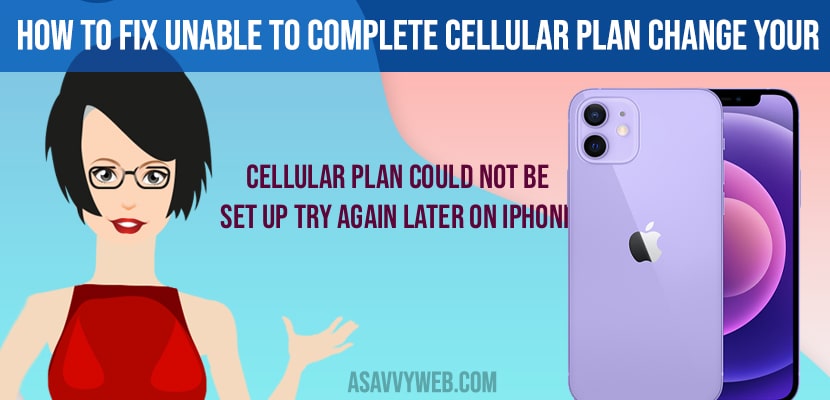- To fix this cellular plan cannot be transferred because this feature is not supported by your carrier -> you need to update your iPhone to the latest iOS version and force restart your iPhone.
- Check your wifi internet connection and turn off background app refresh and restart your iPhone.
- Update your carrier settings on iPhone and wait for sometimes there may be an issue with LPA server only.
Sometimes, on your iPhone when you are trying to change cellular plan or you are getting an error Unable To Complete Cellular Plan Change Your Cellular Plan Could Not Be Set Up Try Again Later then you need to follow these simple troubleshooting methods and get rid of this cellular plan error on iPhone and if your cellular data is not working on iOS 14 or lost error cellular data on iPhone.
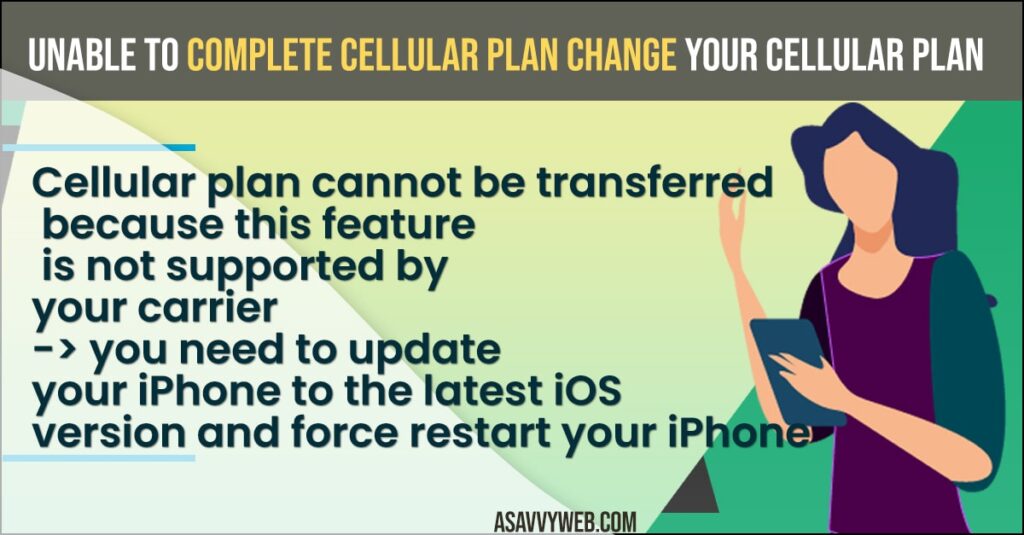
You may also experience this error on iPhone, if there are lpa servers getting busy sometimes and this cellular plan cannot be transferred because this feature is not supported by your carrier
The first solution is to update your iphone.
Fix Unable To Complete Cellular Plan Change Your Cellular Plan Could Not Be Set Up Try Again Later
Follow below steps to fix Unable To Complete Cellular Plan Change Your Cellular Plan Could Not Be Set Up Try Again Later
Update your iPhone to Latest Version of iOS
If you are running an outdated iOS version, you can experience this kind of issue of unable to complete cellular plan change error on iPhone (iOS), Always you need to update your iPhone to the latest iOS version so, go ahead and update it.
First connect your iPhone to wifi network and make sure you are not having any internet disconnection issue or else iOS update will fail.
- Step 1: Launch the settings app on your iphone
- Step 2: Tap General Option
- Step 3: Tap Software Update
- Step 4:Now, you need to tap download and install if there is any new version of iOS update is available
- Step 5: Wait for your iPhone to complete the Update process and your iPhone will restart on its own, once iPhone updates successfully.
That’s it, once you update your iphone to the latest version you will not get any error this cellular plan cannot be transferred because this feature is not supported by your carrier or other cellular data or mobile data errors on your iPhone.
You Might Also Like
2) How to Fix iMessage Activation Error on iPhone
3) How to Fix Safari Cannot Open the Page on Your iPhone
4) How to Fix Apps Not Downloading on iPhone iOS 15
5) How to Fix iPhone Can’t Send Pictures to Android users
Check your WIFI internet Connection
Make sure you are connected to a good wifi internet connection and having stable wifi connection and no frequent internet disconnection problem on your wifi and if you are having good internet wifi connection on your iPhone then only you can download the esim profile from the lpa server.
If possible try different wi-fi connections to set up cellular plan
Turn off background app refresh and restart your iphone
- Step 1: Open the settings app iPhone -> tap general
- Step 2: Now, tap on background app refresh -> again tap background app refresh
- Step 3: Now, select OFF from the three options -> and go back to General Options Screen
- Step 4: Scroll down to shut down and tap on it and drag the slide to power off slider to turn off -> Wait for your iPhone and wait until your iPhone turns off completely and after that turn on your iPhone to turn it on hold down the side button until the apple logo appears.
That’s it, once your turn off iphone and turn off background apps refresh and restart your iPhone or reboot then this error of cellular this cellular plan cannot be transferred because this feature is not supported by your carrier will be resolved and fixed successfully.
Update Carrier Settings
Step 1: Connect your iphone to wi-fi then launch the settings app on iPhone
Step 2: Now, Tap on general now tap about.
Step 3: Wait for few seconds and then tap update in the pop-up box and if an update is available
Issue with LPA Server
Sometimes there may be an issue with the LPA server and may be busy, so wait for some time and try after sometime and check.