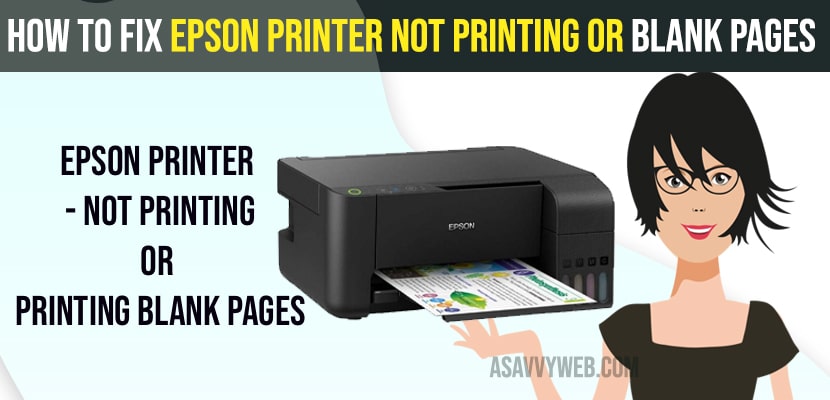- To fix Epson printer not Printing or Blank Pages -> you need to check with the ink levels on your epson printer.
- Power reset your epson printer -> unplug power source of epson printer -> wait for 30 seconds -> plug back epson printer and try printing now.
- Perform a head cleaning or power cleaning or nozzle cleaning and factory reset epson printer to default original settings, sometime incorrect print settings may also lead to this issue.
When you are printing papers using a printer or anything from your epson printer and epson printer is not working or epson printer is printing blank pages or printing with lines missing or printer is not printing colors then you need to fix these epson printer issues on your own by just following few simple methods. So, let’s see in details below.
Sometimes, you may also experience issues like epson printer print with line segments, printing yellow or printing with spaces and this is due to incorrect print settings on your epson printer.
Fix Epson Printer Not Printing
Below following methods will help you get rid of epson printer printing issues.
Step 1: Unplug your epson printer from the wall.
Step 2: Wait for 60 seconds and plug back epson printer power cable back to wall socket.
Step 3: Now, go ahead and turn on your epson printer.
Once your power reset or hard reset your epson printer, then go ahead and give print from epson printer and now epson printer will print properly without any issues like epson printer not printing or printing blank lines or any other issues with your epson printer will be resolved.
You Might Also Like
1) How to fix Printer not Accepting Print Commands
2) Solved: Waiting for printer to become available on Mac
3) How to Fix We Can’t Install This Printer Right Now on Windows 11 / 10
4) Error Unable to Verify Printer on Your Network” on Mac Catalina, Big Sur
5) How to Fix M1 Mac SOCD Detected (AP Watchdog Expired)
Perform Head Cleaning on Epson Printer
Step 1: Press home button or select button your epson printer.
Step 2: Now, select maintenance
Step 3: A menu will pop up -> Now, select Head cleaning.
Step 4: Now you need to wait once you select head cleaning and wait for your epson printer to perform clean and start and this may take some time and wait for head cleaning to get completed.
Once head cleaning gets completed, then go ahead and give a print from yoru epson printer and your issue of epson printer not printing or printing black pages or black lines or not prinitning colors issues will be fixed successfully.
why is my epson printer printing blank pages?
If your epson printer is printing blank pages then you need to check with your ink level and make sure that your are not running out of ink on your epson printer and you need to perform head cleaning / nozzle cleaning and fix epson printer printing blank pages issues.