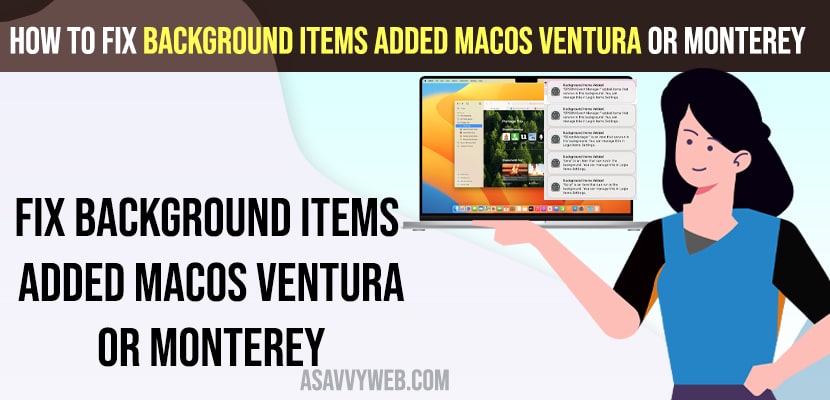- Background items added notification on MacOS ventura is a bug from apple and wait for apple to release update with fix.
- Create a new admin user account and login to your macbook with a new created admin account and this is a temporary fix.
- What is Background items Added Notification on MacOS Ventura
- Get Rid of Background items added macOS Ventura
- Create a New Admin Account
- Using Launch Agents and Delete plist file
- Reinstall macOS
- Check for Apps which are allowed in Background on macOS Ventura
- Disable login items from Background items added on macOS Ventura
- How to Permanently fix Background items added on MacOS
- Wait for macOS Update from Apple
- How to Check Background Items Added on MacOS Ventura
On your MacBook pro or Air M2, M1 if you are getting notification messages background notifications added and you can manage this in login item settings and it can be with any application like zoom added items that can run in backgrounds or gpg suite, Google updater or any other app installed on MacOS Monterey or Ventura then you can easily fix this issue using login item settings and other methods. So, let’s dive in deeper.
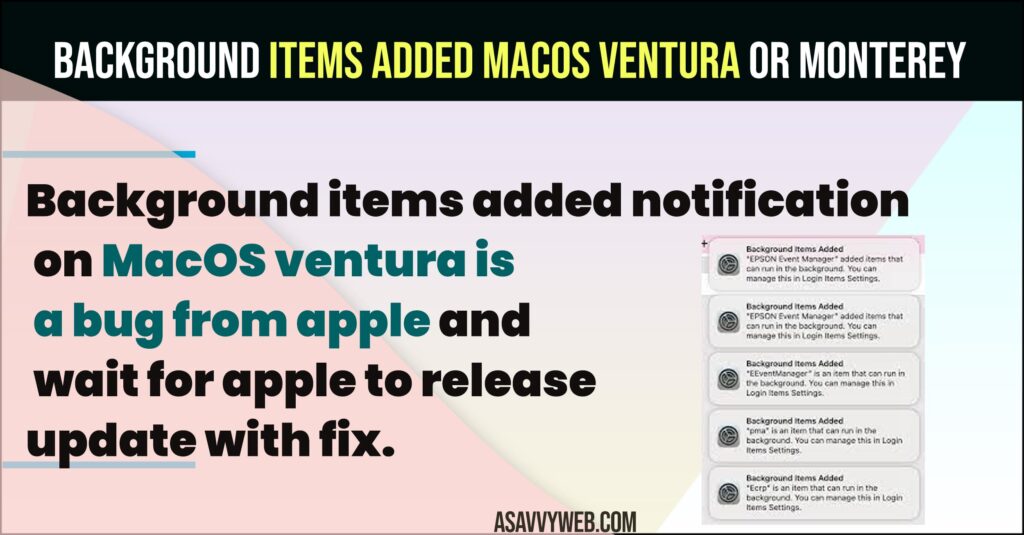
When starting MacBook, Many mac users reported that they are getting these background added notifications after updating their macOS to latest version Ventura and background items added notification started appearing apps which can run in background and you can manage the background item added using login item settings.
What is Background items Added Notification on MacOS Ventura
Its a Bug on macOS ventura and when you update macOS to ventura you will receive this error.
With the new macOS ventura, when you start or bootup your macbook then macbook is adding apps as background items to run app smoother and it says you can manage this items using login item settings and if you disable or don’t allow permissions from login settings you will be still background items added notification and this is bug from apple on macOS ventura and wait for the macOS update with fix.
Get Rid of Background items added macOS Ventura
You can try these below solutions and fix background items added notification issue with any app on macOS Ventura.
Also Read:
1) Force Quit Frozen App on Macbook Pro or Air M1 MacOS Ventura, Monterey
2) Fix Apps Not Downloading From App Store on M1 MacBook Pro or Air
3) How to Disable and Enable Mail Notifications on MacBook
4) Fix M1 Macbook Pro/Air Keeps Restarting itself Randomly After macOS Monterey Update
5) How to Fix System Preferences Not Opening on MacBook or Not Opening
Create a New Admin Account
When you create a new admin account on macOS and login with new admin account, then you will not get any notification message background items added on macOS ventura and this would be the temporary solution for background items added notification issue on macOS..
Using Launch Agents and Delete plist file
Step 1: Open finder from Dock
Step 2: On top finder menu -> Click on Go and Select Go to Finder
Step 3: In Finder Search Bar -> type ~/Library/LaunchAgents and hit enter.
Step 4: Launch Agents folder will open and sort the folder and find plist file.
Step 5: Now, Right click on it and Move plist file to trash and delete it.
Step 6: Restart your MacBook and check.
Some of the apple users have fixed this issue by deleting the plist file from launchAgents folder and this method did not help all mac users.
Reinstall macOS
You can reinstall macOS ventura on your macbook and your issue will be resolved but you need to take your macOS entire backup and reinstalling macOS ventura will be a pretty lengthy process.
Check for Apps which are allowed in Background on macOS Ventura
Step 1: Open System preferences
Step 2: Click on General
Step 3: Login items and here you will see all apps running in background.
Disable login items from Background items added on macOS Ventura
Step 1: Go to General -> Login items
Step 2: Find the app that you have received notification of app background items added in background or that can run in background
Step 3: Toggle the button next to the app and disable it.
Many mac users also reported that turning off or disabling login item running in background from login items doesn’t fix the issue and if it doesn’t then you need to clear notifications as soon as you receive them.
How to Permanently fix Background items added on MacOS
You need to wait until appel release the fix with new MacOS update.
Wait for macOS Update from Apple
This is likely a bug from macOS ventura and you need to wait until apple releases the new update.
How to Check Background Items Added on MacOS Ventura
You will receive a notification on the top right corner and if you haven’t cleared notifications then you need to click on the notification area on the top right corner and you will be able to see all background notifications on macbook.