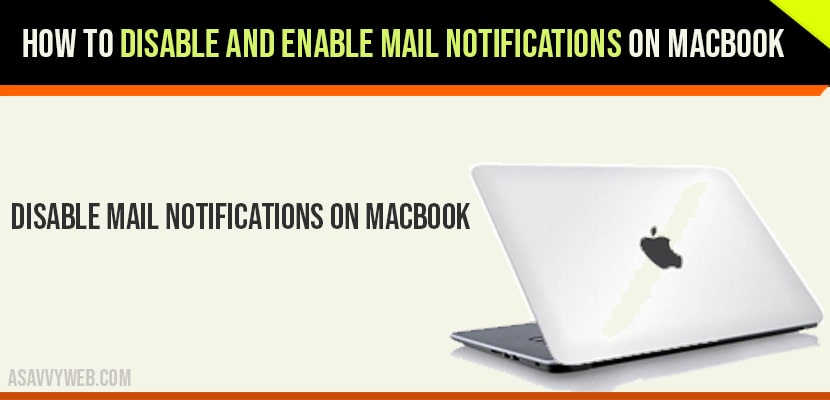On your MacBook if you want to disable mail notification or enable mail notifications you can do it easy by navigating to system preferences ->Notification -> disable or enable mail motivations and if you are receiving too many emails then its healthier to disable mail notification for incoming mail and consume battery as well, so let’s see in detail how to disable mail notification on MacBook.
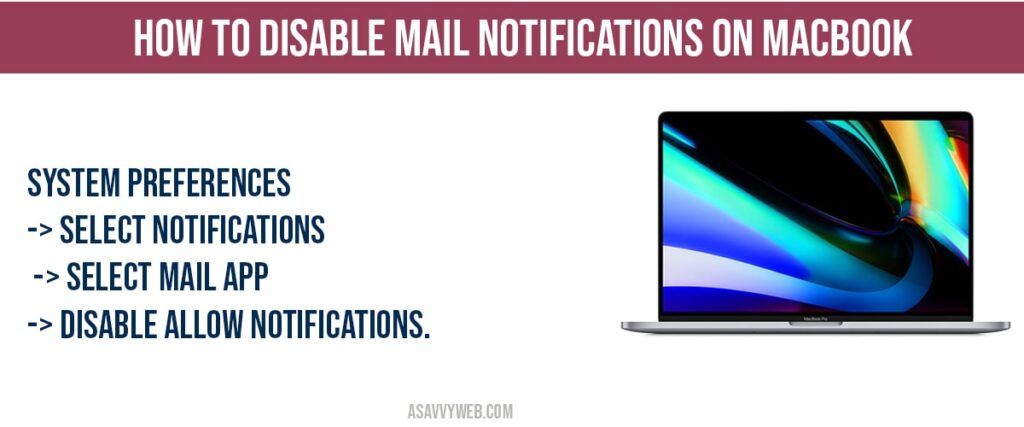
How to Disable Mail Notifications on mac
Step 1: Click on system preference on your DOCK.
Step 2: Click on Notifications.
Step 3: On the left side menu -> Select mail app.
Step 4: On the right side section -> toggle button Allow notifications.
That’s it, this is how disable mail notification on mac for incoming mail and once you disable mail notifications you will no longer receive mail notification whenever you receive an incoming mail.
Disabling Mail notifications still showing email on your dock?
If you have disable notification and you are still receiving email notifications on you dock when ever you receive an incoming email then you need to select switching mail alter style to None and this is because even though you disable notifications doesn’t automatically stop alerts.
Click on system preference -> Select Notification->Mail App -> Select Mail alert type to NONE and once your change mail alter type then you will not receive any notification and it will not show up mails on your dock as well.
How to Enable Mail Notifications on MacBook?
Step 1: click on Apple menu ->click on System preferences
Step 2: Select Notifications and enable notifications for mail app.
Step 3: Select Mail app and toggle allow notifications to enable notifications for mail app.
That’s it, this is how you enable notifications for mail app on MacBook.
System preferences -> Select Notifications -> Select Mail app -> Disable allow notifications.
Open System preferences -> Select notifications -> Select Mail app -> Enable allow notifications by toggling button.