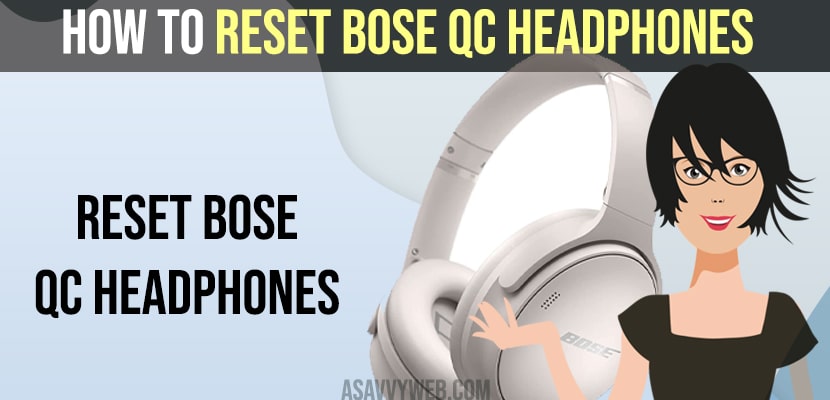- On Bose QC headphones -> Slide and hold the side button for 30 seconds until you hear all Bluetooth devices are cleared voice and blue light blinks on Bose QC headphones.
- Once you see blue light blinking on Bose QC headphones, then Bose QC headphones are in pairing mode.
If you are having connectivity issues like Bose QC headphones are not connecting or not pairing or any other issue with Bose QC headphones then you can easily reset Bose QC headphone and reset all its settings and clear all Bluetooth devices that Bose QC is connected to and keep Bose QC in pairing mode and then connect it to your nearby device easily and fix any issues with BOSE Qc headphones. So, let’s see in detail below.
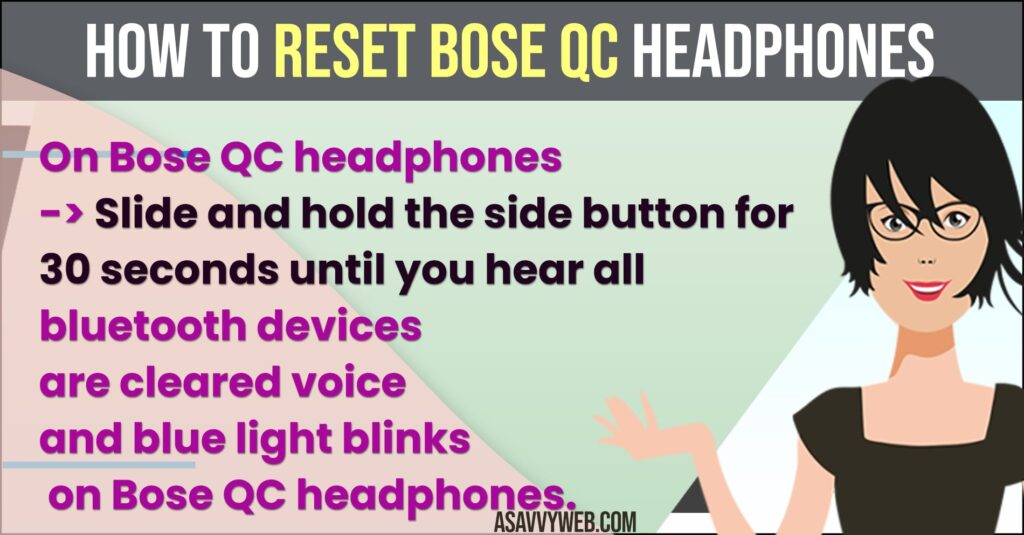
How to Reset Bose QC Headphones
Follow below steps to factory reset bose QC headphones and clear connected bluetooth devices
- Grab your Bose QC headphones and Turn on Bose QC headphones and make sure the white color light is blinking on Bose QC headphones.
- Now, on Bose QC headphones you will see a button and just go ahead and slide it to right and hold it for 30 seconds.
- After 30 seconds it says “All Bluetooth Devices are cleared” and then let go of the button.
- Now, you will see blue light blinking on your BOSE QC headphones that means reset has been completed and its in pairing mode and ready to connect to available bluetooth devices and no bluetooth is connected to Bose QC headphone.
That’s it. This is how you factory reset bose QC headphones and clear all connected bluetooth devices that are connected to and reset bose qc headphones completely to original default settings.
Also Read:
1) Pair and Connect JBL Bluetooth Headphones to Samsung Smart tv
2) How to Fix HP Laptop No Sound From Speakers or Headphones
3) How to Connect Sony Bluetooth Headphones to Samsung Smart tv
4) Solved – Bluetooth Headphones too Loud on Lowest Setting iphone (iOS 14.5)
5) How to Fix Fire tv Stick bluetooth Headphones Not Working
Why won’t my Bose headphones connect to my new phone?
If Bose QC headphones are not connecting to your phone then you need to factory reset and keep Bose QC headphones in pairing mode and connect. If your Bose Headphone is already connected to another bluetooth device or if your bluetooth headphones are not in parking mode then bose qc headphones wont connect to your mobile.
How to Keep Bose QC Headphones in Pairing Mode
Grab your Bose QC headphones -> Slide the bluetooth button to bottom right and hold it for 30 seconds until you see blue light blinking on Bose QC Pairing mode. If you see blue light blinking then Bose headphones are in pairing mode and you can connect it to nearby devices like mobile, laptop or any other devices.
When to Reset Bose QC Headphones
If you bose QC headphones are not connecting to your mobile or laptop or any other device or not pairing with your device or your bose QC headphone is connected to too many devices and you want to clear all connected bluetooth devices and disconnect from connected devices or having pairing or bluetooth connectivity issues, then you should reset bose QC headphones.
Why is my Bose not discoverable?
If your Bose QC headphone is not in pairing mode then it wont get discoverable by the device that you are connecting with and slide the bluetooth button for 30 seconds and keep bose qc in pairing mode and connect it with other bluetooth devices.