- Press and hold Noise Cancellation button and Digital crown button on Airpods max and wait until you see led flashes and restart your Airpods max.
- Press in and out of digital crown button, so that if there is any issue with button and clean airpods max digital crown button with soft cloth or toothbrush so that if dust or sweat stuck inside button preventing digital crown button to work.
- Reset Airpods max to factory settings and contact airpods max hardware related issues and repair airpods max,
- Airpods Max Digital crown button not working
- Restart Airpods Max or Soft Reset
- Press Digital Crown Button in and Out for 15 to 20 Times
- Clean Digital Crown Button
- Change Orientation
- Reset Airpods Max
- Hardware Issues
- Why Airpods Max Digital Crown Button Not Working or Stopped Working
- What do I do if my AirPods Pro Max wont work?
On your Airpods max if the digital crown button stopped working all of sudden and when you press digital crown button nothing happens and digital crown button not working on airpods max issue can be fixed easily by following these simple and easy solutions and you can digital crown button on airpods max to increase or decrease volume easily. So, let’s see in detail below.
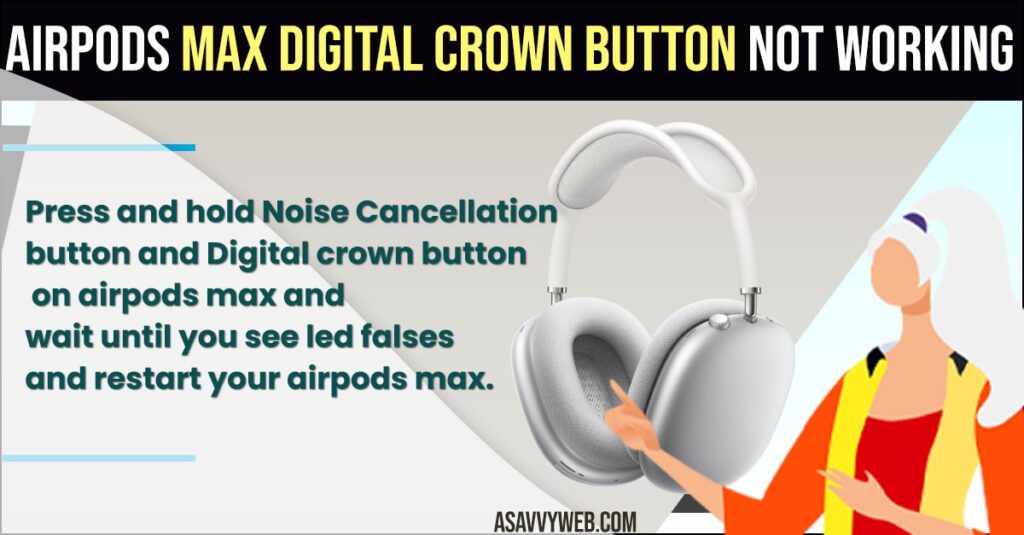
Airpods Max Digital crown button not working
Below method will help you fix apple airpods max digital crown button not working or any other issue.
Restart Airpods Max or Soft Reset
- Grab your Airpods max and press and hold the noise control button and digital crown button until you see led flashes amber.
- Connect Airpods max to your iPhone and check, Now, go ahead and check whether your digital crown button is working or not.
Once you restart your airpods max or soft reset airpods max then your issue of digital crown button not working issue will be resolved.
Also Read:
1) Airpods Pro Won’t Reset No Amber Light 2022
2) How to Fix AirPods Pop up Not Showing up on iPhone iOS 15, 16
3) How to Fix Airpods 3 Not Charging
4) How to Fix AirPods Only One Side Ear Working?
5) How to fix Airpods Pausing Randomly and Disconnecting
Press Digital Crown Button in and Out for 15 to 20 Times
- Grab your airpods max and press digital crown button in and out, so that if anything gets stuck or anything gets stuck or digital crown button malfunctioning or any other issue.
- Once you press in and out then if there is any issue with the Digital Crown button itself then your issue of the Airpods max digital crown button not working will be fixed.
Mostly, by pressing digital crown button in and out for 10 to 15 times, if issue with digital crown button stuck with dust or sweat etc will be fixed or if there is any hardware related as well this issue can be fixed.
Clean Digital Crown Button
- Grab a soft cloth and clean digital crown button
- If any dust particles or sweat stuck inside should go away and blow some air using air blower and clean dust inside digital crown button.
If there is any dust or sweat stuck inside then the digital crown button on airpods max will not respond properly and you need to clean your airpods max digital crown button.
Change Orientation
- Grab your iPhone and make sure your airpods max is connected to your iphone
- Open settings on iPhone
- Tap on Bluetooth
- Tap on (i) icon next to airpods max that is connected to your iphone
- Scroll down and tap on Digital Crown and tap on Back to front or front to back.
Once you change orientation of the airpods max from back to top to front to back then go ahead and check with airpods max digital crown button is working or not.
Reset Airpods Max
- Press and hold both the Noise control button and the digital crown button on Airpods Max for 15 seconds and wait until you see led flashes amber and then white.
- Now, Airpods max will be reset to factory settings,
- Now, go ahead and connect your airpods max to your iPhone or iPad or Mac and check your digital crown button.
Once you rest your airpods max to factory default settings then any issue with digital crown button or any other issue with airpods max not connecting or other issues will be fixed.
Hardware Issues
If there is any hardware related issue on airpods max then you can experience digital crown button not working issue and you need to contact apple support airpods max and get your airpods max digital crown button working and repair airpods max.
Why Airpods Max Digital Crown Button Not Working or Stopped Working
This can be due to software or hardware related issues or it can be dust particles or sweat stuck inside the digital crown button itself and stopped working and you need to simply soft reset or reset Airpods max to factory settings.
What do I do if my AirPods Pro Max wont work?
You need to just press and hold digital crown button and noise control button on airpods max and restart your airpods max will fix any issues on Airpods Max.
FAQ
Press and hold noise control button and digital crown button at the same time until led light flashes amber and restart airpods max and connect your airpods max to your iPhone or Mac or iPad and check digital crown button.
Clean your Airpods max and press digital crown button in and out, so that if dust or sweat stuck inside should disappear.

