- Simply press and hold the power button on samsung galaxy watch until your galaxy watch restarts and wait for it to reboot.
- Change galaxy watch samsung health settings and enable snore detections and enable blood oxygen during sleep settings.
- Update galaxy watch 5 to latest watchOS and reset and unpair and pair galaxy watch again to your mobile.
- Galaxy Watch 5 Pro Sleep Tracking Not Working
- Restart Galaxy Watch 5 Pro
- Turn off Battery Saver and Power Saving Mode
- Enable Blood Oxygen During Sleep on Galaxy Watch 5 Pro
- Enable Snore Detection
- Update Samsung Galaxy Watch 5 Pro Software
- Re-Sync or Reset and Unpair and Pair Galaxy Watch pro to Your Mobile
- Why Galaxy Watch 5 Pro Sleep Tracking Not Working or Not Monitoring your Sleep
- Why didn’t My Watch Track my Sleep Samsung?
- Snore Detecting Not Working on Galaxy Watch 5 Pro
On your Galaxy Watch pro if you are tracking your sleep or galaxy watch not pairing or not connecting and suddenly you notice that sleep tracking not working on galaxy watch 5 pro or having any sleep tracking or sleep monitoring issues and galaxy watch 5 pro isn’t tracking your sleep when wearing Galaxy watch 5 pro on your hand, then by these quick and easy solutions you can fix this issue easily.
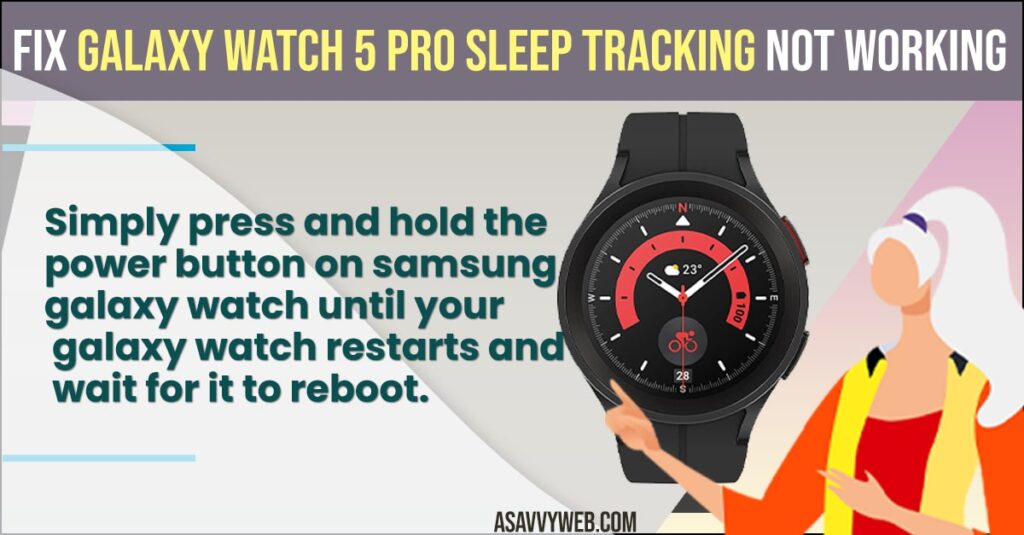
Galaxy Watch 5 Pro Sleep Tracking Not Working
Below galaxy watch 5 troubleshooting methods will help you fix your sleep tracking not working and get your galaxy watch sleep monitoring or tracking again normally.
Restart Galaxy Watch 5 Pro
- Grab your Galaxy Watch 5 Pro and from the Watch screen press and hold power button for 7 to 10 seconds until your galaxy watch restarts.
- Once your Galaxy Watch 5 pro restarts then go ahead and check with sleep tracking activities.
Most of the time, once you restart then your galaxy watch 5 pro sleep tracking not working issue will be resolved.
Also Read:
1) Galaxy Watch 4 Classic Not Showing Incoming Calls
2) How to Fix Samsung Galaxy Watch Green Light Flashing Problem
3) How to Use WhatsApp on Samsung Galaxy Watch 4
4) How to Fix Samsung Galaxy Watch Not Connecting or Not Pairing to Any Android Phone
5) How to Factory Reset Galaxy Watch 4 Classic
Turn off Battery Saver and Power Saving Mode
If you have enabled battery saver mode and power saving mode on your galaxy mobile then galaxy watch 5 pro will not track or monitor your sleep and experience issues like Sleep Tracking Not Working on galaxy watch.
Enable Blood Oxygen During Sleep on Galaxy Watch 5 Pro
- Grab your Samsung Galaxy Watch 5 pro and swipe from down to top
- Tap on Settings (Gear icon).
- Find Samsung Health and Tap on it.
- Scroll down and Enable Blood Oxygen during sleep and tap on it.
If enable blood oxygen during sleep option is disabled then sleep activity on galaxy watch 5 will not work, so enable blood oxygen and check with galaxy watch 5 sleep tracking activity.
Enable Snore Detection
- On your Galaxy Watch 5 -> Swipe from down to top and tap on settings
- Scroll down and tap on Samsung Health
- Now, find the Snore detection option and tap on it.
- Now, gran your Mobile Device and it will open snore detecting option.
- Simply toggle the button next to snore detecting and enable snore detecting on your mobile.
- Allow Samsung Health to Record audio while using the App and tap on OK in pop up.
Once you enable the snore detection option then galaxy watch sleep activity not tracking or galaxy watch snoring not detecting when you are in sleep wearing watch or any sleep tracking or sleep monitoring not working will be fixed successfully.
Update Samsung Galaxy Watch 5 Pro Software
- On your Galaxy Watch 5 -> Swipe from down to top.
- Tap on Settings
- Tap on Software Update
- Check for software updates and if a new galaxy watch pro software update is available then update your galaxy watch 5 pro to the latest version.
Once you update software to the latest version then sleep tracking not working on galaxy watch 5 pro issues will be fixed.
Re-Sync or Reset and Unpair and Pair Galaxy Watch pro to Your Mobile
- Grab Samsung galaxy watch and go to settings
- Scroll down and tap on General -> Tap on Reset (tap on backup data if you want).
- Wait for your Samsung galaxy watch to unpair and reboot itself.
- Now, grab your Galaxy mobile phone and open Samsung wearable application and simply tap on connect and pair it and start connecting and add Samsung galaxy watch to your Samsung mobile and follow on screen instructions.
That’s it, this is how you unpair and pair your galaxy watch 5 pro and connect and pair it again to galaxy watch to mobile and your issue of galaxy watch 5 pro sleep tracking not working issue will be resolved.
Why Galaxy Watch 5 Pro Sleep Tracking Not Working or Not Monitoring your Sleep
Galaxy Watch 5 pro will not monitor or track your sleeping activity and track your sleep when you wear galaxy watch 5 pro due to synchronization issues or due to improper galaxy watch sleep monitoring or tracking settings or due to outdated galaxy watch 5 pro software version.
Why didn’t My Watch Track my Sleep Samsung?
If power saving mode or battery saver mode is on or if your galaxy watch 5 Pro is having sync issues then you will experience sleep tracking not working on galaxy watch 5 Pro.
Snore Detecting Not Working on Galaxy Watch 5 Pro
If snore detection is not working then you need to go to settings and enable snore detection on turn on snore detecting on your samsung mobile or any mobile.
FAQ
Check for any latest galaxy watch update and update it to the latest version and reset galaxy watch 5 pair and unpair your galaxy watch 5 to mobile again.
Yes! It will automatically detect sleep and track and monitor your sleep and your need to make sure that your galaxy watch is synced properly and not having any sync issues on galaxy watch.

