If your galaxy watch 4 is not working or not turning on, or a frozen screen, stuck on boot loop and keeps on restarting on its own or any other issue with galaxy watch 4 then by performing soft reset to fix the issue or factory reset you can fix all these issues and get up and running and restore galaxy watch to its default settings. So, let’s see in detail how to reset galaxy watch 4.
There are 2 types of resets you can perform on your galaxy watch 4 classic, one is soft reset by using a Samsung wearable app and the other is hard reset using keys on the watch.
Before performing factory reset on samsung galaxy 4 make sure that you take backup a and then factory reset.
How to Factory Reset Galaxy Watch 4
Before performing factory reset on Galaxy watch 4 it is recommended always to back up your data to your samsung account and perform factory reset or hard reset coz it will wipe out all data.
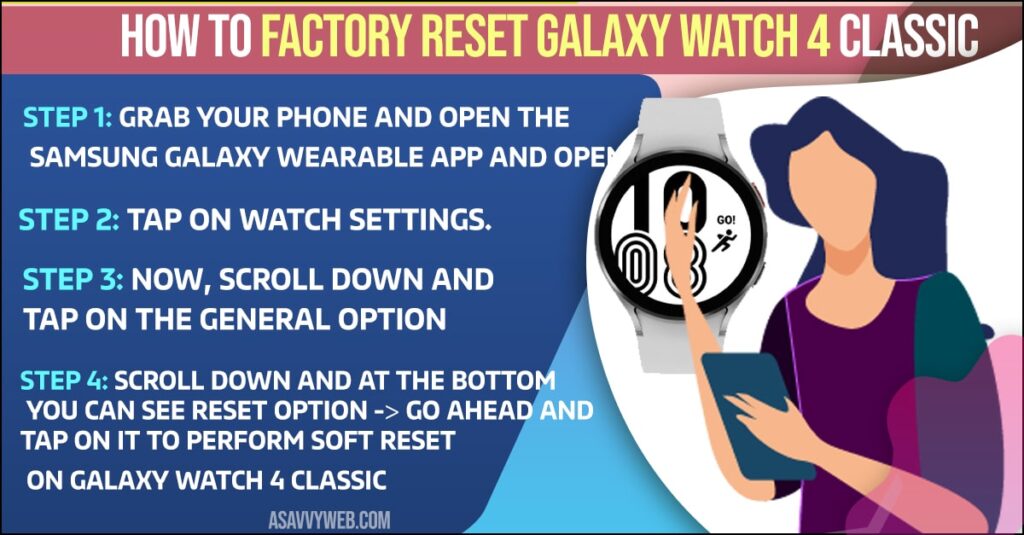
Soft Reset
Step 1: Grab your Phone and open the Samsung Galaxy wearable app and open it.
Step 2: Tap on Watch Settings.
Step 3: Now, scroll down and tap on the General option.
Step 4: Scroll down and at the bottom you can see reset option -> Go ahead and tap on it to perform soft reset on galaxy watch 4 classic.
Step 5: Once you perform a soft reset on the galaxy wearable app, it will wipe out all user data and all information.
That’s it, this is how you perform a reset on a galaxy watch using a wearable on your phone.
Also Read:
1) Galaxy Watch 4: How to Increase and Decrease Brightness
2) How to View Battery Percentage on Galaxy Watch 4
3) How to Fix Galaxy Watch 4 Frozen Screen
4) How to Fix Galaxy Z Flip Screen Frozen, Unresponsive or Stuck
5) How to Find Lost Galaxy Watch 4 Find My Phone and Find My Watch
Perform Hard Reset on Galaxy Watch 4
Step 1: Grab your watch into your hands -> Press and hold both buttons on your galaxy watch 4 (both side buttons).
Step 2: Once you samsung logo -> release these 2 buttons
Step 3: Now, quickly press the power button (span it) until you see recovery mode options on your galaxy watch screen.
Step 4: Once you see these settings -> using power buttons -> highlight recovery and to confirm press and hold power button and it will boot up another screen.
Step 5: By using the bottom button -> move down and highlight wipe data / factory reset option on galaxy watch 4 classic and tap on power button.
Step 6: Confirm factory reset by highlighting factory data reset by using down button and to perform factory reset press power button.
Step 7: Now, wait for your samsung galaxy watch to perform factory reset galaxy watch 4 classic.
Step 8: Once you see the reboot system now -> press the power button now and wait for your samsung galaxy watch 4 to reboot.
That’s it, once your galaxy watch 4 reboots and restarts, factory reset has been performed on galaxy watch 4.
How do I restore my Samsung Galaxy 4 to factory settings?
You can go to settings -> Accounts -> Backup and reset and select factory reset and wait for it to restore galaxy watch 4 to its default original settings.
How much time does it takes to wipe data / factory reset on Galaxy watch 4?
It takes up to 2 to 3 minute to perform factory reset and once done all data will be erased and set up your galaxy watch 4 again.
Does soft reset and factory reset solves all issues with galaxy watch 4?
Yes ! By performing factory reset on galaxy watch, it will wipe out all data, settings, user data, and everything and it will be like a brand new galaxy watch 4 classic just bought from store with no data or no settings stored. If there are any issues, it will fix all the issue for sure.

