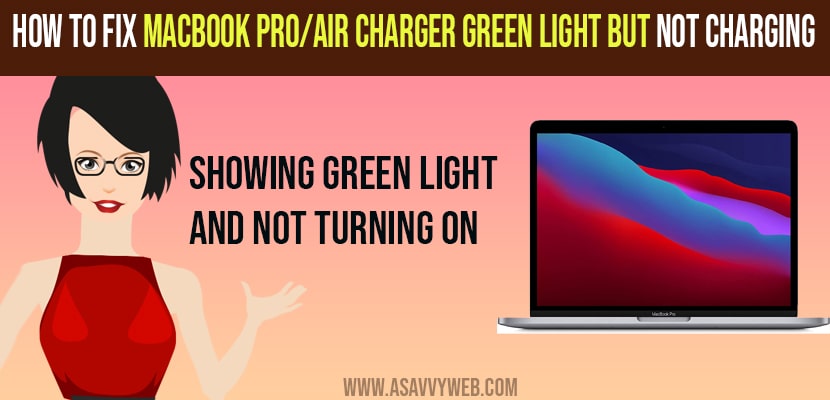Sometimes on your macbook you will get to see green light when plugged in but not charging and we all know, green light indicates that your Mac is fully charged and the adapter remains same showing green light.
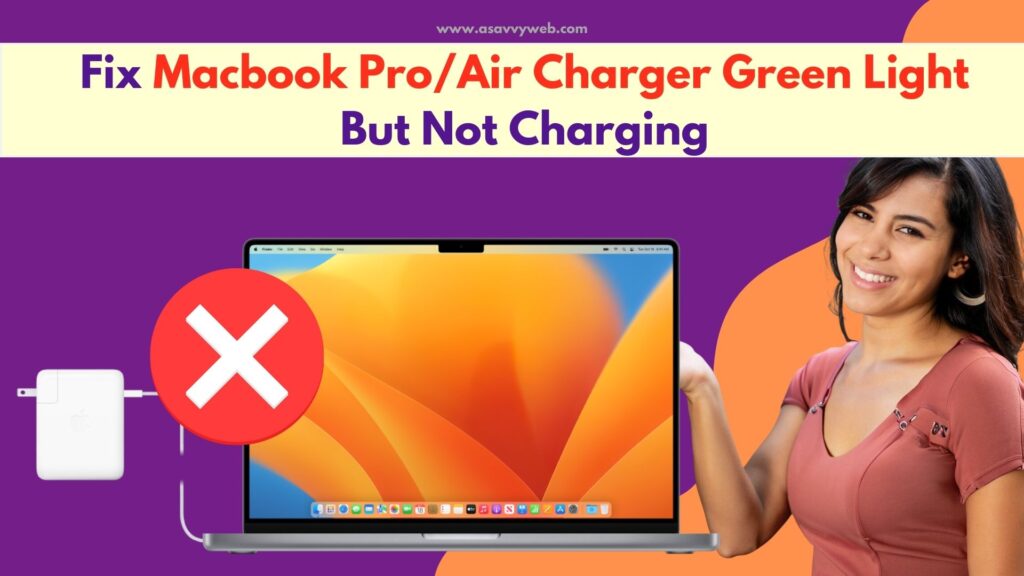
Many people are facing this issue that charger light stays Green but Mac is not turning ON or green light when plugged or Mac not charging when plugged in . Let’s see simple troubleshooting guide and procedures to fix this issue.
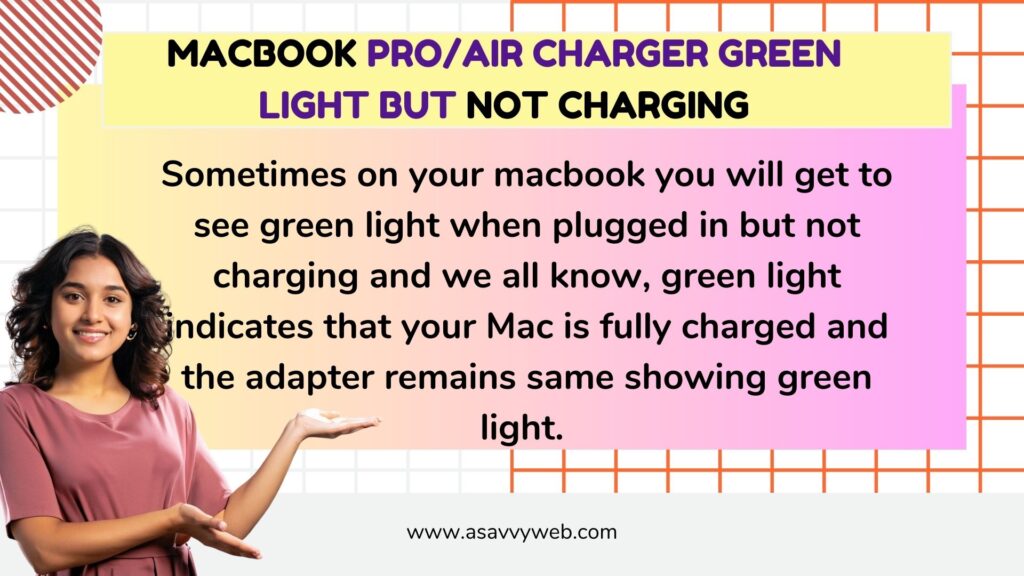
Why Macbook Pro or Air Charger Shows Green Light When Plugged in
If MacBook pro or air charger is showing green light then your MacBook is completely charged and after MacBook gets charged completely you will see amber green light.
Fix Macbook Pro / Air Charger Green Light but Not Charging or Not Turning on
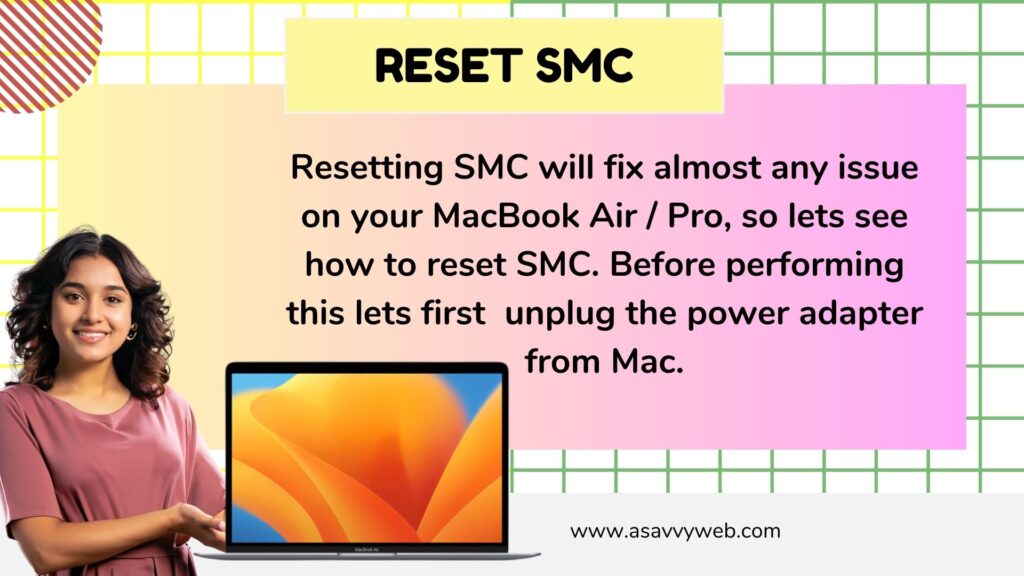
Solution 1 : Reset SMC
Resetting SMC will fix almost any issue on your MacBook Air / Pro, so lets see how to reset SMC. Before performing this lets first unplug the power adapter from Mac.
SMC Reset For Non-Removable Battery
Step 1: Turn off and completely Shut down your Mac
Step 2: Hold down the Shift + Control + Option + Power Button/Touch ID for 10 seconds.
Step 3: After 10 seconds to 15 seconds let go of keys..
Step 4: Then press the power button to turn on your Mac .
SMC Reset For Removable Battery
Step 1 : Make sure that your Mac is turned off (Shut down your Mac).
Step 2 : Remove the battery from your Mac.
Step 3 : Hold down the Power Button for 5 seconds.
Step 4 : Then reinsert the battery into your Mac.
Step 5 : Now turn on your Mac.
Also Read: 1) MacBook Pro Not Connecting to Internet
2) How to fix Mail search not working on Macbook BigSur
3) How to Modify Dock and Menu Bar Settings on your MacBook Computer
4) 5 Solutions to fix MacBook Won’t Turn on or Charge
5) MacBook Pro Horizontal Lines on Screen
SMC Reset for Mac Which Has T2 Security Chip
Step 1 : First , shut down your Mac.
Step 2 : Hold down the Shift + Control + Option + Power Button/Touch ID for 7 7 seconds.
Step 3 : After 7 seconds , release the keys.
Step 4 : Then press the Power Button to turn on your Mac.
Solution 2: Check Charging Cable and Adaptor
If charging cable or mac charging adaptor is damaged or faulty then mac will not charge and sometimes, green light will appear and you need to change charging adaptor and charign cable of mac and check.
Solution 3 : Shake Your Mac
Step 1 : Slightly open the lid of your MacBook.
Step 2 : Shake your Mac well.
Step 3 : Now press Power Button to turn on your Mac.
Solution 4: Remove the Back Cover
Step 1 : First , remove the back cover from your Mac.
Step 2 : Then unplug the battery plug (Charger) from your Mac.
Step 3 : Wait for 2 minutes and then plug it back again.
Step 4 : Now turn on your Mac.
Solution 5: Cool Down Your Mac
Step 1 : Disconnect everything like charger , USB Cables, Pen Drive ,etc from your Mac.
Step 2 : Then remove the Back Case.
Step 3 : After that, cool down your Mac . Your Mac won’t charge or turn on when it gets overheated. So ,let it cool down for 1 or 2 hours if it is hot.
Step 4 : Now, turn on your Mac. If your Mac doesn’t turn on, connect your Mac to its Power Adapter and turn it on.
Solution 6: Reset PRAM / NVRAM
Step 1 : First , turn off your Mac.
Step 2 : Then press the power button to turn on your Mac.
Step 3 : After pressing the Power Button , immediately hold down the Option + Command + P + R keys simultaneously until you hear the start up sound for the second time . If your Mac has T2 Security Chip , hold down the keys until the Apple logo appears and disappears for the second time.
Step 4 : Wait until your Mac restarts . Sometimes your Mac will take 15 – 20 minutes to restart .
If the problem still continues , go to the nearest Apple Store and fix the issue .