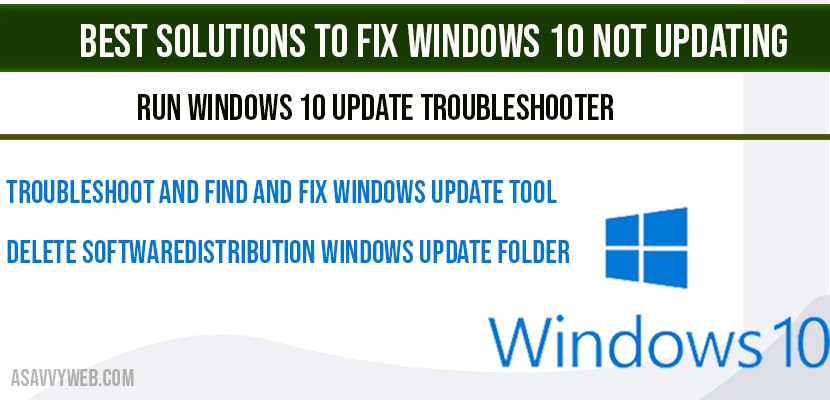Windows 10 update module is used to keep Microsoft programs up-to-date and when you are try to update windows 10 to the latest version of windows 10 or windows 10 is automatically set to update but windows 10 is not updating or getting windows 10 update errors with error codes then by several different methods you can update windows 10.
You will get different type of errors while updating windows 10 and to fix, follow below solutions to fix to resolve windows 10 not updating issue and the below methods fixes all type of windows 10 errors.
When you click on update windows it shows the same error and windows 10 will not update when you try to update windows 10 you need to run windows update troubleshooter.
How to Update windows 10:
- Open settings
- Click on update and security
- In update status -> Click on windows update and windows 10 will update.
Windows 10 not updating?
Step 1: Click on start menu and type services.
Step 2: In services settings ->scroll down and find -> windows update on the right side pane.
Step 3: Double click on windows update and Select start up from disable to automatic and enable windows 10 update.
Note: If start-up type is disable then windows 10 will not update.
Step 4: Click apply and ok.
That’s it when you change this settings, go ahead to and try to update windows 10
Troubleshoot and Find and fix Windows update Tool:
Step 1: In windows search bar type windows update
Step 2: Click on find and fix windows update problems
Step 3: You will be prompted with windows update trouble-shooter.
Step 4: click next and run window update troubleshooter.
Step 5: It will scan your compute and fix windows 10 update issues and fix corrupted files.
Delete SoftwareDistribution Windows Update Folder
Navigate to windows 10 update folder location c:\windows\SoftwareDistribution\Download and in download folder delete everything inside this folder. Once you delete files from this folder, go ahead and try to update windows 10 folder. SoftwareDistibution is the folder where windows 10 checks for available update status and if you update windows 10 this folder will get replaced with new windows 10 files.
When you are updating windows 10 there may be few files or folder which got interrupted and if windows 10 was unable to download files or interrupted downloads then windows 10 wont update. Once you delete the folder windows 10 will update from start again and windows 10 not updating issues will be resolved.
Once you delete the software distribution folder, go ahead and restart your computer and update windows 10 computer.
Run sfc scan if windows 10 not updating?
You can run system file checker tool as well to fix windows 10 update go ahead and open command prompt and type in sfc /scannow and hit enter and wait for the scan to complete. If windows 10 finds any corrupted files, it will replace them with the cached version of windows 10.
Use Advanced Driver update to fix windows 10 is not updating:
You can use advanced driver updated tool to update windows 10 and if windows is having any issues when updating this tool will find the problem and fix them immediately and this tool also helps you update everything on your computer with just one click.
Common Errors you face windows 10 is not updating?
1) Windows update failed to install error 1909 , 1903
2 Windows 10 cumullative update fails to install
2004 windows update fails to install
Windows 10 update stuck at 0% downloading.
Windows 10 update is not downloading error or any other errors.
If you run windows 10 update troubleshooter, windows 10 troubleshooter will fix all errors and when you update windows 10 you will not face any issues like window 10 not updating it will smoothly install updates.
If windows 10 finds any corrupted files or damaged files when updating windows 10 to the latest version or if you interrupt downloads when windows 10 is installing or shut down computer when windows is updating then windows 10 files will get corrupt and windows 10 will not update.
Run the windows 10 update troubleshooter tool, run sfc scan or delete software distribution folder which fixes corrupted files and update windows 10.