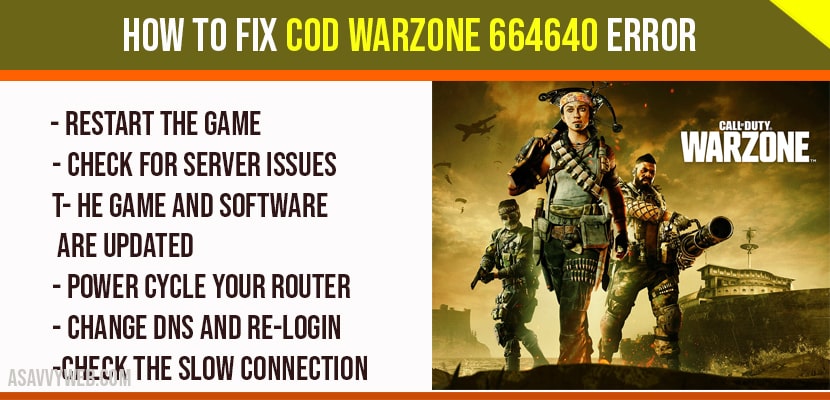Are you having trouble playing online on COD Warzone or Modern Warfare because of 664640 Error. In this article, We’ll explain to you what this error means and what are the possible solutions that you can try to fix it.
How to fix COD WarZone Error 664640
Fix # 1:Restart the Game
In case the main reason for your COD Wars owns a modern Warfare Error code 664640 is a Random Glitch. Try to close the game and fire it back up.
In some cases doing this simple trick is enough to get rid of minor errors.
Fix # 2: Check for Server Issues
Certain connectivity errors are the direct result of problems from the server side of things and make sure that you check for current server problems. To do that visit the Official Activation Server Status Page.
Fix # 3: Make Sure The Game And Software Are Updated
Keeping everything in your PC or Console up to data is one way of keeping bugs at bay. If there’s no ongoing server troubles and restarting the game does not help. Make sure that you check if there are any game updates that you are yet to install at this time. If you play on PC you also want to make sure that your system software is Updated as well as the hardware drivers.
Fix # 4: Power Cycle Your Router
Another simple trick that might help you to fix your call of duty modern Warfare Error is by ensuring that your router is refreshed. You need to perform a full Power Cycle on your router by turning it off and unplugging it from the power source for 30 seconds. Then turn it back on and check for the problem.
Fix # 5: Check the Slow internet Connection
If your home internet is slow when playing online it may result in poor experience and even severe issues or errors.
Try to run a speed test on your device and see if there’s some you need to do to improve. If your download and upload speeds are way below the speeds you’re paying for talk to your internet service provider for help. Before doing the call you might also want to check if you can improve the bandwidth on your PC or console by disconnecting other devices from your network. Having many devices using the internet to the same time you’re playing online can be the reason. Why do you have poor experience playing Call of Duty?
Fix # 6: Manually Change Your DNS Settings
Some players have successfully fixed this error by using another set of DNS Servers. There are times that the DNS servers of your ISP may fail or suffer some down times. To see if you have such an issue, change the DNS Settings on your console or PC and see if that will help. If you have no idea how to do this use Google search for instructions.
Fix # 7: Re-login to Your Profile or Account
You can also try to see if refreshing the game Clint by closing it then logging out of your account will fix the issue.