If you are experiencing issues with Hulu app with black screen on your apple tv 4k and you can open Hulu app and you can also hear sound or audio but you can’t see picture hulu app goes black screen completely or hulu keeps freezing or laggy and hulu app not working or if hulu app missing from samsung tv, hisense smart tv or if you want you can install hulu outside United States, then there are couple of different methods to fix this issue hulu black screen on apple tv. So, lets see them in details below.
How to fix Hulu black screen on apple tv
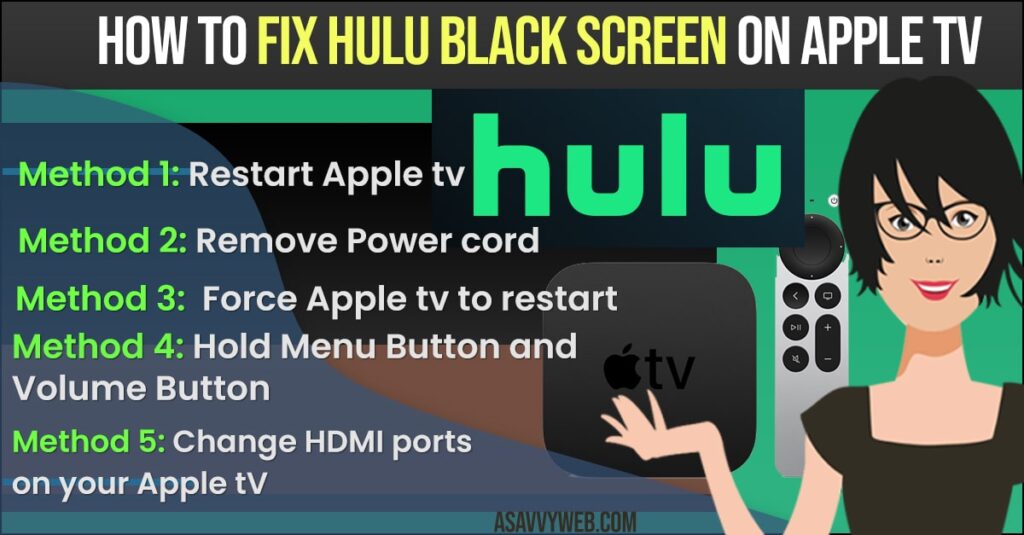
Restart Apple tv
Step 1: Press menu button on your Apple tv remote
Step 2: Navigate to settings
Step 3: Scroll down and go to system
Step 4: Now scroll down and tap on restart.
That’s it, once you click on restart your apple smart tv will restart and once your apple tv turns on go ahead and open hulu app and it should be working fine as normal without any issue of hulu black screen on apple tv. If you still face issues then you can follow other methods to fix this issue.
You Might Also Like
1) How to fix Hulu App Keeps Freezing
2) How to Mirror Hulu From iPhone to TV
3) Hulu App Not Working on Sony Bravia Smart TV
4) How to fix HULU App Not Working on Samsung Smart TV
5) How to Update Hulu App on Sony Bravia Smart TV
Remove Power Cord
Step 1: Grab your apple tv and make sure it is turned on (white light) is turned on
Step 2: Go ahead and pull the power cable from apple tv
Step 3: Wait for 30 seconds
Step 4: Now, Plug back power cable to apple tv
Step 5: Wait for apple tv to boot back up and completely your apple tv turns on.
That’s it, once your apple tv turns back on, open up hulu and check your issue is resolved or not, if not, if you are experiencing same issue like hulu app black screen or blank screen issue then try below methods.
Force Apple tv to Restart
Step 1: Grab your remote and press key combination in step two.
Step 2: Press and hold the menu button and home button key combination to force restart apple tv.
Step 3: Press and hold these buttons until you see white light on your apple tv and let go off the keys once you see flashing light on your apple tv.
Step 4: Now your apple tv will boot and restart (force restart).
Note: Once your tv restarts, go ahead and turn off an turn on once.
That’s it, once your apple tv gets restart, open hulu app and you will be up and running without any issue like hulu black screen on apple tv.
Hold Menu Button and Volume Button
Step 1: Grab your remote and press and hold menu button and volume down button on your apple tv remote.
Step 2: After 30 seconds, release these keys.
Step 3: Now, once you let go these buttons, your apple tv will go black and will turn on.
Note: if you see apple logo then Press Ok to continue.
That’s it, once your apple tv turns on, open hulu and you will be up and running.
Change HDMI ports on Your Apple tv
Go ahead and pull the hdmi port connectors and connect it to different hdmi port, some times HDMI port can be faulty, and once you change that hdmi port, don’t forget to select the hdmi port (like hdmi 1, hdmi 2 or any) and open hulu from connected hdmi 1 respectively. Now Go ahead and give it a try to fix hulu black screen on apple tv.
Factory reset Apple tv
if you reset your apple tv then all data will be wiped out, including
Step 1: Grab your remote ->Settings->System->Reset and tap on it.
Step 2: Now select Reset option.
Step 3: You apple tv will reset everything and issue will be fixed and your apple tv will be like brand new tv after your perform factory reset.
You can fix by several different methods, like, Reset your apple tv, remove power cords, force apple tv to restart, change hdmi port and factory reset your apple tv to fix hulu black screen on apple tv.

