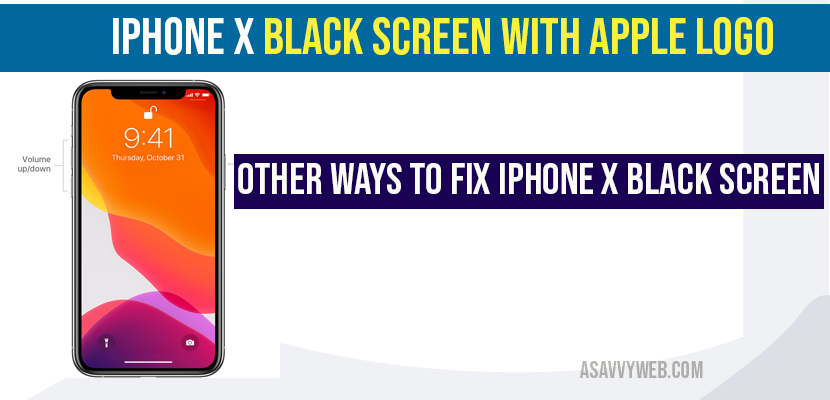- Fix iPhone 14,13,12,11,x,xr black screen with apple logo
- Force Restart and Connect to iTunes and Update iPhone to latest firmware
- What Cause iPhone 14,13,12,11,x,xr black screen with Apple logo:
- What it Mean If your iPhone is stuck on the Apple logo?
- Why is my iPhone showing the Apple logo then going black?
- Can iPhone black screen of death be fixed?
If you’re a iPhone 14,13,12,11,x,xr lover and when you have iPhone x black screen with apple logo then there is nothing worse than being down with this error will stuck in a boot loop with black screen.
We can easily get out of it and there are simple ways to fix this by rebooting iPhone with black screen on 14,13,12,11,x,xr and keep iPhone in recovery mode and all other apple devices ( iPhone 7 and 7 plus have different option to fix this error). So, lets see how to fix this iPhone black screen with apple logo in detail below.

Fix iPhone 14,13,12,11,x,xr black screen with apple logo
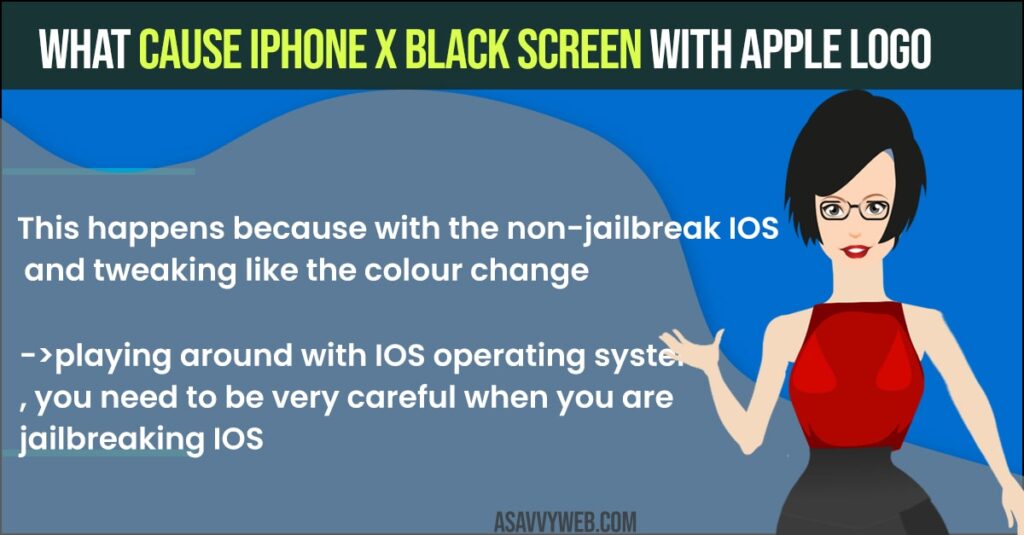
Lets see how to get of this iPhone x black screen with apple logo boot problem here and hard reboot iPhone:
Step 1: Press and release the volume up button
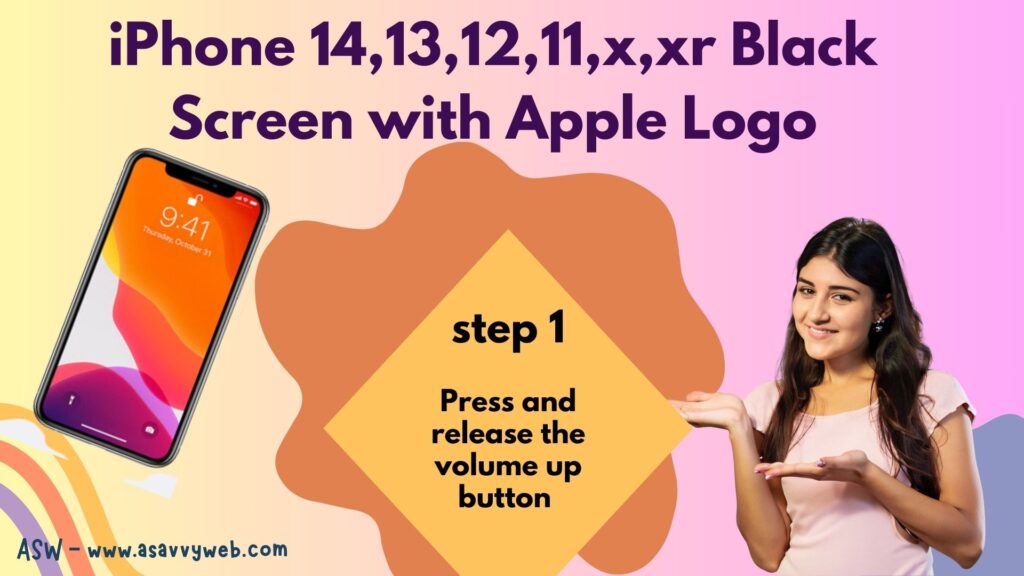
Note: Press the power button and volume down button and hold them simultaneously.
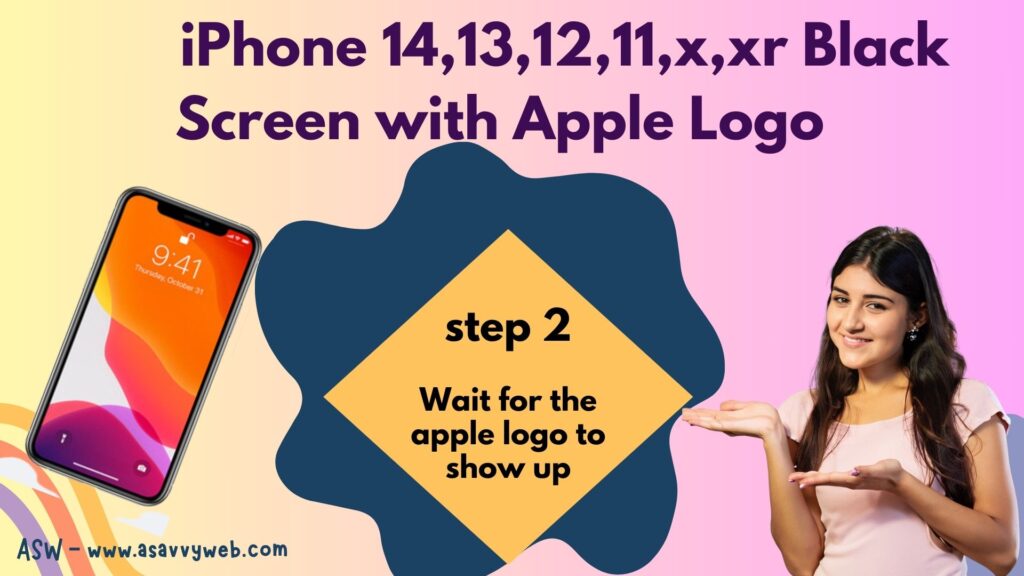
Note: Press and release the volume down button, This will initiate the hard reboot on your iPhone x.
Step 2: Wait for the apple logo to show up

Step 3: Hold side switch button, wait until for 10 second until your screen flashes.
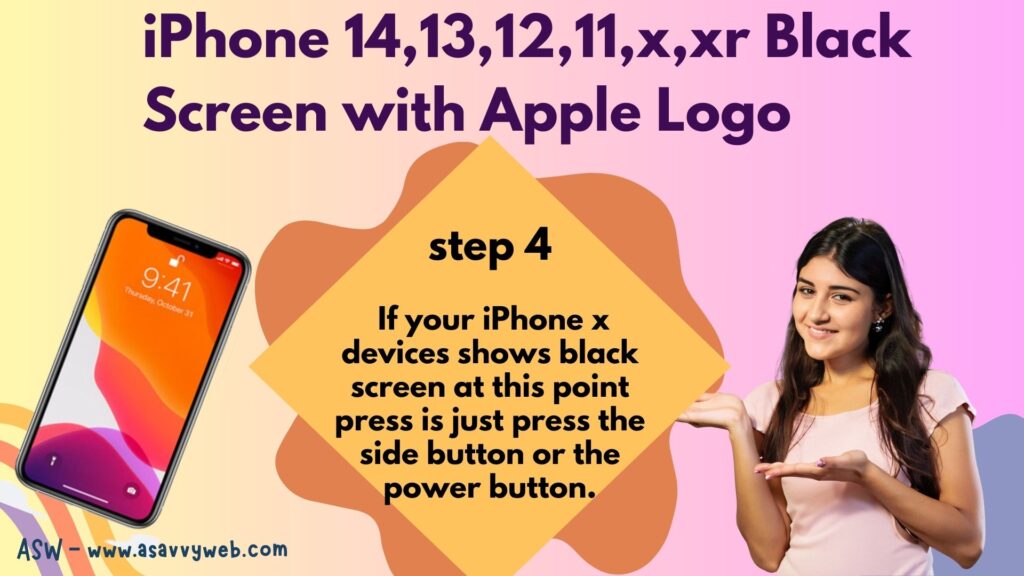
Step 4: If your iPhone 14,13,12,11,x,xr devices shows black screen at this point press is just press the side button or the power button.
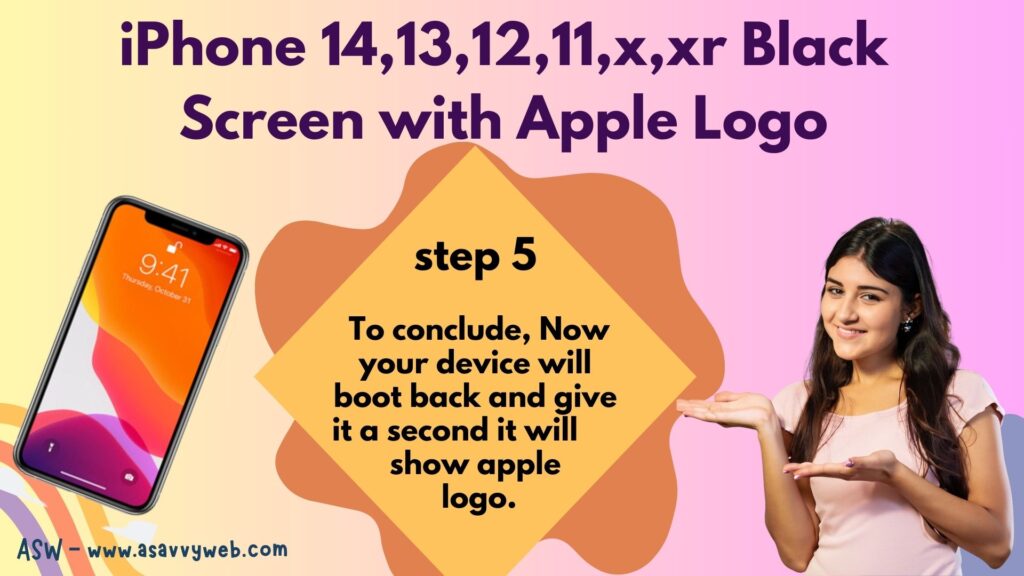
Step 5: To conclude, Now your device will boot back and give it a second it will show apple logo.
Also Read: 1 ) How to Fix Facetime Black Screen on iPhone or iPad
3) How to Mirror Selfie Photos on iPhone or iPad
4) How to Stop MacBook Pro / Air Going Black Screen
5)How to fix iPhone 13 keeps Restarting on its Own – Boot Loop
If this doesn’t work and your iPhone 14,13,12,11,x,xr black screen error with apple logo try other methods below.
Force Restart and Connect to iTunes and Update iPhone to latest firmware
First press the volume button and hold it for a sec and now press volume up button and volume down button and then power button hold it for 10 seconds until you see the apple logo disappears and until you see the pop up message on your iTunes computer screen.
Note: If your iPhone 14,13,12,11,x,xr asks for update firmware then you need to download and update firmware from your iTunes and your iPhone will get updated automatically, since it is connected and verified with your iTunes.
Once it gets detected on your iTunes then from there you can easily restore your iPhone 14,13,12,11,x,xr to fix iPhone black screen with apple logo from there and download firmware and it will automatically update on your iPhone device.
What Cause iPhone 14,13,12,11,x,xr black screen with Apple logo:
This happens because with the non-jailbreak IOS and tweaking like the color change or playing around with IOS operating system, you need to be very careful when you are jailbreaking IOS and often jailbreaking leads to problem but doing it correctly will work.
What it Mean If your iPhone is stuck on the Apple logo?
It means that your iPhone is stuck in rebooting loop and will not start until your reboot it successfully, and your phone will not work, trying force restart and other options like connecting to iTunes via laptop or computer will fix iPhone x black screen with apple logo stuck on start-up.
Why is my iPhone showing the Apple logo then going black?
If your iPhone battery is low then iPhone also shows black screen with apple logo -> connect your iPhone to charger and charge iPhone and reboot iPhone to fix.
Can iPhone black screen of death be fixed?
Hard reset your iPhone and connect iPhone to iTunes and reset iPhone and update iPhone or restore it to previous version and if iPhone still showing black screen then you need to contact apple support and repair it.
Perform a force restart or connecting via iTunes restore option will fix and other options provided in this article.
Something went wrong with your iPhone and needs to be rebooted, perform rebooting steps will fix issue.