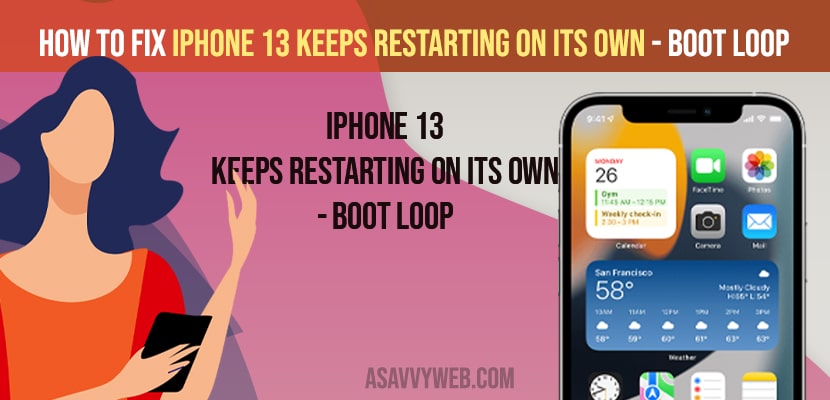- To fix iphone 13 keeps restarting on its own you need to force restart your iPhone and press power button by spamming method.
- Restart your iPhone by pressing the volume up button -> volume down button and press the power button until you see the apple logo.
If your iPhone 13 is having issue with constant boot loop like iPhone 13 keeps restarting on its won and apple logo appears and disappears and iPhone 13 restarts again and this process continues or it can happen randomly after some time as well or it stuck in apple logo boot loop then you can easily fix this on your own by just following below methods. Let’s see them in detail below.
How to fix iPhone 13 keeps Restarting on its own
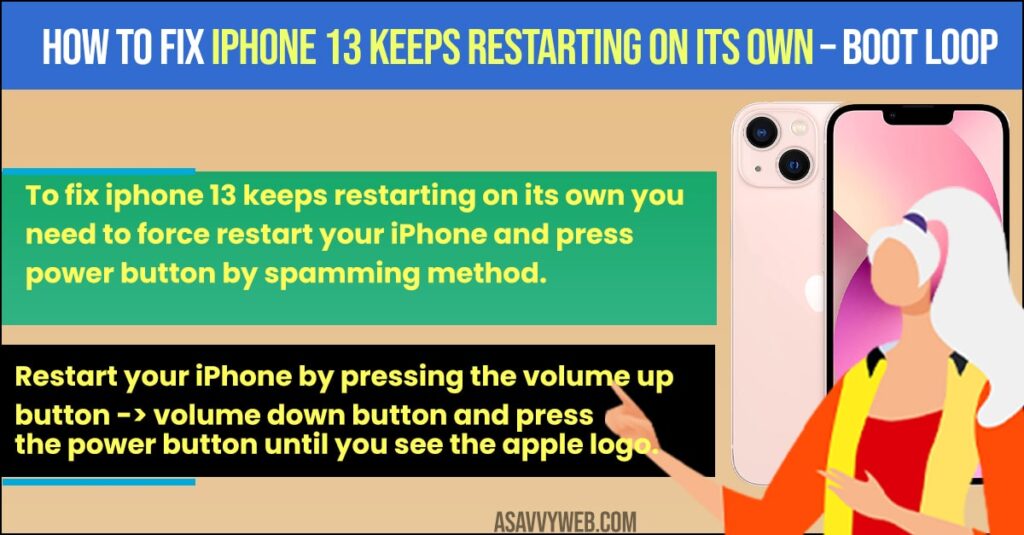
Below troubleshooting methods will help you fix iphone 13 stuck on apple logo or boot loop (keeps restarting) issue.
Step 1: Grab your iphone and press volume up and volume down and press and hold the power button.
Step 2: Don’t let go off power button until you see the Apple logo (iPhone screen will go black but don’t let go off power key).
Step 3: Release the key once you see the apple logo and wait for your iphone to reboot and it will restart.
By performing the above method your iphone 13 keeps restarting or stuck on boot loop apple logo issue will be fixed successfully.
Also Read: 1) Wireless Charging Not Working on iPhone 13, 13 mini, 13 pro
2) How to Fix Can’t Hear Calls Unless Speaker is On iPhone 13, 13 mini, 12, 11
3) How to Close Background Running Apps on iPhone 13, 12, 11, etc
4) How to Fix iPhone 13, 12, iPhone X Not Turning ON or Apps Not Opening
5) Fix: iPhone 13 Stuck on Apple logo | Iphone 13, iPhone 13 mini, 13 Pro
Spam the Power Button
Sometimes, there may be issues like your iphone power button is triggering the issue and without your notice the power button keeps pressing and causing the issue of constant restart or iPhone to restart it self. So go ahead and press power button in and out so that if anything stuck inside or it may be jammed or if power button is stuck should be released in a manner. Repeat the process for couple of times.
Now go ahead and charge your iPhone and wait for your iPhone 13 to charge it self for some times and restart your iphone by pressing volume up, volume down, press and hold power button until you see apple logo and your iphone 13 will restart and boot iphone 13 successfully.
Tap on iPhone 13 on back and front
This method seems odd but this may resolve the issue -> go ahead and by using your two fingers tap on your iphone back, apple a little bit of force so that if there is an issue by tapping with two fingers for couple times on front and back will work somet times. Repeat the process for some times and restart your iphone 13.
Let the battery die on its own
Now, if all methods doesnt help, then go ahead and keep your iphone 13 aside and dont use it and let the battery drain completely and wait for couple of days and charge it for sometimes and try to perform a restart after couple of days and this will boot up successfully.
Most of the time a simple restart will fix continuous boot loop stuc at apple logo issue and will be resolved by following the above troubleshooting methods successfully.