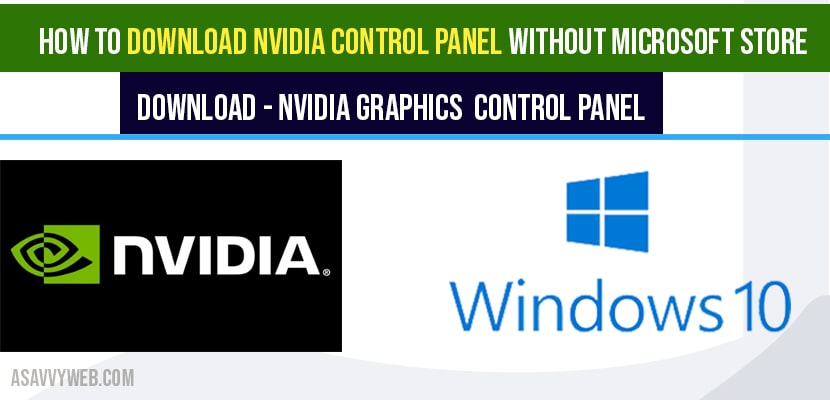- Download NVIDIA control panel without Microsoft store:
- How to install NVIDIA control panel downloaded file on windows 10:
- How to download NVIDIA control panel from Microsoft store?
- Download NVIDIA Control panel from official website?
- Download and Update NVIDIA control panel using driver easy software?
- Why to download NVIDIA control panel without Microsoft store?
- Can’t open NVIDIA control Panel after installing?
- Why I can’t download NVIDIA control panel?
- Do I Need DCH Drivers to install NVIDIA Control Panel?
- Why NVIDIA control panel is missing in windows 10?
If your NVIDIA control panel is missing or from Microsoft store you are unable to download NVIDIA control panel (drivers) and if you want to download NVIDIA control panel without using Microsoft store then you can easily download from other website easily and update or download and install NVIDIA drivers on your windows 10 computer. So, lets see in detail how to download NVIDIA GEForce drivers and control panel in detail below.
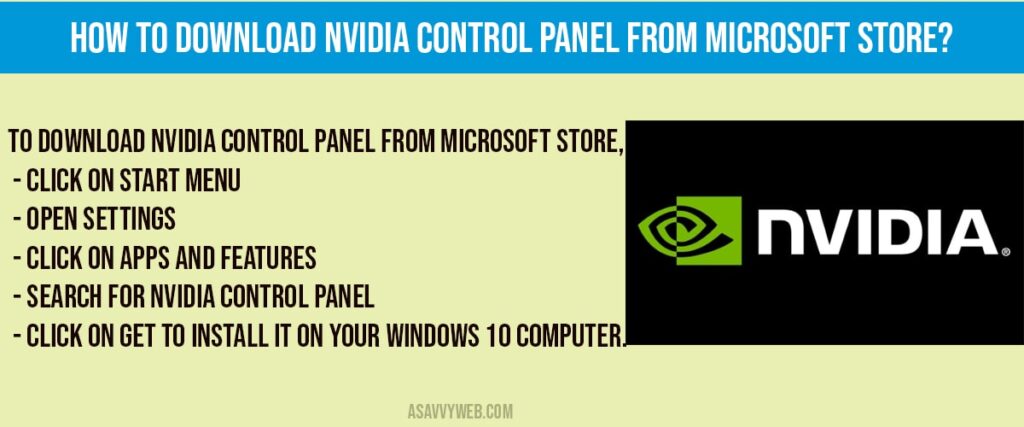
Download NVIDIA control panel without Microsoft store:
Step 1: Go to google.com and in url bar type in store.ag.adguard.net and hit enter.
Step 2: On adgaurd webstie ->In url paste Microsoft store link of NVIDIA url and click ok.
Step 3: Scroll down and select latest NVIDIA control panel and click on it to download and wait for the download to finish.
Step 4: Once download finishes, open the downloaded NVIDIA control panel .appx file and double click on it to install NVIDIA control panel on you windows 10 computer and follow on screen instructions to install NVIDIA control panel successfully on you computer.
That’s it this is how you download NVIDIA control panel without using Microsoft store.
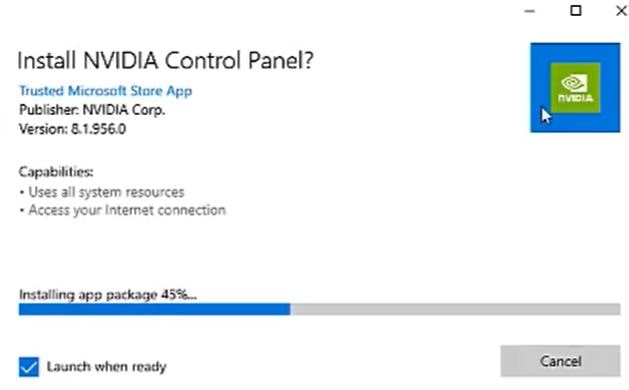
How to install NVIDIA control panel downloaded file on windows 10:
Step 1: Open the download NVIDIA control panel file and double click on it to install.
Step 2: Now, click on install and installing app package will be installed.
Step 3: Wait for installing app package to complete 100% and it may take 1 to 2 minutes to complete.
Step 4: Once the install completes, NIVIDIA control panel will launch automatically.
That’s it, this is how you install NVIDIA control panel on windows 10.
How to download NVIDIA control panel from Microsoft store?
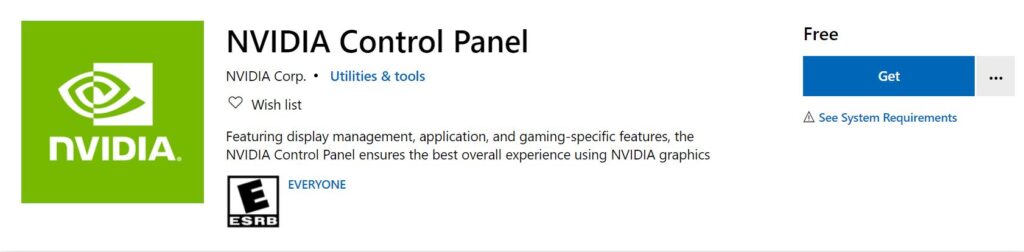
To download NVIDIA control panel from Microsoft store, click on start menu and open settings and click on APPS and features and search for NVIDIA control panel and click on Get to install it on your windows 10 computer.
Download NVIDIA Control panel from official website?
If you are having a paid version of NVIDIA GeForce Graphic drivers and you are looking to download NVIDIA then you need to visit and provide the necessary detail and download it from NVIDIA website.
Download and Update NVIDIA control panel using driver easy software?
Driver easy is the best tool to download and update windows 10 drivers or software’s and with one click it can download and install NVIDIA drivers on your computer with ease.
Why to download NVIDIA control panel without Microsoft store?
If you are having issues downloading it from Microsoft store or you don’t have Microsoft account to download NVIDIA control panel, then this is the best way to download NVIDIA control.
Can’t open NVIDIA control Panel after installing?
If you can’t open NVIDIA control panel after installing then this is due to the malware or antivirus software which are installed on your windows 10 computer, go ahead and deactivate antivirus software’s and try to install downloaded NVIDIA control panel without using Microsoft store.
Why I can’t download NVIDIA control panel?
This can be due to many reasons due to cache files or temp files or update fails with NVIDIA GPU driver or etc.
Do I Need DCH Drivers to install NVIDIA Control Panel?
Yes ! You will need DCH drivers to install NVIDIA control panel and you will need standard display drivers as well.
Why NVIDIA control panel is missing in windows 10?
If you have updated your windows 10 computer to the latest version and after windows update the graphics settings have been changed and you need to update NVIDIA graphic settings to get your NVIDIA control panel.
Yes ! there are 3rd party websites available to download nvidia control panel as explained in this article.
This can be due to many reasons, if you have updated windows 10 and while updating windows graphics drivers may be corrupted and you need to reinstall NVIDIA control panel GEForce drivers again to get it working normal.