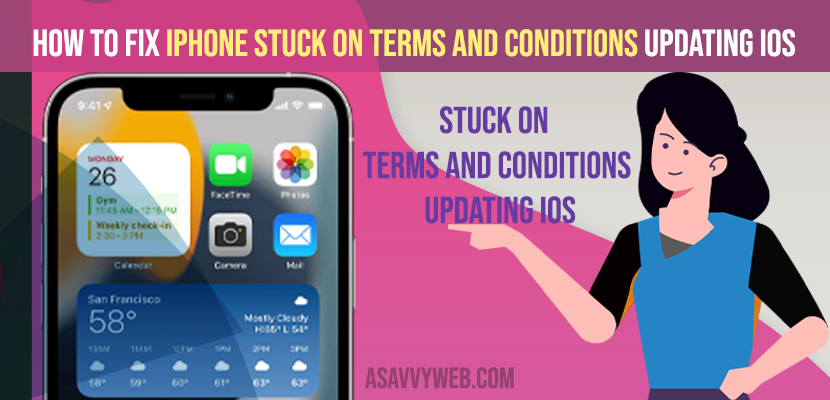When attempting to update your iPhone to the latest iOS 17,18 or later version, you may encounter an error. During the update process, accepting the terms and conditions may cause the device to freeze.
Additionally, you may experience issues such as the iPhone becoming unresponsive on the location services screen, freezing on the Apple logo or any iPhone 13, 14, 15, 16 or later models, or getting stuck on the settings screen, in a boot loop (DFU mode), or in recovery mode.
Fix iPhone 16, 15 Stuck on Terms and Conditions
Below are troubleshooting methods to fix iphone stuck on terms and conditions.
Check Storage Space
The iOS 18 update requires more storage space than anticipated. If there is insufficient internal storage, the update process may become stuck on the terms and conditions page or during the update attempt. To avoid this, users should remove unnecessary apps, clear data, and delete unnecessary videos or photos to free up internal storage space before attempting to update.
Issue with Apple Servers
When you are updating your iphone to latest iOS 18 or later version, there can be an issue with apple servers as well, check whether apple servers are up and running and wait for one or 2 hours and try to update iPhone to latest iOS 18 version.
Check Internet Speed
Before updating your iPhone to the latest iOS 18 version or later, ensure that you are connected to Wi-Fi and have a fast internet connection. Do not update your iPhone using mobile data, as it will take a significant amount of time to complete the update.
Wait for Update to Complete
If you have hit the update button, then you need to wait until your iPhone completely finishes the update, it can take time depending on your wifi internet connection and storage space.
Refresh Airplane Mode
You need to refresh airplane mode to see if you receive an error or not.
Step 1: Settings -> Airplane mode -> turn on Airplane mode
Step 2: Now, you need to wait for 60 seconds and turn off airplane mode and try to update the iPhone.
Sign Out of Apple ID and Sign in
To get rid of this terms and conditions you need to sign out once and sign in again will help you fix this error.
Step 1: Launch settings app -> Tap on Apple profile ID
Step 2: Scroll down and tap on Shut down and enter apple ID password and turn off.
Step 3: You need to select the data that you want to keep (backup) and tap on signout by confirming on popup box.
Step 4: Now, you need to go back to home screen -> force close apps
Once you force close the app and sign out of apple id go ahead and try to install update and you will not be receiving any issue of iPhone stuck on terms and conditions.
Also Read:
1) iPhone Stuck on Turn ON Location Service to Allow Camera to Determine Your Location on Lock screen
2) How to fix iPhone Stuck on Setting up Apple ID
3) Fix: iPhone 13 Stuck on Apple logo | Iphone 13, iPhone 13 mini, 13 Pro
4) Solutions for video stuck on Preparing Video on iPhone
5) How to Fix iPhone stuck in recovery mode ( iPhone 11, 12)
Set Data and Time to Automatic
If you receive any unexpected error you need to refresh airplane mode, force restart, and set data and time to automatic methods will help you fix issues – Quick fixes
Step 1: Open settings app -> General -> Date and Time
Step 2: You need to turn on Data and time set to automatic
Once you change these settings you need to restart your phone to make changes affect.
Reset Network Settings
Sometimes there may be an issue with network settings on your iPhone as well which prevents them to update iphone and you may face this issue of iphone stuck on term and conditions page.
Step 1: Launch settings app -> tap on General
Step 2: Scroll down -> tap on Reset
Step 3: Now, tap on reset network settings and enter your apple password and screen time password
Step 4: Confirm reset network settings by tapping on Yes.
Now, you need to wait until the reset network settings process completes.
That’s it, once you follow all the above mentioned effects you need to try to update your iphone to the latest version and you will be able to tap on agree button in terms and conditions page on your iPhone successfully without any issue.
Why iOS Update gets Stuck on Terms and Conditions while Updating iOS?
An iPhone update can become stuck due to many factors, such as insufficient internal storage space, poor Wi-Fi connectivity, high traffic on Apple servers, or other network-related issues.