Vizio is best smart tv which deliver high quality picture with less cost. Along with this you can get HDTV including best software, great visual screen. While coming to smart Tv’s all brands don’t have proper software there will be software bugs, similarly vizio tv5 may also encounter the same.
By using third party apps you may face this issue too, like flashing different colors on screen, display not working or tv turn it off itself and smart function stop working. In order to overcome this issue we need to perform a reset. Sometimes you don’t remember it’s pin, so in this case we providing some methods in this post to perform this operation.
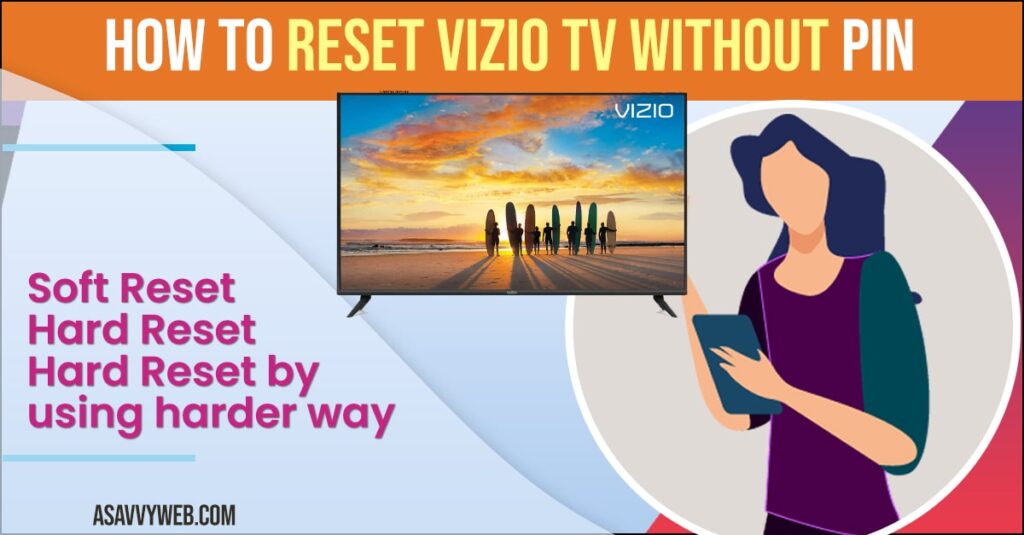
How to Fix Reset VIzio Smart tv Without Pin
Follow these methods to reset vizio smart tv without pin
Soft Reset
In this soft reset you need to unplug your tv from power socket and hold the power button for atleast 3-5 seconds. Also you can go with hard reset by choosing menu option followed by system, after that it is navigated to reset tv to factory default. With this your tv memory or finally choose soft power cycle.
Hard Reset
If you want to perform hard reset it is necessary to backup your data, because with hard reset you will lost all your stored memory. So, here are some quick instructions to ahead and follow them
Step 1: Now take you’re remote control and press menu button
Step 2: After that by using arrow button choose system option by tapping on OK
Step 3: Next go to reset and admin option and press ok
Step 4: Then you can see the option reset your tv to factory default and click on OK
Step 5: If you don’t have passcode then enter 0000 when you’re device ask for password
Step 6: Next go to reset option and click on OK
Step 7: Finally turn off your tv. After that turn ON it, next it ask for settings and preferences, similarly like default when you bought it to home.
Also Read: 1) How to Turn on Vizio Smart TV Without Remote
2) Vizio Smart tv No Network Detected
3) How to Setup VIZIO Smart TV Without Remote
4) How to Fix Horizontal Lines on Vizio Smart TV Screen
5) How to fix Vizio Smart tv Flickering Screen
Hard Reset by using harder way
If you still have any problem then choose this method by following the steps
Step 1: Now turn off your tv, without unplugging
Step 2: Next, from remote control press and hold both CH- and CH+ buttons
Step 3: Now release both the CH- and CH + buttons
Step 4: Then it displays a menu on screen, when you press menu button
Step 5: From that you will find F at bottom corner, thus indicates you’re in factory setup screen
Step 6: If you press menu button, the service menu is displayed
Step 7: From that you need to choose factory reset option

