Sometimes when you are updating your iPhone or when you are trying to enter recovery mode and trying to reset your iPhone stuck in recovery mode and you can’t exit recovery mode and your phone gets stuck. By following below simple steps you can exit your iPhone stuck in recovery mode. Lets see them in detail below.
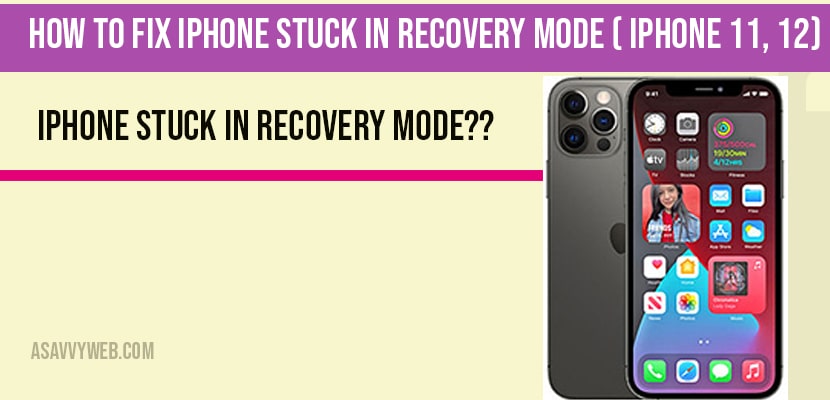
Fix iPhone stuck on recovery mode
Force restart iPhone
- press and release the volume up button.
- Now, press and release the volume down button.
- Hold down the slide button until the apple logo appears.
Use Tenorshare Reiboot
- You need to download and install Tenorshare Reiboot on your Mac/windows computer.
- Launch Tenorshare Reiboot.
- Connect your iPhone to the computer via USB cable .
- Now reboot will automatically recognise your iPhone.
- Reiboot will also detect that your iphone is in recovery mode and highlight the option “ exit recovery” .
- Click “exit recovery mode” .
- Wait while your iPhone is existing recovery mode. Reiboot will take only few seconds to exit recovery mode.
- After exiting recovery mode , your iPhone will restarts normally. Wait until your iPhone restarts.
Solution 3 : Update your iPhone in DFU/recovery mode
- First, connect your computer to WIFI or ethernet.
- Connect your iPhone to the computer via USB cable.
- If you are using mac with macOS Catalina or later Finder. If you are using windows computer or Mac with macOS Mojave or earlier, launch iTunes.
- Click on your iPhone when it appears on the screen .
- Now the computer will automatically detect that your iPhone is in recovery mode and show the option to update or restore.
- Select “ update” in the pop-up menu. Now the computer will reinstall iOs without deleting any data.
- Wait until the installation process is finished. This process will take more than 20 minutes.
- Then force restart (solution 1) your iPhone.
If updating your iPhone doesn’t work, then go ahead and select restore instead of update. But know one thing that restore deletes all data from your iPhone. So, before selecting restore make sure that you have the backup of your iPhone .
