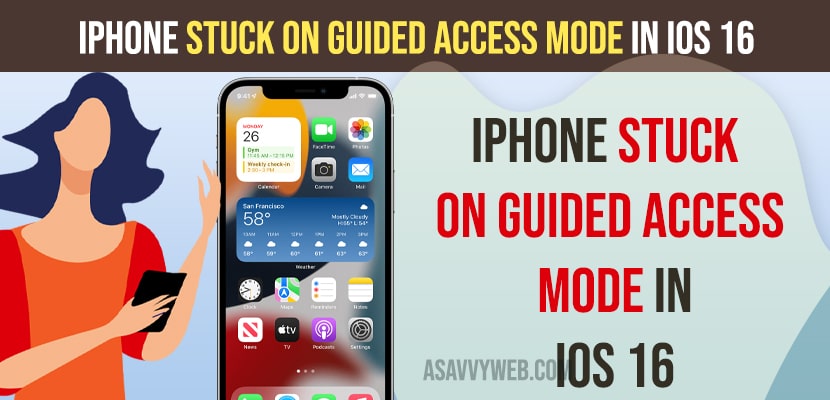On your iPhone if you have updated your iPhone to latest version of iOS 16 or latest and experiencing an issue after updating iPhone get stuck on guided access mode and wondering how to fix iphone stuck on guided access mode then you can easily fix this issue by just restraining your iphone first and then try these below solutions.
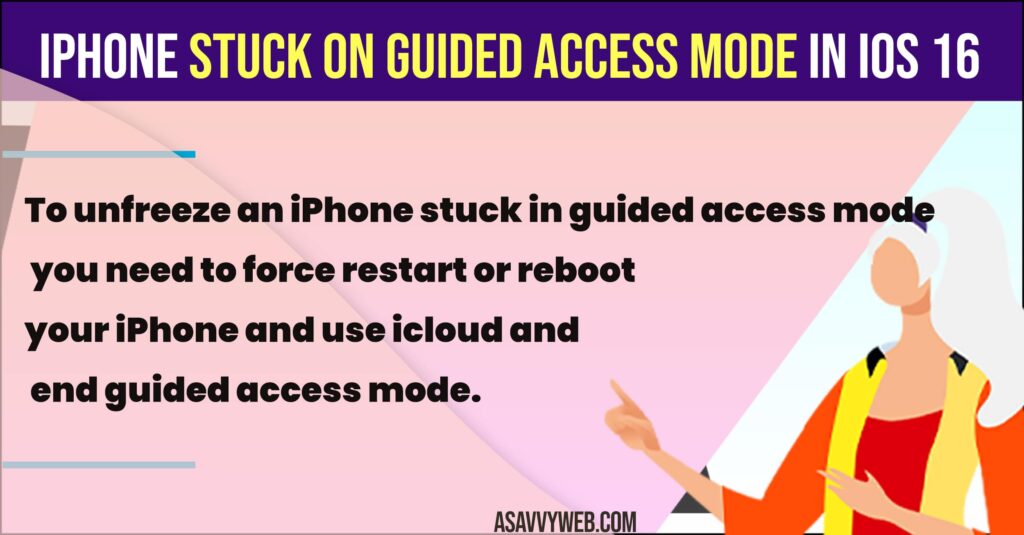
I have experienced this issue of the iPhone being stuck on guided access mode after updating the iPhone to the latest version and thought of sharing tips and solutions to fix this issue.
iPhone Stuck on Guided Access Mode in iOS 16
Below methods will help you fix iphone stuck on guided access mode on iOS 16 or later version.
Triple Click Home or Side Button
Step 1: Grab your iPhone and triple click side button
Step 2: Enter the passcode of guided access mode and your iPhone will be normal as usual.
Force Restart iPhone
Step 1: Press volume up button and then volume down button
Step 2: Instantly press and hold side button and wait until you see apple logo
Step 3: Release side button after you see apple logo and wait for your iPhone to restart.
After force restarting your iPhone, your iPhone will be back to normal mode and iphone stuck on guided access mode issue will be resolved.
Use Lost Device on iCloud
Step 1: Go to icloud website and login with your apple id and password
Step 2: Find iPhone and click on find my Phone option and click on it.
Step 3: Wait for your iPhone to detect and once it gets detected then enter passcode and unlock your iPhone.
Step 4: Once you enter passcode it will exit guided access mode and your iPhone will be normal.
That’s it, this is how you fix your iPhone if it gets stuck in guided access mode on iPhone iOS 16 or later.
iPhone stuck on Guided Access triple click not working
If iPhone gets stuck in guided access mode and triple click not working then you need to force restart your iPhone by pressing volume up button and then volume down button and press and hold side power button and wait for your iphone to restart and also you can go to icloud websites and use find my phone option and unlock your iPhone.
How do I Unfreeze My iPhone From Guided Access?
To unfreeze an iPhone stuck in guided access mode you need to force restart or reboot your iPhone and use iCloud and end guided access mode.