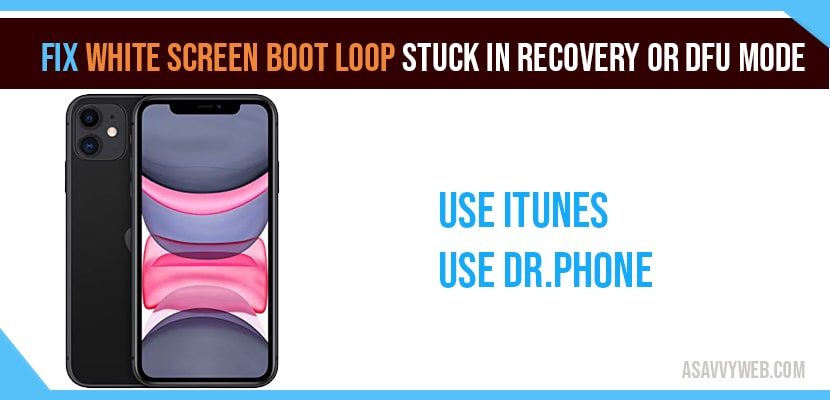if you are using iPhone 14, 13, 12 or any other iPhone, then you will experience an issue of white screen on iPhone (boot loop) or black screen, iPhone screen flickering on iPhone, then you can get back your iPhone 14, 13, 12, 11 can be fixed easily. So, lets see in detail below.
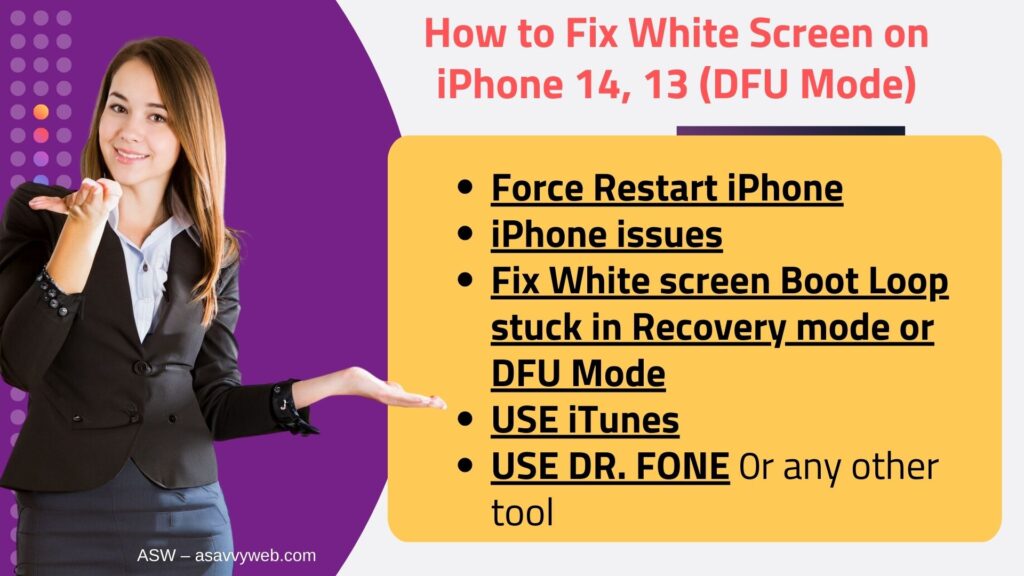
Why White Screen on iPhone 14, 13, 12, 11
If you are seeing white screen on your iPhone then this is due to software update failure, outdated software, jailbreak or hardware related issues
Force Restart iPhone
Grab your iPhone 14, 13, 12, Press volume up button and then press volume down button and press and hold side power button and wait until you see apple logo and once apple logo appears – release power button and wait for iPhone to force restart.
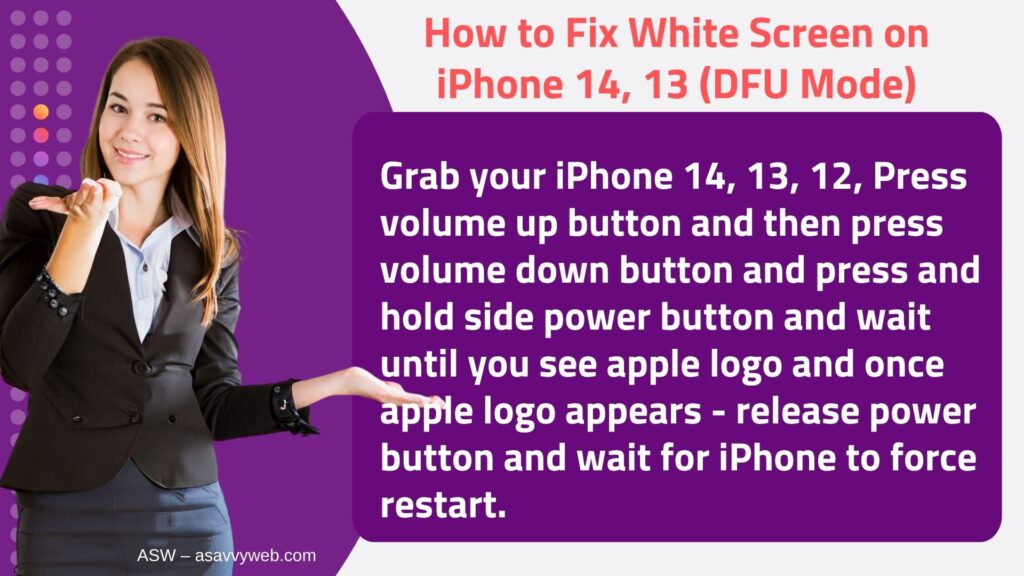
After force restarting iPhone and rebooting iPhone 13, 14 then your issue of white screen on iPhone 14, 12 issue will be fixed.
iPhone issues
There are lots of soft issues we might face on our iPhone like iPhone Stuck iPhone Recovery Mode, DFU Mode, iPhone Boot Loop or any other iOS malfunctions.
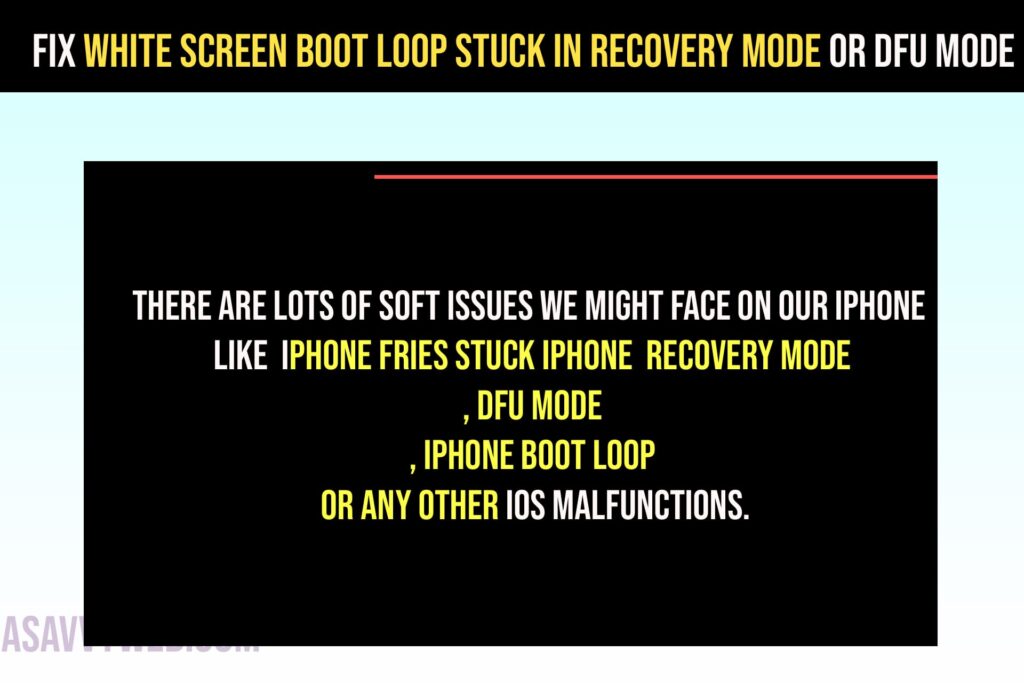
Fix White screen Boot Loop stuck in Recovery mode or DFU Mode
USE iTunes
Use iTunes by connecting iPhone to your system put your iPhone into recovery mode and restore in those process you will lose your data as it will set your iPhone as a new device. Many times this process gives you various errors also.
USE DR. FONE or Any Third Party Tool
Use Doctor phone iOS system repair software. Download the Software.once downloaded install it and open. Under iOS repair. There are two modes of repair Standard mode in advanced mode
The standard mode retains your data while the advanced mode erases your data. Resulting in data loss so it’s recommended to use the advanced mode. Only if the repair has failed in Standard mode.
Let’s go in the Standard mode connect the device you want to repair it should detect its model and iOS version automatically.
Click on start to proceed for the repairing process its automated algorithm repairs the device by downloading the iPhone firmware. And that’s how doctor iPhone can repair most of the iOS issues try it by downloading for free.