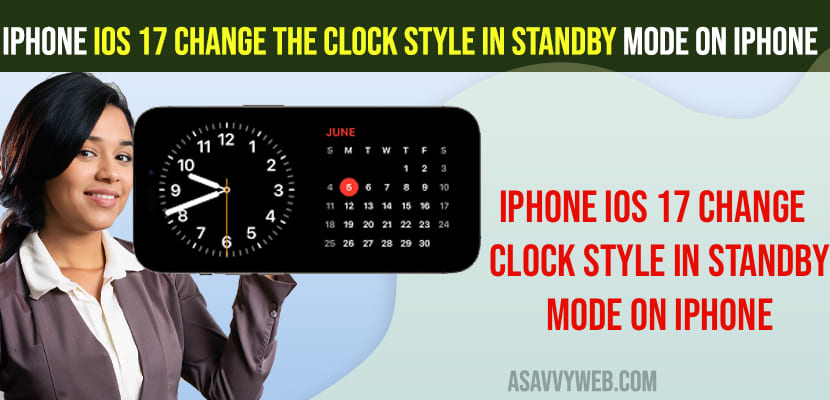After updating iphone to latest iOS 17, it comes with new features like standby mode with new full screen mode, message, facetime, and with standby mode clock you can customize and change color of standby mode analog or digital clock in standby mode on iOS 17 version.
Enable Standby Mode on iOS 17
First you need to update the iPhone to the latest version and make sure stand by mode is enabled on your iPhone and to enable standby mode on iPhone iOS 17 -> Go to settings -> Tap on Standby option and enable standby mode.
Change Clock Style on Stand By Mode on iOS 17
If you are having an older version of iOS make sure your iOS version is updated to the latest version of iOS and update it -> Settings -> General -> Software update and Download and install latest version of iOS on iPhone.
Step 1: Plug Charging Cable to IPhone 15, 14, 13 and stand by mode will be displayed on iPhone iOS 17.
Step 2: Press and hold on the standby mode clock face and unlock iphone
Step 3: Tap on the right side box and then choose a different color here to change the color of the standby mode display clock and select the color from the bottom display color.
Step 4: You can also simply swipe from the left of the standby mode clock and select different standby mode analog or digital clocks.
Step 5: On standby mode display clock -> Swipe from bottom to top and see different standby mode clock faces with different colors and different standby mode styles and then select standby mode.
Once you select and change the display of the default standby mode clock, digital or analog and set different color on standby clock then it will display the same clock on standby mode on your iPhone iOS 15.
How to change StandBy mode color on iOS 17
To change color on standby mode -> you need to press and hold on standby mode clock when it is displaying and tap on dots on right side and and select colors form bottom colors palette and change color of standby mode on iOS 17
Is StandBy mode always-on display iOS 17?
If you want to display standby mode on always on display on iOS 17 then you need to enable always on display on iPhone -> settings -> Standby -> Select Always on and enable it.