On your iPhone 13, 14 , 15 if you want record your iPhone screen and wondering how to record screen and capture your iphone screen movements then it’s pretty easy and simple and iphone does have inbuilt feature to record screens on iPhone 13, 14, 15 or any other iPhones and share recorded videos with friends or any social media accounts as well. So, let’s see in detail below.

Can I Screen Record on iPhone 13?
Yes! You can screen record on iPhone 13, 14, 15 or other iPhones and with the new version of iOS 16, it has become simpler and easier and iPhones come with a screen recording option built in and there is no need for a 3rd party app to install on your iPhone to record the iPhone screen.
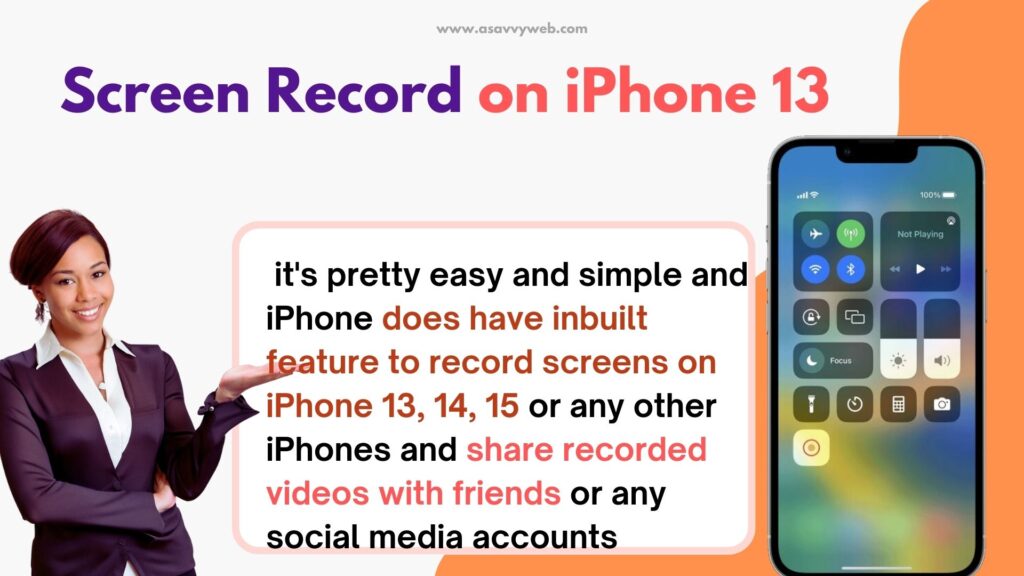
You need to add a screen recording option from your More control settings to control settings option and access screen recording option via control center and record screen on iPhone 13, 14, 15.
Screen Record on iPhone 13, 14, 15
Step 1: Unlock iPhone and Go to Settings
Step 2: Tap on Control Center and find Screen recording option here and tap on plus icon next to it and add screen recorder to control center.
Step 3: Now, after adding screen recording to control center -> swipe from top right corner and access control center
Step 4: Tap on Screen Recording option and it will start countdown 3, 2 1 and then it will start.
Step 5: To stop screen recording you need to access control center and tap on screen recording option and stop screen recording on iPhone 13, 14, 15.
That’s it, this is how you record the screen on your iPhone 15,14,13 on any iOS 17,16 etc.
Record iPhone Screen With Audio on iPhone 13
To record iPhone screen with audio -> Swipe from top to bottom and tap on screen recording option in control center and tap on microphone icon and then tap on screen recording and record iPhone screen with audio on iPhone 13, 14, 15 or any other iOS version as well.
Why There is No Audio on My iPhone 13 Screen Recording?
If you turn off the microphone when recording the iphone screen then there will be no audio after recording iphone screen and if you want to record iphone screen with audio, then you need to enable microphone when recording screen on iphone.
How DO I Know if the iPhone is a Recording Screen or Not?
When you tap on the screen recording option -> you will see red with recording time on your iphone status bar, which means your iPhone is recording your screen.
How Do i Stop Screen Recording on iPhone 13, 14, 15
To stop screen recording on iPhone 13, Swipe from top to bottom and access control center and tap on screen recording option (red light blinking) and stop screen recording on iPhone.
Where are screen recording files stored on iPhone
Screen recording files are stored on iPhone photos app, files app, if you have apple id synced with your iphone then you can find iphone screen recording files on icloud account as well.

