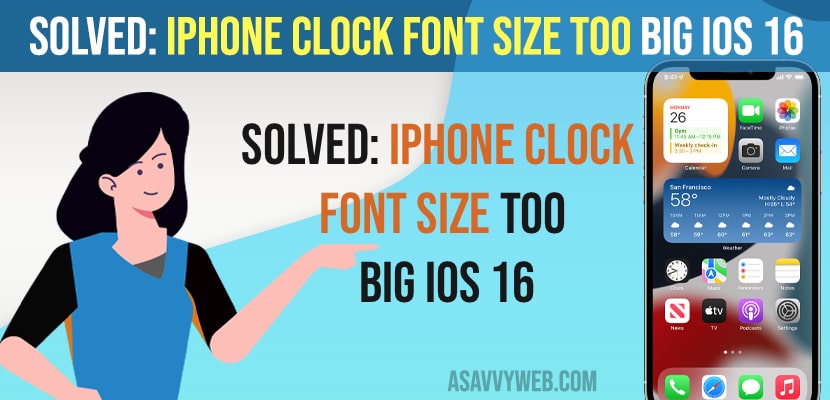- Force restart iphone and change font size from lock screen and turn off large font size settings in display and text size and change font size to small.
- Adjust text size in iphone settings and reset all settings to fix iphone clock font size too big on iPhone iOS 16.
- iPhone Clock Font Size Too Big iOS 16
- Force Restart iPhone
- Change Font Size of Clock From Lock Screen
- Turn off large font size settings
- Adjust Text Size on iPhone
- Reset All Settings
- Why is the iPhone clock font size so big on ios 16??
- Display clock on iPhone lock screen iOS 16
- Can you change the clock on iPhone Lock Screen iOS 16?
- How do I change the size of the clock on my lock screen?
If your iPhone clock font size is too big after updating your iPhone to latest iOS 16 or later version and font too big size problem occurred on your iPhone clock face and have issue with large fonts size iPhone 14, 13, 12 on iPhone iOS 15, 16 etc then you can get rid of iPhone clock font size too big issue indisputably an fix any accessibility or display or text size settings and change it to small font size. So, let’s see in detail below.

iPhone Clock Font Size Too Big iOS 16
Below iPhone troubleshooting methods will help you resolve the issue with clock face font size too big after updating iOS to latest version
Force Restart iPhone
- Quickly Press and release volume up and volume down button on side of your iPhone.
- Now, Quickly press and release power button located on side of your iPhone until apple logo appears.
- Wait till it shutdown and restart your iPhone.
Once you force restart, mostly your issue of iphone clock font size being too big after iOS 16 update issue will be resolved. If not then you can try other methods below and fix clock font size or any font size issue on iPhone iOS 16.
Change Font Size of Clock From Lock Screen
- Lock your iPhone Tap and hold on iPhone lock screen
- Tap on Customize
- Tap on Clock
- Again tap on Clock and change font size from bottom suggestions and font color as well.
That’s it, once you change clock size from lock screen then you will be able to reduce the font size of clock on iphone.
Also Read:
1) Install Fonts on iPhone IOS 13
2) Message Alert Notifications Not Coming on iPhone 14, 13, 12
3) How to Fix iPhone Black and White Display
4) Apps Not Updating in App Store on iPhone 14, 13, 12 After Update iOS 16
5) How to Fix Offline Siri Not Working on iPhone after updating iOS
Turn off large font size settings
- Launch settings app
- Tap on Accessibility
- Tap on Display and Text Size
- Tap on Large text and turn off the large text option by toggling the button next to it.
Once you turn off large font settings in display and text size then your issue of clock face too big issue will be fixed.
Adjust Text Size on iPhone
- Go to Settings app and tap on Display and Brightness
- Tap on text Size
- Using slider in bottom -> adjust font size on iPhone and change font size accordingly
If the above method doesn’t work then you need to reset all settings on iphone.
Reset All Settings
Open iPhone settings -> Tap on General -> Transfer or reset iphone and enter passcode and confirm reset all settings and wait for iphone to reset all settings and once iphone resets all settings, then your issue of iphone clock font size is too big issue will be resolved.
Why is the iPhone clock font size so big on ios 16??
This can be due to improper accessibility settings or display and font size too large settings are turned on and change font size settings on iphone.
Display clock on iPhone lock screen iOS 16
To display the clock on the iPhone lock screen -> you need to add a clock widget and adjust font size and color and other options and customize clock widget on lock screen and reduce font size from large to small accordingly.
Can you change the clock on iPhone Lock Screen iOS 16?
Yes! You can change the clock on iPhone lock screen on iOS 16 directly from lock screen settings and adjust accordingly and customize lock screen clock.
How do I change the size of the clock on my lock screen?
You need to re-adjust clock widget and change font size to small and you can also change clock font and other clock settings as well.