- Open settings -> Tap on Accessibility -> Tap on Display and text size and turn off color filters by toggling the button next to it.
- If you turn on color filters grayscale option then your iPhone screen will be black and white and turn off to get back your iphone mode normal.
On your iPhone if you are seeing black and white display and suddenly your iPhone turns to black and white mode and wondering how to get to normal mode on your iPhone from black and white mode display then you can follow these simple methods and get back your iPhone to normal mode from black and white mode easily. So, let’s see in detail below.
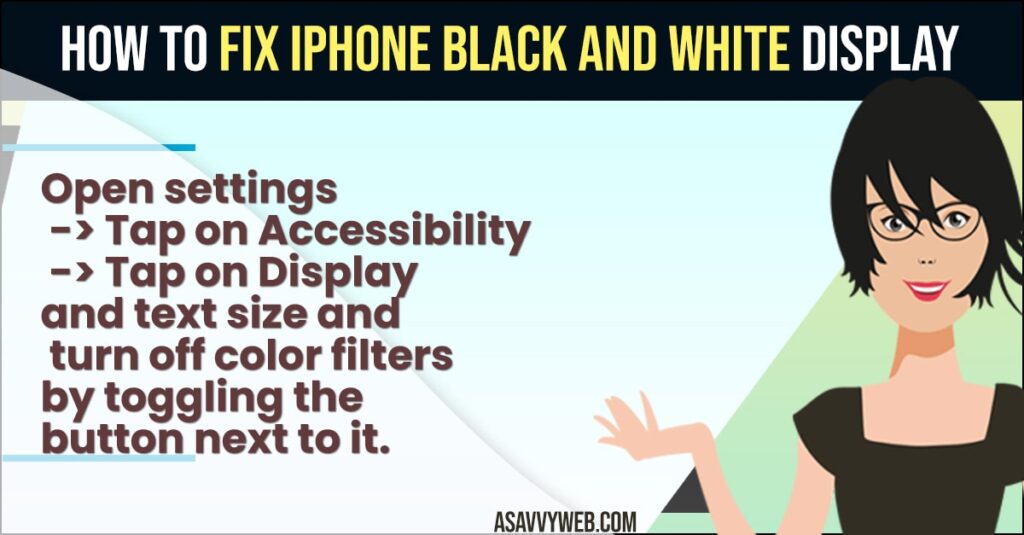
Don’t get scared if you see black and white screen on your iPhone, that’s just the display and text size settings you have accidentally modified or changed and iPhone does have many option to play around on your iPhone and color filters is one of them and if you have turned on color filters option and set it to greyscale then you will see your iPhone display black and white and turn off color filters and fix this issue easily.
How to Fix iPhone Black and White display
Below methods will help you get back your iPhone display normal from black and white mode easily.
- Grab your iPhone and Tap on Settings
- Scroll down and find accessibility option and tap on it.
- Tap on Display and Text size
- Scroll down and find color filters and tap on it.
- Toggle button next to color filters and turn it off.
Thats it, this is how you fix iPhone black and white screen display on your iPhone and turn off color filters on iPhone 14, 13, 12, 11, or any other iPhone.
Also Read:
1) How to Fix Black Box on iPhone Screen Lock Screen
2) How to Fix iPhone Screen Rotation Not Working
4) Fix: iPhone Screen Brightness Issue on iOS 14.7 and Screen Gets Dimmer
5) How to fix iPhone screen freezes when charging 100%
Why iPhone Black And White Display
If you have turned on color filters, greyscale feature on in display and text size settings then you will see iPhone display black and white and you can change it by turning it off and get back your iPhone display normal from black and white.
How to Get Back to Normal Mode from iPhone Black and White Mode
Go to settings and accessibility -> Tap on Display and text size and tap on Color filters and turn off this option to get back your iPhone Normal mode instead of Black and white mode.
FAQ
Open settings -> Accessibility -> Display and text Size and select Greyscale in color filters and your iPhone screen will display in grayscale black and white.
Go to Settings and Accessibility and tap on Display and text size and turn off grayscale and turn off color filters.

