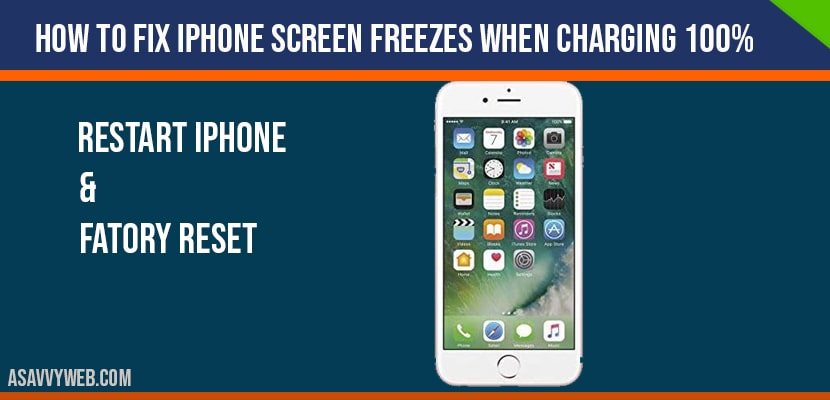Many iPhone users face this issue of iPhone screen freezing when kept charged as soon as you plugin you iPhone for charging it gets stuck and doesn’t respond to anything, it just hands on and even when some one calls you at that time you can hear the ringtone and name but you cant answer the phone coz touch doesn’t work on iPhone at that moment when kept charged and iPhone screen freezes when charging due to many issues like over heating and battery problem and keeping iPhone charged too many times and software problem as well, so lets see in detail how to fix iPhone screen freezes when charging in detail below.
First things first disconnected your phone from charging and check its working or not and then connect your iPhone to charging and check its still freezing some times it may be the cause of cable or anything and gets stuck when cable in connected to your iPhone.
iPhone screen freezes when charging:
When this iPhone screen freezes when charging 100 percent shows up you can’t unlock your iPhone as well in some cases.
Step 1: Hold power + Volume down button for 5 seconds.
Step 2: Now your screen will be prompted with slide to power off, go ahead and slide to power off.
Step 3: wait for 60 seconds and go ahead and turn your iPhone on.
Step 4: Once your iPhone gets booted and turns on then you will be to access and use your iPhone as normally as before.
That’s it this is how you fix iPhone screen freezes when charging 100 % charged, if this method doesn’t fix the issue and still facing iPhone screen freezing issue, then you need to try factory reset iPhone.
Factory reset iPhone to fix iPhone screen freezes when charging:
You can go ahead and perform a factory reset your iPhone and your iPhone will start like a new phone without any issues, but before performing make sure you connect your iPhone to your computer via cable and take necessary backup and then perform factory reset iPhone.
Why iPhone screen freezes when charging?
You can face this issues if you have battery is damaged or you leave your mobile keeping charged and forget to remove plug which leads to iPhone to heat and when it gets heated it disables all the functionality of iPhone due to safety of users not to use iPhone when heated to avoid any further issues.
Turn on and off your iPhone to fix this issue, this normally does work for all iPhone users. If you still facing the same issue then you need to factory reset your iPhone or contact support for any damaged battery.