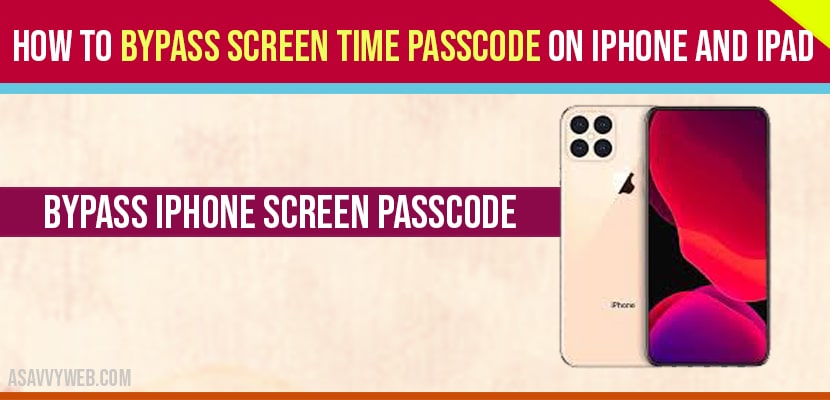To set iPhone screen time passcode you need to go to settings -> tap on change screen time password -> Enter apple id and password if you setup for the first time but in case if you have forgotten then you can bypass screen time passcode on iphone or ipad and you will need iphone or icloud backup to retrive or bypass screen time. Lets see in detail process of bypass screen time or hack screen time passcode on iphone/ipad tricks.
Bypass Screen Time Passcode on iPhone / iPad
Extent Screen time duration on iPhone
Restart screen time and hacks
Trick : Bypass screen time on your iPhone
Few simple tricks to bypass screen time on your iPhone. This is strictly an emergency purpose not more than.
Trick 1 : Extent screen time duration on iPhone:
- Launch Settings.
- Tap on Screen Time.
- Then check the duration of Downtime.
(Let’s it be from 3PM to 7AM).
- Go back.
- Again tap on General.
- Choose Date & Time.
- Then toggle off set Automatically option.
- Set the time before and now go back to the Homepage.
Trick 2 : Use Forget Passcode
- Launch Settings
- Tap on Screen Time.
- Scroll down and tap on Change Screen Time Passcode.
- Choose either one option.
- Then tap on Forget Passcode.
- Enter the Apple ID and the Passcode, If don’t know the Apple ID and the Passcode. You can use the passwords.
- Enter the lock screen passcode of your iPhone.
- tap any Account.
- Again do that, Repeat this process.
- Then tap on OK.
See, now you can enter a new Screen Time Passcode. So just do one. Verify it.
Screen Time Passcode has been change successfully on your iPhone.
Trick 3 : Restart screen time
- Launch Settings.
- Tap on Screen Time.
- Select App limits.
- choose a App limits.
- Enter the Passcode not more than three times.
- Then, On the same page press the Volume up button once Volume down button once.
- Then press and hold the power button.
- Until you see Apple logo.
- So this is a Hard Restart.
- After restarting again go the page, And repeat the process 3 to 4 times .
- Once after that process you get this page.
- Now just tap on to continue.
- Then select This My Child’s iPhone. Then set Downtime
- Not now continue
- Enter the Screen Time Passcode enter the Apple ID and passcode.
So, This Will help you in your future. When you tap on Forget Password.
Bypass screentime passcode Hacks
To bypass screen time passcode. We have to be very careful while trying this out . If you caught then that will be huge problem.
Screen record :
- Enter the screen time passcode.
- Then we can screen record that on your iPhone.
- Go to the control centre.
- Tap on the screen record icon.
- Then automatically it will take this screen record of your iPhone.
iMessage :
- Ask your friend to send the YouTube video link that you want to watch.
- We can watch that using iMessage.
- Just tap on it.
- Then we can watch it.
We hope this hacks will help us to bypass screen time, and make sure you have to use all the hacks only for emergency.
To Bypass Screen Time Passcode on iPhone / iPad -> Extent Screen time duration on iPhone, Use forget passcode, Restart screen time and hacks -> screen record and iMessage, icloud