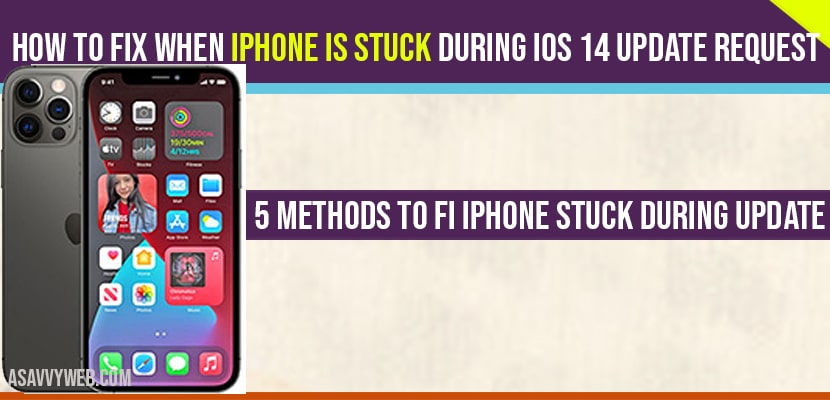- Fix iPhone stuck during iOS 16, 17, Update
- Solution 1 : Restart your iphone
- Solution 2: Slow wifi Internet Connection
- Solution 3: Apple Servers are Busy? Wait for Some time
- Solution 4: Free Up Internal Storage Space on iPhone
- Solution 5 : Reset network settings
- Solution 6 : Change WiFi Network
- Solution 7: Using iTunes in MacBook
When you try to update your iPhone and your iPhone gets stuck during update or your iPhone freezes during update or while updating and stuck on apple logo or it gets stuck on downloading and install update on your iPhone (iOS 12/13/14,15, 16, 17) then you can fix this iPhone stuck during update easily by restarting your iPhone, changing wifi networks and reconnect and other methods and update software on your iPhone without any errors or issues.
If iphoen gets stuck due to several reason and few of them are if you are running out of storage space on your iphone or Apple server busy due to too many iPhone update requests or due to wifi internet connectivity issues or iOS incompatibility with your iphone.
Fix iPhone stuck during iOS 16, 17, Update
try below simple solutions to fix iphone stuck during iOS update.
Solution 1 : Restart your iphone
Step 1: First you need to Quickly press on volume up button and volume down button.
Step 2: Then press the side button until the apple logo appears and wiat for it completey restart.
Solution 2: Slow wifi Internet Connection
If you are having slow wifi internet connection then it takes long time and in this case you need to change wifi network and connect it to wifi network which is having good wifi speed and finish ios update.
Solution 3: Apple Servers are Busy? Wait for Some time
its pretty common to see apple servers gets busy due to too many iOS update requests recevied to apple servers and it may be down for sometime, and in this case you need to check if there is any server outage issue and wait for couple of hours and then update your iOS to latest versio.
if Apple servers are busy then iOS udpate gets stuck and you need to wait for 2 hrs or more and update it.
Solution 4: Free Up Internal Storage Space on iPhone
When you click on update and click on download and install latest iOS update and if your iphone is having less storage space then your IOS update gets stuck when updating and in this case you need to delete unwanted data and free up storage space and then update iOS to latest version.
Solution 5 : Reset network settings
Due to network issue you can experience your iPhone gets stuck during udpate and you need to have stable wifi internet connection when you request for iPhone update.
Step 1: Launch settings app -> Tap on General
Step 2: Scroll down to see the reset option and Select Network Settings
Step 3: Enter iPhone passcode and again tap reset network settings to conform the process.
Once reset network settings is done, then go ahead and update software on your iphone.
Solution 6 : Change WiFi Network
Step 1: Open settings app -> Tap on WiFi -> Click the other network on WiFi
Step 2: Enter your password and click Join
Step 3: Now Go back to software update screen and now try to update it to the latest iOS version.
Solution 7: Using iTunes in MacBook
Before you start updating ios, make sure that your Mac and iTunes have The latest version of it.
Step 1: Open iTunes on your Mac and then connect it with your iPhone.
Step 2: Select your iPhone from the Mac on the favourites option and Tap on General
Step 3: Check for update and Click on Update and Confirm to update.
Now, you will get the software update of iOS on your iPhone.
If your iphone gets stuck updating you need to try these solutions Restart your iPhone, Reset network settings, Connect to another wifi network settings, Using itunes and iCloud