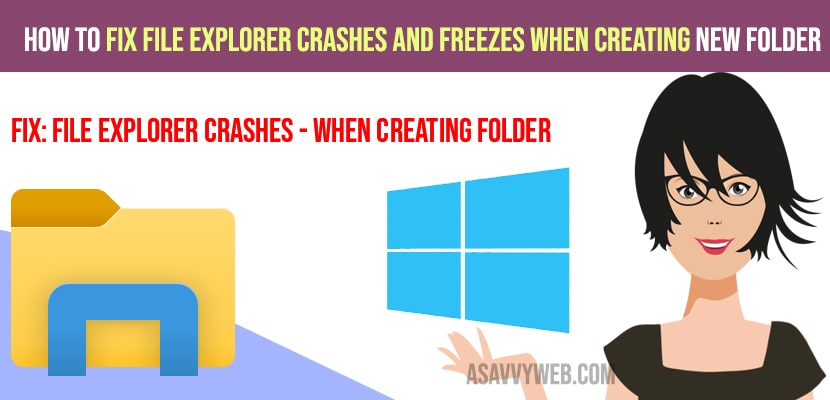- To fix file explorer crashes when creating a new folder you need to run sfc /scannow in the command prompt and fix the issues with fileexplorer crashing.
- Restart your fileexplorer.exe in windows task manager and run system maintenance in windows 10/11
On your windows 10 or windows 11 computer if you are trying to create a new folder and when you open file explorer or when creating new folder file explorer crashes and freezes and becomes unresponsive or file explorer not responding then you can fix this issue by following these simple methods. So, let’s see in detail below how to fix file explorer crashes issues.
File explorer crashes and freezes when creating new folder and becomes unresponsive
Below windows 10/11 troubleshooting method will help you fix file explorer crashing or not responding issue on your windows 10 computer.
Using Command Prompt (CMD) commands and Run Sfc /scannow
Before following this cmd make sure you open command prompt with administrator privileges.
Step 1: Click on window search and type in cmd and select run as administrator.
Step 2: In elevated command prompt window will open on your windows computer.
Step 3: In cmd -> type in sfc /scannow and hit enter and wait for scan to complete and system scan verification to complete 100%.
That;s it, when you run sfc scannow then windows 10/11 file explorer crashes issues or freezes when creating a new folder will be resolved.
Also Read: 1) How to Fix USB Flash Drive Not Recognized on Windows 11 or Windows 10
2) How to fix file or Directory Corrupted and Hard Drive Wont Open (windows 10 / 11)
3) How to fix Clean and Repair Windows 11 Registry Files
4) How to Fix Corrupted Icons and Shortcuts on Desktop in windows 11
5) How to Fix chkdsk Command Not Working on Windows 10
Restart fileexplorer.exe
If file explorer still crashes or freezes then you need to restart your explorer.exe from windows task manager.
Step 1: Press control + Shift + Esc button on your windows computer and this will bring up windows task manager on to your screen.
Step 2: Select process tab and locate windows explorer folder.
Step 3: Just right click on windows explorer folder in windows task manager and select restart.
That’s it, once you restart file explorer.exe then wait for some time and windows 10/11 will restart filexploere.exe and then go ahead and create a new folder and you will not face any issue with filexplorer.exe crashes and freezes or becomes unresponsive or not responding issue will be resolved successfully.
System Maintenance Troubleshooter
You need to run system maintenance troubleshooter as well to fix file explorer crashing when creating a new folder.
Step 1: Press windows + R on your windows keyboard and open run window.
Step 2: Now, paste this path in run window -> %systemroot%\system32\msdt.exe -id MaintenanceDiagnostic and hit enter.
Step 3: System maintenance troubleshooting window will show up and click on next and follow onscreen instructions.
Once you run system maintenance which will find and clean up unused files and shortcuts and perform maintenance task and issue with file explorer will be resolved.
By following all above methods filexlploer.exe crashing when creating new folder issue will be fixed successfully.