On your samsung galaxy mobile s22, s9, s23 or any samsung ultra mobiles if you want to make font changes on samsung mobiles then you can easily change font size and increase font size and decrease font size and increase text message font size as well and use custom fonts on samsung mobile devices easily. So, let’s see in detail below.

By default samsung mobiles has default font size and if you want to change font and want to install custom fonts and increase and change display and text size on samsung mobiles.
Change Font Size on Samsung Phone
Follow below simple methods and change font size on samsung mobile.
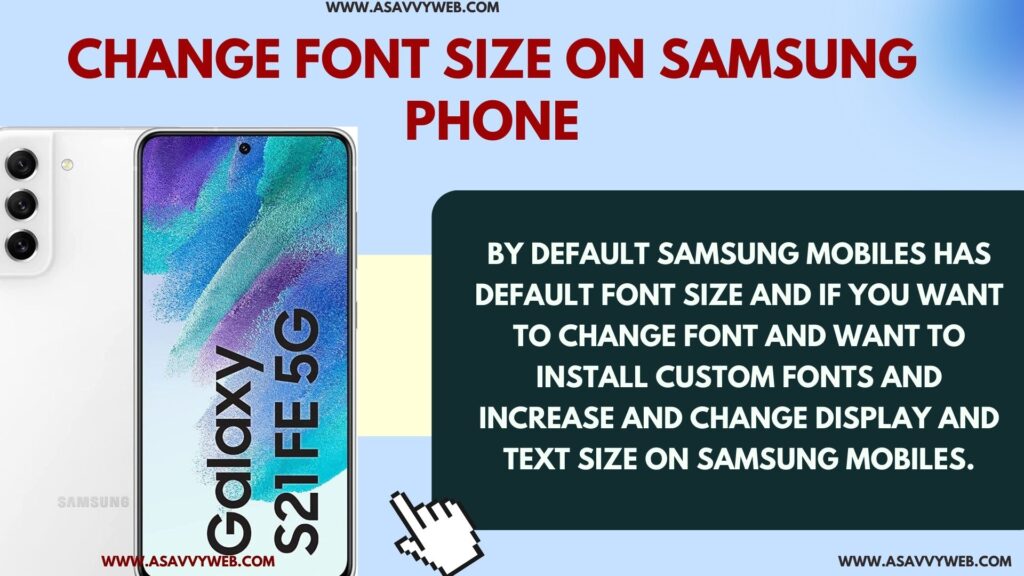
Step 1: Open Settings on Samsung Mobile.
Step 2: Tap on Display
Step 3: Scroll down and under font size and style -> you can see all settings here
Step 4: Tap on Font Size Above Screen Zoom
Step 5: Increase font size by dragging slider and increase font size
Step 6: Drag down slider and decrease font size on samsung mobile.
That’s it, this is how you decrease font size on samsung mobile.
Also Read:
1) How to Fix Cant Download or WhatsApp media not downloading on Samsung Mobile
2) Turn OFF Rotation for Home Screen only in Samsung Galaxy Mobile
3) How to fix Samsung Galaxy Mobile Not Charging
4) Recent Call Logs Not Showing on Samsung Phone
5) Fix Samsung Galaxy Bluetooth Keeps Disconnecting and Turning off
Increase or Decrease Font Size on Samsung Galaxy S22, S23
Step 1: Open Samsung Galaxy Settings by swiping from top to bottom and tap on gear icon and access settings.
Step 2: Scroll down and Tap on Display
Step 3: Tap on Font Size
Step 4: Drag slider to increase font size to upward to increase font on samsung s22, s23 and to decrease font size decrease the slider and decrease font size.
Make Font Size Bold on Samsung Mobile
To make font size bold on samsung mobile -> Go to Settings -> Display -> Font size -> Tap on Bold and enable bold font option by toggling button next to it.
Change Default Font Style on Samsung S22, S23, S9 or Any Samsung Mobiles
You can change default font size to any other available font style and you can also install custom fonts on samsung mobile by using third party apps or by downloading fonts and installing it on your samsung mobile.
To change default font size -> Settings -> Display -> Font size and style and then tap on Font style and select different font style and change font style on samsung mobiles.

