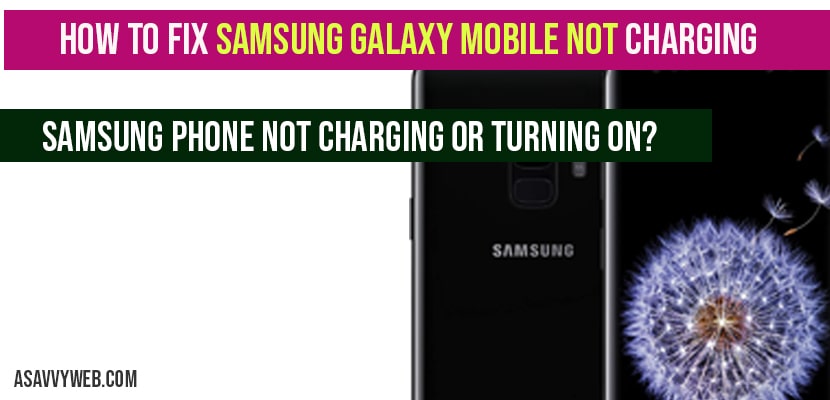- You can fix Samsung galaxy mobile not charging issue very simple by repair USB port
- Try to charge your Samsung galaxy by charging cable
- Remove Dust and other debris and Charge phone at low temperature
- Try different charging cable and try different wall socket
- Check with the adapter as well if Samsung mobile doesn’t charge
And if all the above methods doesn’t work then its time to replace your battery on Samsung Galaxy mobile.
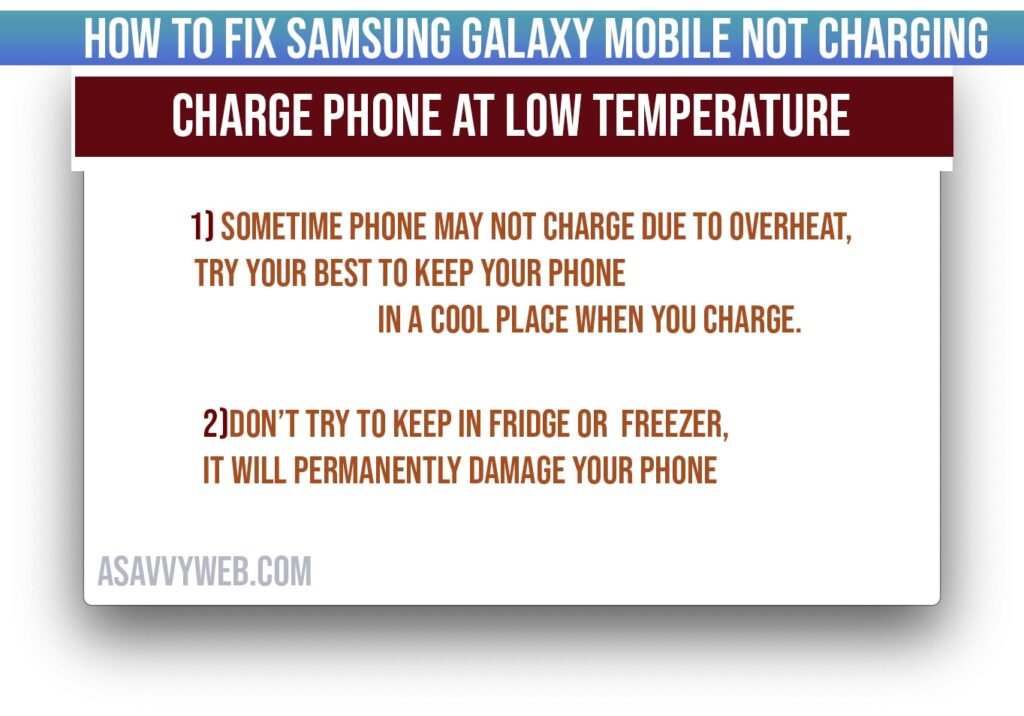
Now-a-days Samsung devices became more popular and considered a high end Smartphone, with plenty of preloaded apps which consumes more battery than usual and the saddest part is you cant uninstall preinstalled apps which come on your Samsung galaxy mobile with many apps. And all customers enjoying the customized features of phone as well with Samsung galaxy mobile prebuild apps.
When you try to charge and battery not charging on your Samsung galaxy mobile and when you plug in Samsung mobile not charging or having issues with charging on Samsung galaxy mobile you can try these simple methods and fix Samsung galaxy mobile not charging on your own and There are many reasons that your mobile refused to charge and becomes slow charging and If your phone is not charging that would be a USB cable issue or galaxy itself not allowing mobile to charge.
How to fix Samsung Galaxy Mobile Not charging issue
Repair USB Port:
Step 1: First you have to check the port of USB and try to fix.
Step 2: There is a metallic surface for micro-USB charger and USB port. If there is no contact with these ports, it will not charge.
Step 3: You have to do is switch off galaxy and remove battery using a toothpick.
Step 4: Fix the ports of both again and insert the battery, and try to make charging.
Remove dust and other debris:
Step 1: There must be a dust near the charging port because you may keep your phone near tables, pockets, bags etc.,
Step 2: You can remove these dust from charging port by using a compressed air.
Different charging cable:
Step 1: Charge your galaxy with new cable because sometimes folding and flexing of cable may damage a wire inside.
Step 2: Due to this it may refuse to charge. Get a new cable that might be only a galaxy product and avoid slow or reverse charging.
Different wall socket:
- You have to change the wall socket in your home or office etc., where you will charge.
- It might be a specific one that prevent your galaxy from charging.
Charge galaxy by attaching with computer:
- If there is no proper wall socket for charging, you can try plugging into a laptop or computer for charging.
Check adapter:
- The adapter is one part of your galaxy. Sometimes it fail in some circumstances because several times plugging and unplugging of port.
- You can try other port and adapter combination for Samsung device.
- If it charge with new device then change adapter get new one.
Charge phone at low temperature:
1)Sometime phone may not charge due to overheat, Try your best to keep your phone in a cool place when you charge.
2)Don’t try to keep in fridge or freezer. It will permanently damage your phone.
Time to replace the battery:
- If you have tried everything, still your phone not charging then change your battery with new one.
- If battery has damaged it starts to bulge or leaking fluid.
- Your battery has warranty, then company will replace it with new one.
- If your battery not under warranty then contact a licensed Samsung retailer for new battery.
Samsung Phone Not Charging or Turning on?
If your Samsung phone not charging and its not turning on then you need to perform reset options on your Samsung devices that is soft reset and hard reset.
Samsung Galaxy Phone charging slowly?
If your Samsung galaxy mobile is charging slowly or battery draining quickly then you need to leave you device idle when its charging and close all application which are running in background and also you need to check which app is consuming more battery and use your device accordingly and use adaptive charging option on Samsung galaxy mobile.
If you still face issue and experience same issue on your Samsung phone not charging again or turning on then you need to check with the cable and adapter or contact Samsung support and read more about Samsung issues.
Samsung phone not charging after update?
The main reason is faulty cable, socket, software glitches which is intruding Samsung phone to charge like malicious or malware virus on your Samsung mobile and to fix this issue you need to remove all apps which are suspicious and uninstall trustworthy apps.