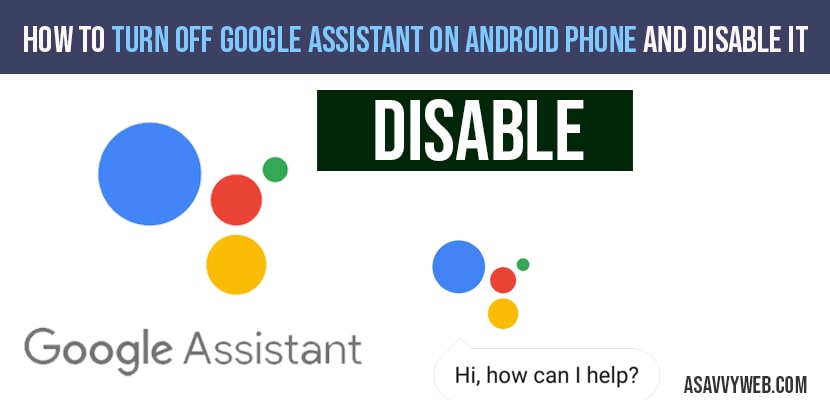It’s irritating when google assistant popping up and asking for permissions or asking to enable google assistant by using simple methods you can stop google assistant from popping up and you can turn off google assistant on android phone permanently. Here we will show you how to turn off google assistant on your android phone and then prevent it from asking you to turn it back on in the future and capture your daily routines on android device.
How to Stop Google Assistant From Popping Up
So, recently google changed the menus within the android settings to turn off google assistant on your android phone or tablet. First we’ll start out by showing you how to turn off google assistant and disable it then I ‘ll show you how to stop it from asking you to turn it back on in the future.
How to Disable Google Assistant on Android Phone
So let’s go ahead and get started
Step 1: All we need to do is swipe up on our phone to get into the list of apps.
Step 2: Then scroll down and find settings and open it up.
Step 3: Once we’re in the settings go to apps and notifications and select that .
Step 4: Then just simply open up assistant and select the first option which is say hey google.
Step 5: Now all we need to do is just select the first option toggle that off and that will disable google assistant on your android phone.
So, if you hit the back button it’s going to actually close the settings because it completely removed that option in the settings. Now we need to go back to the settings and go to apps and notifications and as you can see assistant is no longer there so now we have turned off google assistant on our android phone.
To Prevent Notification From Asking to Turn on Google Assistant in Future
To prevent it from asking us to turn it on in the future. Simply follow the steps
Step 1: Select advanced from the apps notification screen
Step 2: Then go down to default apps
Step 3: And from here find digital assistant app
Step 4: Select that and then go to none.
Now we have not only turned off google assistant but we’ve disabled it from asking us to turn it on in the future so that’s how you turn off google assistant on your android phone.
Turn off Google Voice Assistant on Android Phone or Tablet:
Step 1: Just Say “Hey Google, Open Assistant settings”
Step 2: Now, All Settings -> Tap on General -> Turn on or Turn off Google Assistant.
Google Assistant Won’t Turn off?
Step 1: Open Google App
Step 2: All settings -> Google Assistant
Step 3: Select the Assistant tab -> Choose your Device.
Step 4: Tap on Turn off Google Assistant.
That’s it, this is how you disable google assistant on Android Mobiles.