- You need to put your apple watch on charger -> Press and hold side button until you see slider options or restart options and then press digital crown button until you see reset options and reset apple watch.
- You need to pair your apple watch again in-order to access apple watch once you reset and start using apple watch.
On your apple watch series 8, 7, 6, 5,4, 3, 2 or any apple watch if you have enter wrong passcode or password then you will see this error Too many passcode attempts Reset Apple Watch and pair again on your apple watch and don’t worry we can fix this error on apple watch easily. So, let’s see in detail below.

If you receive this error Too many passcode attempts Reset Apple Watch and pair again and unable to access settings and cant hard reset apple watch then first thing you need to do is keep your apple watch in charger and then try to hard reset.
Fix Too many passcode attempts Reset Apple Watch and pair again
Below apple watch troubleshooting methods will help you fix Too many passcode attempts Reset Apple Watch and pair again on any apple watch series.
Put Apple Watch on its Charger and Reset
- Keep your apple watch on its charger
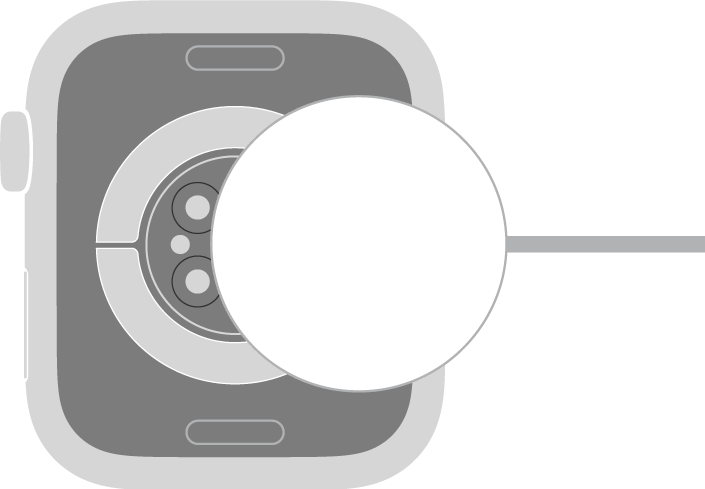
- Press side side button until you see power slider option and once you see options then release the power side button.
- Now, press side digital crown button until you see reset options.

- Tap on Reset option and erase all content and settings and this will reset the device to factory default settings.
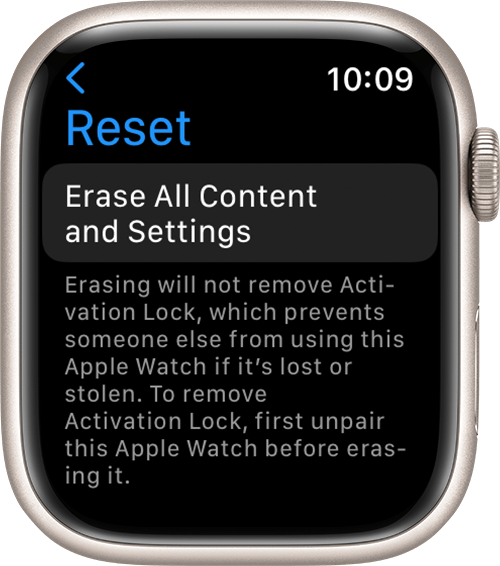
- Wait for few seconds to complete the reset process and it will restart your apple watch.
- Now, you can pair your apple watch with your iPhone.
Once the reset process is done on apple watch then you need to start setup apple watch again as resettings erase and wipes out all data and your issue of Too many passcode attempts Reset Apple Watch and pair again will be fixed.
Also Read:
1) How to Lock Apps on iPhone With Password or Face ID Fingerprint
2) How to fix Apple ID password Not Working on iPhone
3) How to fix Wifi Password Sharing Not Working on iPhone iOS 15/14
4) How to Fix iPhone/iPad Keeps Asking For Apple ID password
5) How to fix Apple Watch 7 Black Screen and Wont turn on But Vibrates
Pair Apple Watch After Reset
- Keep your apple watch close and nearby to your iPhone.

- iPhone will detect your apple watch and tap on continue on apple watch to start setup process.

- Select your language on apple watch and select your country.
- Now, Tap on Start Pairing
- Grab your iPhone and tap on setup myself and scan the globe displaying on your apple watch by position it on frame on iPhone and wait for few seconds to complete the scan.
- Now, grab your iPhone and tap on update now, and you can skip update as well but updating to latest version is recommended.
- If you tap on update, then wait for till the update gets finished and follow onscreen instructions and complete the pairing process and setup apple watch.
That’s it, this is how you setup apple watch after resetting apple watch once you get this error Too many passcode attempts Reset Apple Watch and pair again and it will be fixed easily.
Why Too many passcode attempts Reset Apple Watch and pair again Displaying
If you enter an incorrect password too many times then the apple watch will disable accessing apple watch and you need to reset apple watch inorder to access and pair it with your iphone again and start using apple watch.
How Many Failed Passcode Attempts Apple Watch?
10 attempts and you need to reset the apple watch in order to access it again and pair it again with your iphone.
FAQ
Keep apple watch in charging -> Press and hold side button until you see restart or power off option and then press and hold digital crown button and tap on reset.
Reset apple watch and pair your apple watch again with your iphone and start using apple watch.

