- First make sure that your iPhone is supported to use depth focus on iPhone iOS 16 and only iphone’s having A12 bionic chip will support depth focus feature.
- Turn on depth focus on iPhone and use jpg format image and force restart your iphone.
- If depth features is greyed out then remove the widget added to your home screen and start using iphone depth focus feature.
iOS 16 has many new features in which one of the is lock screen wallpapers which has adept effect multi layered photo effect which gives a nice depth effect to wallpaper on lock screen on iPhone and if you are experiencing issue with depth effect is not shown or depth effect not working issue then you can easily fix this issue. So, lets see in detail below.
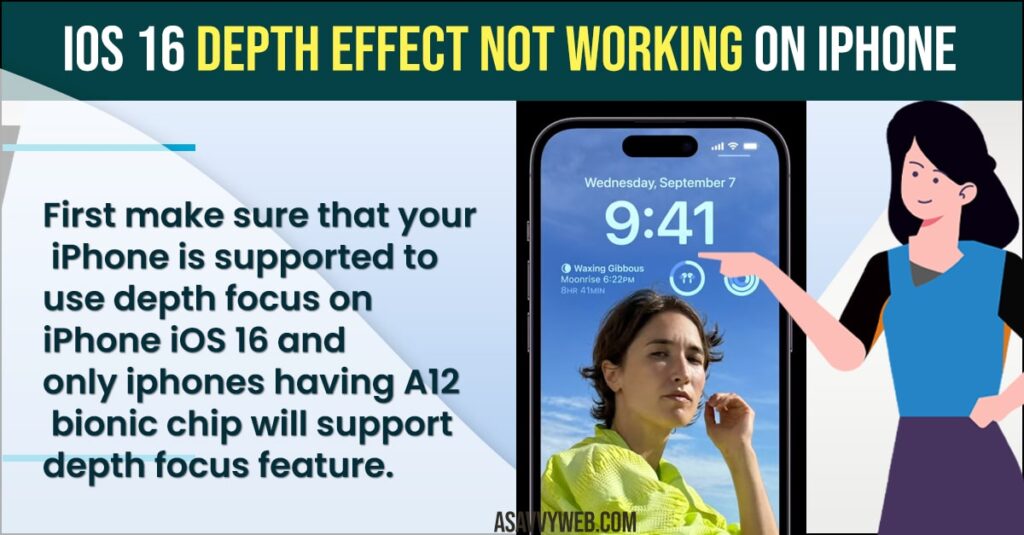
Many iPhone users experienced this issue of depth effect not working on their iphone wallpaper lock screen on their iphone iOS 16 and iphone does has limitations as well this features works on iOS 16 with A12 Bionic chip and fix depth effect wallpaper not working on iOS 16.
iOS 16 Depth Effect Not Working on iPhone
Below iphone iOS 16 troubleshooting methods will help you fix depth effect not working or greyed out or any issue with iOS 16 depth effect feature.
Enable Depth Effect
- Grab your iPhone and unlock iphone using touch id or face id and stay on the lock screen.
- Touch and hold lock screen
- Tap on the Customize option on the bottom.
- Select three dots on bottom right corner.
- Tap on Depth focus and Turn on depth focus.
If you have turned off depth focus on your iPhone iOS 16, then depth focus will not work and make sure you turn on and enable depth focus on iOS 16.
Also Read:
1) How to Fix FaceTime Screen Share Greyed Out on iPhone iOS 16
2) How to Fix iPhone iOS 16 Not Showing Notifications on Lock screen
3) How to Turn on Severe Weather Notifications on iPhone iOS 16
4) How to Fix Unable to Verify Update iPhone iOS 16
5) How to Edit, Undo Mark as Unread Sent Messages on iPhone iOS 16
Force Restart your iPhone
- Quickly press and release volume up button and then press and release volume down button.
- Now, Quickly press and hold power button until apple logo appears and release power button and wait for iphone to restart.
If there are any temporary iphone software problems or minor issues then this issue of depth focus not working will be fixed once you force restart your iphone.
Set JPG format image
If you are trying to set other image formats apart from jpg as wallpaper and depth focus will not work and it only works on jpg format images. So, Make sure you set jpg format only.
Remove Widgets in Depth Focus
If you have added widgets on iphone iOS 16 home screen then depth effect gets disable, so if you have added any widget then remove widgets and depth focus not working on iOS 16 will be resolved.
Which iPhone Models Supports Depth Effect Feature of iOS 16
Only iPhones have A12 Bionic chip will support depth effect feature on iOS 16 and supported iphone models are.
- iPhone XR
- iPhone XS,
- iPhone XS Max
- iPhone 11 Series
- iPhone 12 Series
- iPhone 13, 13 pro or Pro max
- iPhone 14, 14 Plus, 14 Pro and 14 Pro max.
- And iPhone SE, 2nd and 3rd Generations.
Depth Effect Greyed Out on iOS 16
If any widgets are added then depth effects gets disabled or greyed out, so in order to use depth effect you need to disable widget.
FAQ
Unlock your iphone -> Tap on home on lock screen and tap on customize and tap on 3 dots and turn on depth focus.
If you are looking for other issue and looking for solutions, then you can find more solutions on reddit.

