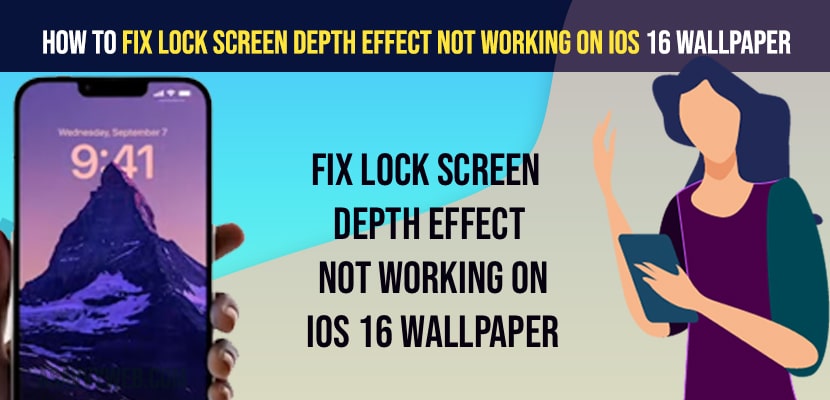- Change the image that you have set as wallpaper on iOS 16 – iPhone 14, series or iPhone 13 sirens or any iPhone.
- Set supported image format only as your lock screen wallpaper if your screen depth effect is not working or disabled.
If you have updated your iPhone to latest iOS 16 and your iPhone 14, 13, 12, 11 and your lock screen depth effect is not working on iOS 16 and having issue with lock screen depth wallpaper then you can easily fix this issue on your own by just following these simple methods and get back your lock screen depth effect working on iPhone 14, 13, 12 on iOS 16. So, let’s see in detail below.
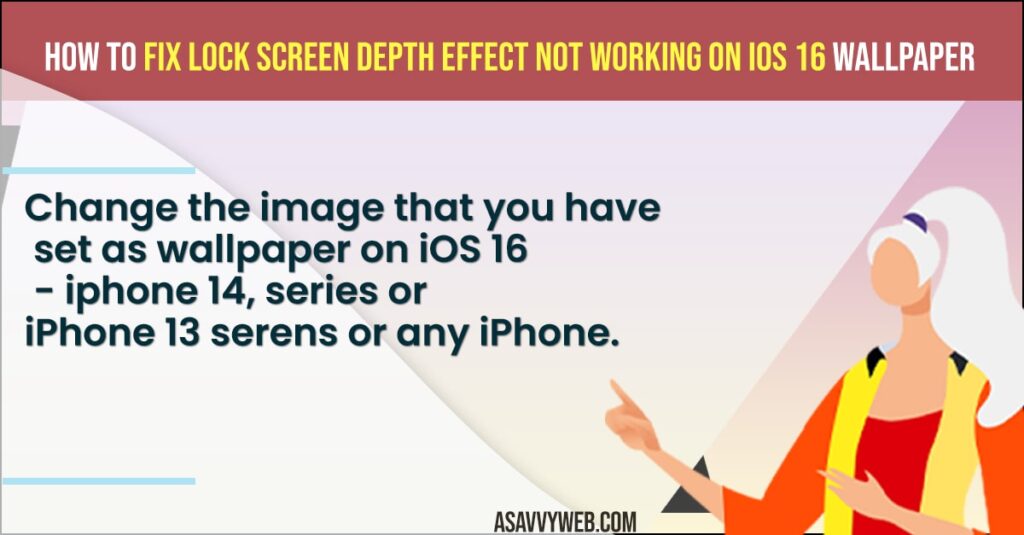
The first thing you need to check if your lock screen depth is not working is that your iPhone model is compatible or this works on your iPhone or not even if you have updated your iPhone to latest version of iOS 16.
Lock Screen Depth Effect Not Working on iOS 16 on iPhone 14, Pro or Max or iPhone 13, 12
Below iPhone 14, 13, 13, or other models of iPhone troubleshooting methods will help you fix the issue with lock screen depth on iPhone iOS 16.
Change the Wallpaper Image
- Go to settings on iPhone 14, pro or max
- Tap on wallpaper
- Tap on Add new wallpaper
- Tap on Photos on Top
- Now, select the picture that you want to add as wallpaper and set the image.
- Tap on 3 dots and tap on depth focus.
Once you add a new picture or image form available wallpaper on your photos and set as wallpaper then you lock screen depth focus should work property and lock screen depth focus will not work on all images and it depends on the image that you select as your lock screen wallpaper.
Also Read:
1) How to Fix iPhone Screen Rotation Not Working
2) How to Fix WhatsApp Call Not Ringing on iPhone iOS 16 on Lock Screen
3) How to Fix FaceTime Screen Share Greyed Out on iPhone iOS 16
4) How to Fix iPhone iOS 16 Not Showing Notifications on Lock screen
5) How to Customize Your Lock Screen on iPhone iOS 16
Why Lock Screen Depth Effect Not Working on iOS 16
Sometimes, lock screen depth effect will not work on all images that you set as wallpaper and it depends on the wallpaper or image that you set as your iphone 14, plus or iPhone 14 pro or iPhone 13, 12, 11, x, xr on iOS 16.
Why can’t I use depth effect on my wallpaper?
If you have added widgets below the clock on your iPhone 14, Plus, pro or max mobiles then this might be the issues and remove the widget or use different image.
Why is depth effect disabled?
If your true depth is diabled then this means that the image is in unsupported format and you need to set another image as your lock screen wallpaper and true depth effect will work as normally it should be.
How do I turn on depth effect on iPhone?
Open settings -> Tap on Wallpaper -> Select photos and select wallpaper and tap on 3 dots on bottom and tap on depth focus and drag the slider and adjust the photo.
FAQ
Only iphones with A2 bionic chip and higher version of iphones only depth effect will work.
You can get iPhone depth effect wallpaper available online and set them as lock screen wallpaper and iphone does provide few depth focus wallpapers.