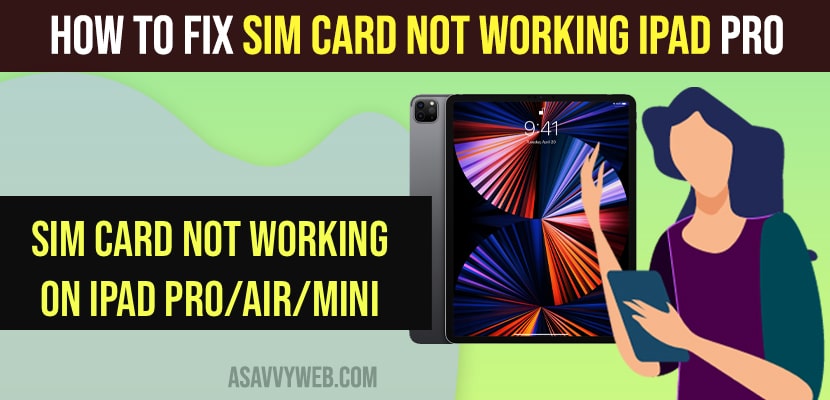- To fix Sim card not working on iPad pro -> you need to enable airplane mode and insert sim and disable airplane mode
- Insert sim card properly and the sim tray is inserted properly press sim card tray inside.
- Clean iPad sim tray and sim card with soft cloth and update carriers settings and other solutions explained here.
On your iPad pro, Air or Mini If you have inserted sim card on your iPad and sim card not working on ipad pro or iPad or iPad is not reading sim card then by following these simple steps you can fix this issue and make your sim card working on your iPhone and setup your sim card on iPad pro or iPad air or iPad mini and it says iPad no sim or invalid sim when inserting sim on cellular version of iPad or it keeps on sayings searching at the top on iPad. So, let’s see in detail below.
On your iPad sometimes the sim card will not read on iPad pro or iPad air or Mini and get an error message like invalid sim card and iPad not recognising the sim or sim card not detecting on iPad Pro or iPad air and get a sim card failure message when you insert sim card on iPad or sim card doesn’t support issues as well.
Fix SIM Card Not Working iPad Pro
Below iPad troubleshooting methods will help you fix this issue with sim card failure or invalid sim or iPad pro not detecting sim and this method works for all iPad like iPad pro, iPad Mini or iPad air all generations of iPad
Enable Airplay Mode and Insert Sim Card and Disable Airplane Mode
Step 1: Grab your iPad and on the top right hand side -> Swipe from top to button and access control center on iPad
Step 2: Now, tap on Airplane mode and turn it on.
Step 3: You need to remove your sim card now and wait for a few minutes.
Step 4: Now, insert the sim card and turn off airplane mode.
Once you turn on and turn off airplane mode then network gets refreshed and sometimes by just turning off and turning on your issue of sim card not working will be fixed successfully.
Insert Sim Card Properly or Insert New Sim or Another Sim Card
Step 1: Now, go ahead and remove the sim card which is inserted on your iPad pro or iPad air.
Step 2: Remove the sim card completely and insert another or new sim card.
Step 3: Make sure that the sim card tray is inserted properly inside the sim tray.
Sometimes there may be an issue with sim card itself by inserting new sim card on iPad if there is faulty sim card or sim card is not supported by your iPad then this issue of sim card of iPad will be resolved successfully.
You Might Also like
1) How to fix Facetime Shareplay not Working or Not Showing on iPhone 13 / iPad
2) How to Change Screen Timeout Settings Before Sleep on iPad Air 5
3) How to Fix Network Lost Error Cellular Data on iPhone in iOS 15
4) How to fix Youtube Not working on iPhone or iPad (error loading tap to retry)
5) Unable to Activate Face ID on iPhone 12 / 13 iOS 15
Clean Your Sim Card and Sim Tray
If your sim is damaged or faulty or if sim card is covered with dust particles or anything that is preventing iPad sim to detect and cause issues like searching or invalid sim or ipad sim will not read.
Step 1: Remove sim card from your iPad
Step 2: Now, grab a soft cotton cloth and clean the sim card properly and make sure it is not having any dust on sim card.
Step 3: Remove the sim tray and clean it with soft cloth and blow some air into sim card tray and sim card slot on iPad.
Once you clean the sim card tray then go ahead and insert sim card on your ipad and this time when you insert the sim card on iPad pro it will work properly without any issues.
Update your iPad to Latest Version
You need to check for software updates on your iPad pro and download and install the latest version of iOS and update it on your iPad. Sometimes outdated software iOS on iPad may also lead to this issue.
Update Your Carrier Settings
You need update your carrier settings as well on your iPad and fix the issue of sim card not working on iPad
Step 1: Launch settings app
Step 2: Now, go to general
Step 3: Now, tap on update carrier settings or network settings if update is available then tap on update and ok and wait for your iPad to update its carrier settings.
If there is an issue with carrier settings on your ipad then the sim card will not work properly and you may see issues with Sim card.
Why Does My iPad keep saying sim failure
If your iPad keeps saying sim failure then you need to get a new sim from the manufacturer and make sure that you are inserting sim properly and closing sim tray properly and check whether there is software error or carrier setting issues and contact sim providers and enable necessary settings in mobile networks.