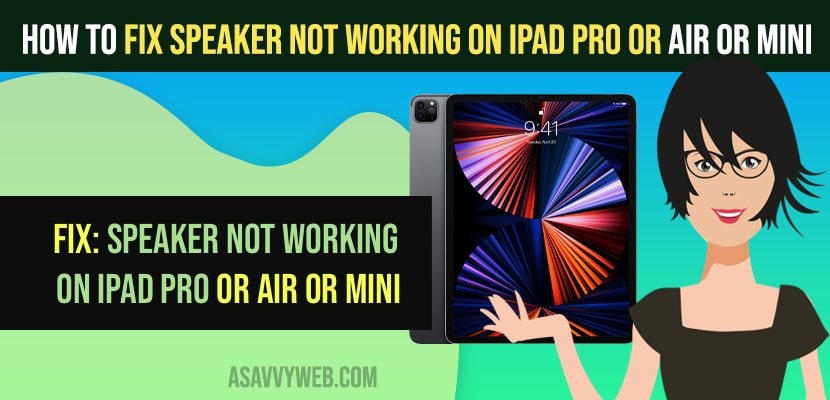- To fix speakers not working on iPad -> force restart your iPad and check with audio balance and turn off mono sound.
- Bring the slider exactly into the middle in audio balance settings on iPad- sounds and haptics.
- Disconnect all connected wifi bluetooth devices and forget the devices and Clean iPad Speakers and update your iPhone to latest iOS version and reset all settings to fix speakers not working on iPad pro or Air
On your iPad if your speakers are not working but headphone are working when you connect your iPad to speakers there is no sound or no audio from iPad speakers when playing music on iPad or low volume on iPad pro or iPad Air or iPad Mini or any other Apple iPad generations then you can fix this issue on your own by just following simple methods. So, let’s see in detail below.
You need to check your iPad settings if sound doesn’t come out from iPad when playing video from youtube or spotify music or when using facetime on ipad speakers will not work if settings on iPad then you iPad needs a service and check whether your ipad is connected to other wifi bluetooth devices like airpods or any other wireless devices and check with settings on iPad or follow below methods,
Fix Speaker Not Working on iPad no Audio
Below iPd troubleshooting methods will help you fix speakers not working on iPad when playing music or Youtube or Facetime or Netflix or any other app on iPad but works with headphones.
Restart and Force Restart iPad
Step 1: Press volume up button and now quickly press volume down button and then press and hold power button.
Step 2: Don’t release the power button unless you see apple logo on your iPad screen
Step 3: Release the power button once you see apple logo and let your iPad boot up and restart
Step 4: Once your ipad restarts then go ahead and unlock your iPad and then start playing music on your ipad and your issue of speakers not working on iPad will be fixed.
Most of the time by just performing a simple restart fix issues like if there are any glitches on iPad then it will be fixed when you restart your iPad pro or iPad Air or Mini sound not working on iPad FaceTime or playing youtube videos or any other sound will be fixed successfully.
You Might Also Like
1) How to Fix Apple Pencil Connected But not Working on iPad
2) How to Share iPad screen on Mac Wirelessly
3) How to Disable 3 dots on iPad SplitScreen Mode
4) How to Fix iPad Pro 11 Stuck on Spinning Wheel
5) Apple iD not yet been used in iTunes Store or iPhone or iPad on iOS 15
Audio Balance and Turn off Mono Audio – Sounds and Haptics
Step 1: Open settings and scroll down and tap on accessibility
Step 2: On the right side in Accessibility settings -> Scroll down and tap on Audio and visual option.
Step 3: Now, you will be able to see a slider -> if the slider is completely set to the right side then only the right side speaker will work and if the slider is set to left then only the left side speaker will work.
Step 4: You need to drag the slider and place the slider in the slider in the middle.
Once you change these settings then go ahead and play music on your iPad then your issue of sound not working will be fixed and if only one speaker on ipad like left speaker on iPad is working on right speaker on ipad is working will be fixed successfully.
Turn OFF Bluetooth or Forget Bluetooth Device
Check other Bluetooth Devices are Connected to Your iPad
Step 1: Launch settings on iPad
Step 2: Scroll down and go to the bluetooth option.
Step 3: Turn the bluetooth off here.
Step 4: Now, you need to scroll down in bluetooth settings and tap on forget this device on your iPad pro or iPad Air.
Once your forget bluetooth devices and disconnect all connected wifi bluetooth devices and forget all devices then go ahead and plays sounds on iPad and if your ipad is connected to other bluetooth devices wirelessly and it will start playing sound on those connected devices and will not play music from speakers and sound will play from iPad headphones.
Clean your iPad Speakers
If there is anything stuck like dust or sweat or any other dust particles then iPad speakers will not work.
Step 1: Grab a soft cotton cloth and locate the speakers slot on ipad.
Step 2: Now, by using soft cloth go ahead clean the speakers.
Step 3: Also blow some air into speakers slot and make sure speakers slots are clean.
Reset All settings
You need to reset all setting if none of the above solutions works and when you perform reset all settings all your iPad setting will be restored to its default settings.
Step 1: Open settings -> Tap on General – >Scroll down and tap on transfer or reset iPad
Step 2: Tap on reset -> tap on Reset all settings -> Confirm reset in pop up and wait for your iPad to reset all settings.