-
Crosscheck with your amazon Alexa account and re-login to your account.
-
Uninstall and reinstall alexa app and also check if you are connected to same wifi network and other alexa troubleshooting methods to fix alexa not showing on App (android or iOS) and update your alexa app to latest version
Well, Alexa device require Wi-Fi connection in order to operate it. While is one of the best smart tool, which help you to enjoy its features. With this Alexa device you can enjoy songs, connect to smart speakers, Smart Plug and security cams and huge variety of other smart devices. But sometimes you many face the issue of Alexa device not showing on app or not playing music on spotify, not turning on or Alexa green light spinning wheel. Here in this post we are providing some quick instructions to fix it and if your Alexa device is not Registered check here.
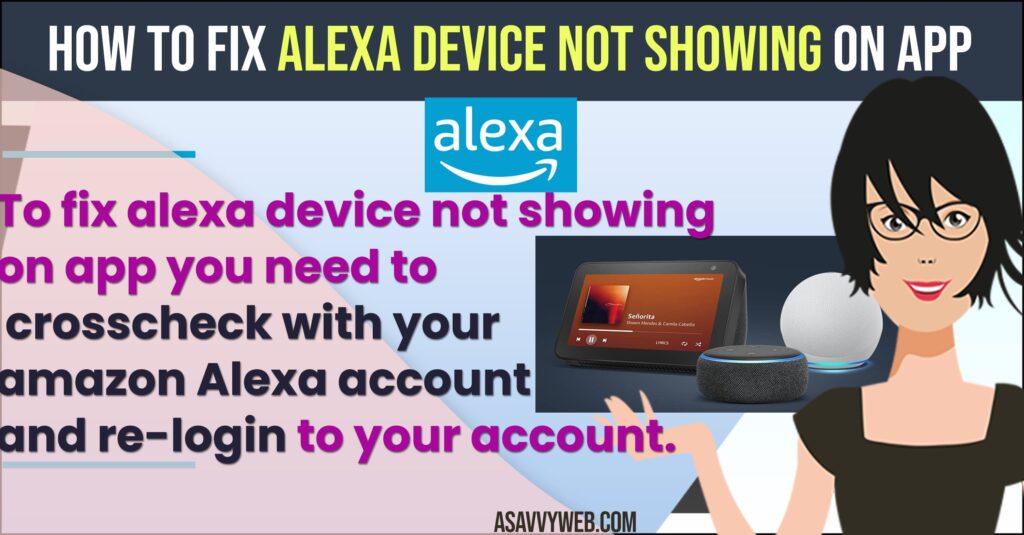
How to Fix Alexa Device Not showing on APP
Follow these alexa troubleshooting methods to fix alexa device not showing on app
Ensure that you’re correctly logged into your account
Whenever if you are using an Alexa device means you need to check whether you connected to proper account or not. If you have multiple accounts means you may face this type of issue. So, you need to make sure that you logged into the same account of Alexa device. This was the main reason behind Alexa device not showing on its app. For this you need to use the same account for login.
Also Read: 1) How to Connect Amazon Alexa to Macbook
2) How to Connect Alexa to Bluetooth
3) How to Fix Alexa Not Playing Spotify Music
4) How to Fix Alexa Device Location Not Working
5) How to Reset Alexa Without App
Re Login to your account
In case if you’re facing the same issue means, you need to go with this quick fix for Alexa device not showing pop up on Alexa app. For this you need to logout from the account on your phone and wait for few minutes, login back in the account. With this the issue may resolved
Discover device manually
If you want to discover the device on Alexa, just tap on discover button or else ask Alexa to discover devices. With this it refresh the nearby devices list which will added to your Alexa via mobile app.
Reinstall Alexa app
If you are still facing the issue of Alexa device not showing in to your account. This type of issue occurs due to your app have high amount of bugs. For this you need to go to phone settings followed by uninstall Alexa app. Next you need to reinstall the app again and login with the account. After that the app will start showing the list of discovered devices from where you want to add. Next, you need to configure it.
Contact support team
If the above methods are not worked in your case then it’s best way to contact your Alexa support team. For this you can raise a ticket in their website or you can mail them about issue related information with this you can get professional guidance, which can resolve the issue of Alexa device not showing app.

