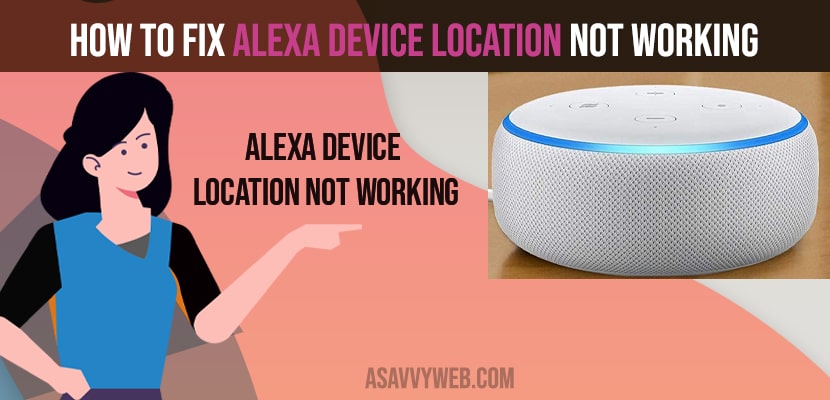Nowadays use of Amazon Alexa makes life easier and smarter with a great enhancement of smart home appliances experience like turning on whisper mode, super alexa mode, play music (Spotify, Amazon Music or any) and add skills to alexa and have fun with alexa with friends and family and do more with alexa.
Alexa is one of the best voice AI and there are some features and settings of Alexa and connect it to bluetooth, samsung tv, firestick, roku, LG Smart tv, MacBook, Android Phone, So, in that location or updating Address is one of them. So, if you are facing any issues related with location then there might be something that you’re using/doing wrong.
Solutions for Alexa Device Location Not Working
Follow below Alexa troubleshooting guide, if Alexa is not detecting your location or device location is not working at all.
Enter Address Manually
Step 1: First you need to make sure that you are following the correct process to get the right location/Address. You have to open Alexa app on your phone and ensure that Alexa device is connected on your device that you want to enter the address manually and see.
Step 2: If you have done with it, Open Alexa app and then click on Device option and you have to choose echo & Alexa.
Step 3: Now, you have to enter your complete location/address and click on save the device should optimally save your address.
Also Read: 1) How to Update Alexa App on Mobile / Windows
2) How to Fix Alexa Echo Dot Not Responding to Voice Commands
3) How to Connect a Smart Plug to Alexa
4) How to fix Alexa Not Working on Fire TV Stick
5) How to Fix Alexa Echo Dot Not Responding to Voice Commands
Restart the Device and Turn on Location
Location should be turned on while you are setting a new address, this is one of the reasons for it because it may differ your location. When you set up address there are some other errors that may stop saving the address. So, try to avoid those by simply turn off Alexa device then restart it after a few minutes.
Reset the Device
If none of the above solutions is working, then you need to reset the device and this will allow you to setup the whole device from scratch and it will work more effectively. Before doing that make sure that you are setting up exactly as you need after Reset it will take to the address.
Avoid Address Duplication
You have to select only one device for the same address so, that you will not face a problem. The problem may a rise if there are some other accounts on same location. There are multiple factors involved in device location are time zone, payment etc. That you need to check and make sure that not other devices using same account for same address location.
Contact Amazon Support
If non of the above device work for you then try to contact Amazon technical support because they can figure out what causing the problem with Amazon Alexa and help it in fixing.
How to Fix Alexa Device Location Not Working on iOS Latest Version
If Alexa device location is not working, then you need to update your iPhone to latest iOS version and update Alexa app from app store and grant location permissions on iPhone and allow all permissions and it will be fixed.