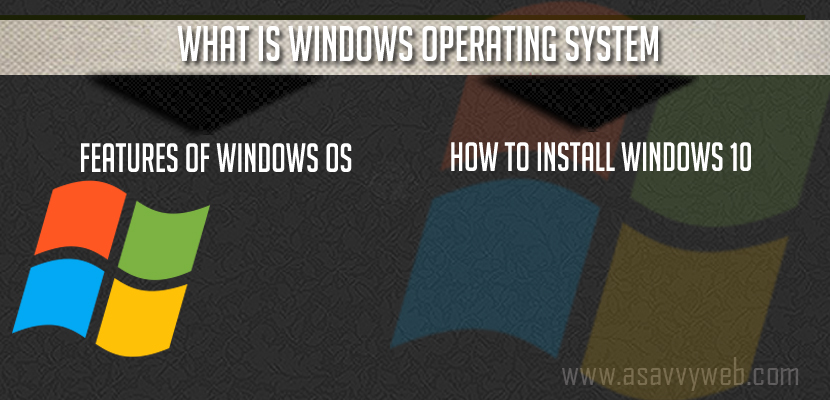- Windows 11 is the latest version of Operating System released by Microsoft and new updates gets rolled often.
- The latest version of windows 11 operating system can be found here on official microsoft website and release and preview build as well.
What is Windows
Windows is a GUI operating system for personal computers; it’s a collection of programs known as operating system. Windows or win is an operating system most of you I suppose to believe would be running this on desktop although windows can run on a laptop and also phones and tablets now windows is said to be operating system and that means that its not the computer itself it’s a software so the thing that the computer runs that that you interact with and then windows interacts with the computer and also interacts with you like the intermediate it talks to you and the computers.
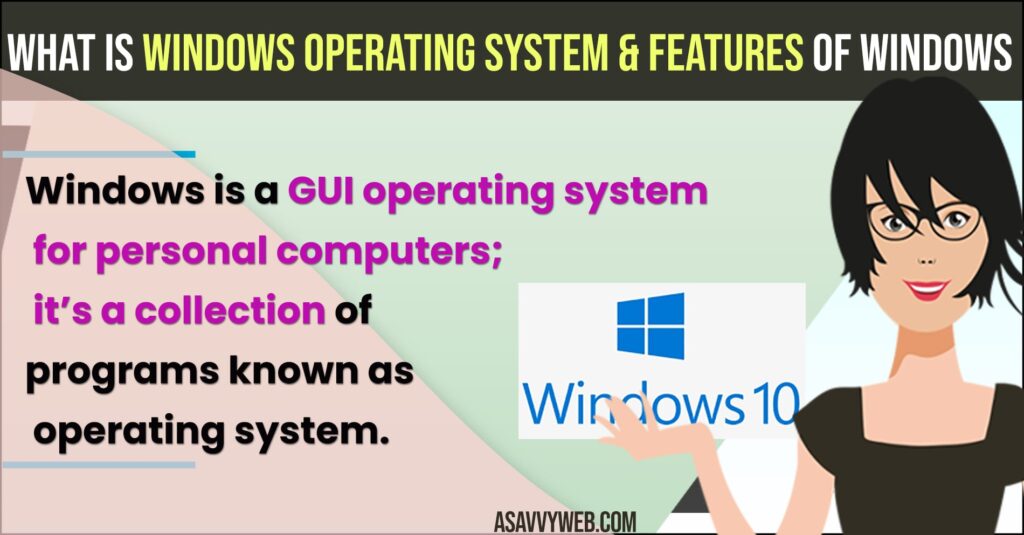
Windows is created and developed and updated by Microsoft and a series of operating system developed by Microsoft, there have been now there is more than 10 versions of windows on the latest version of windows that users will be using is windows 10, windows 8, windows 8.1, windows 7, windows XP vista, windows ME edition, DOS. There have been so many versions of windows that we need to care about are windows 10.
Also Read:
1) How Can I Update windows Operating system Automatically on My PC
2) How to Fix Windows 10 Stuck on Welcome Screen Before Login or After Update
3) How to Enable or Disable the Startup Sound on Windows 11
4) How to Reset Windows 11 From The Login Screen without Password
5) How to activate windows 10 for free (using txt) or Product key or remove windows 10 watermark
Features of Windows
There are many useful features of windows we use daily when working or operating windows 10 like:
- User friendly
- Start menu
- Cortana
- Windows Defender and windows Firewall
- Hardware Interdependence
- Memory Management
- Logical Access security
- Battery saver
- Search web, devices, and cloud
- Windows Hello
- Native fingerprint recognition
- Reminders
- Multi Doing
- Virtual desktops
- Snap assist and snap apps
- Continuum
- Reading View
- Taskbar and Notification area
- Windows explorer libraries
- Display to a external monitor
- Drivers
- Using local area network LAN
- Windows snipping tool
- How to Install Windows 10
There are many ways to install windows 10 via USB, CD and etc and you can directly upgrade after installation of windows 7 on your desktop and get a license key. You can directly download windows 10 Microsoft website and perform a one click installation and sit back and relax rest it take care just follow the prompt dialogs while installing windows 10.
Summary: windows is an operating system, and we as the users operate it and it takes our instructions and gives them to the computer and then takes the computer output and gives it to us in a method that we can understand.