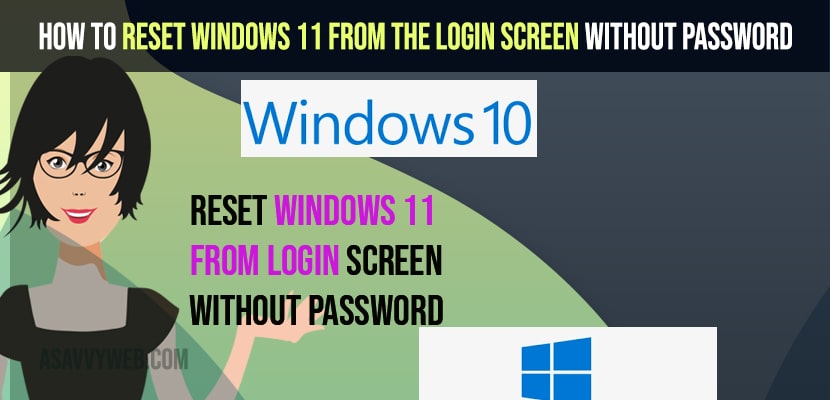- To reset windows 11 from login screen without password -> From login screen -> Press shift key and click on power button and select restart and then keep pressing shift key on keyboard until you see advanced options on your windows 11 or 10 screen.
- Once you see advanced options -> Select troubleshooting -> Reset This PC -> Select keep My files and select local reinstall and wait for windows to reset your pc and install new windows operating system.
On your windows 11 or 10 if you want to reset windows without using password directly from the login screen then you can factory reset windows 11 or 10 computer without logging in to windows and reset windows 11 from login screen without losing any data and if you want you can remove login password or pin at lock screen. So, let’s see in detail below.
From login windows without entering password lock screen and you need to click on restart button by holding shift key and keep on pressing shift key until you see more options on your windows 11 or 10 screen and then you will be able to reset windows 11 or 10 from login screen without using password and reset windows 10 password without loosing data.
Reset Windows 11 From The Login Screen Without Password
Follow below method to factory reset windows 11 or 10 computer without logging in or without entering password on lock screen only.
Step 1: From your windows login screen -> Press shift key and then click on restart.
Step 2: Keep pressing shift key until your windows computer displays more options screen.
Step 3: Now, click on troubleshoot
Step 4: Click on Reset this pc option.
Step 5: Now, select Keep my Files option to reset your windows 11 from login screen without password and without loosing data.
Step 6: If you don’t want your data then select Remove everything which will erase everything from your windows computer and reset your windows 11 computer.
Step 7: Once you select Reset this pc -> how would you like to reinstall windows -> using cloud download or Local reinstall.
Step 8: Click on Local reinstall to install windows from this device and if you want you can cloud download as well.
Step 9: Now, Click on Reset and wait for your windows 11 computer to reset your PC and it will remove all apps and all data from your windows computer and wipe out all installed apps and install a new windows operating system.
Step 10: Wait for your windows computer to reset and install new windows operating system and follow onscreen instructions like enter your password etc.
That’s it, once the installation completes then your windows 11 computer will be reset completely and erases all data, images, videos, apps, wifi passwords data and everything and install a clean windows 11 and factory reset windows 11 from login screen without password.
You Might Also like
1) How to Remove or Disable login password and PIN in windows 10
2) How to Change Login Screen Background in windows 10
3) Remove News and Interest Widget from Taskbar on Windows 10/11
4) How to factory reset windows 10 without losing data
5) How to Reset Your PIN in Windows 10 Account
Can i Reset Windows 11 or 10 Without Logging in or Without Password
Yes! You can reset windows computer without logged in also, if you have forgotten your windows password or any other issue or having issues logging in to your windows 11 or 10 computer and you need to press shift key and the restart your computer and then by available options you can reset windows 11 or 10 computer without using password.