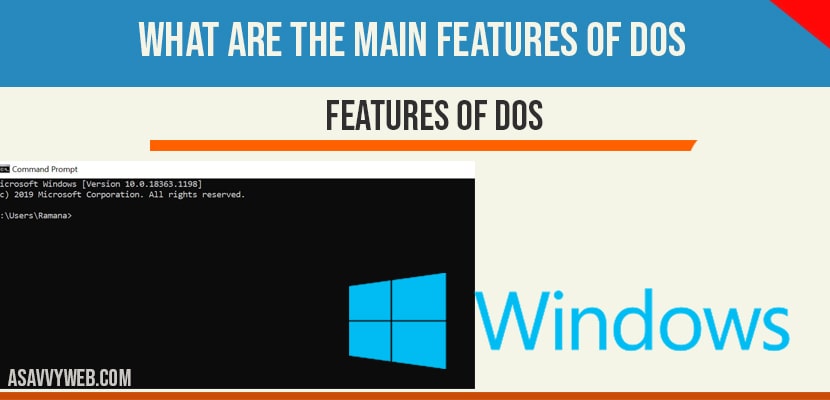Features of Dos differ from version to version which means the features of old DOS version are not the same as the new latest versions of DOS and new versions comes with some additional features with new additional commands.
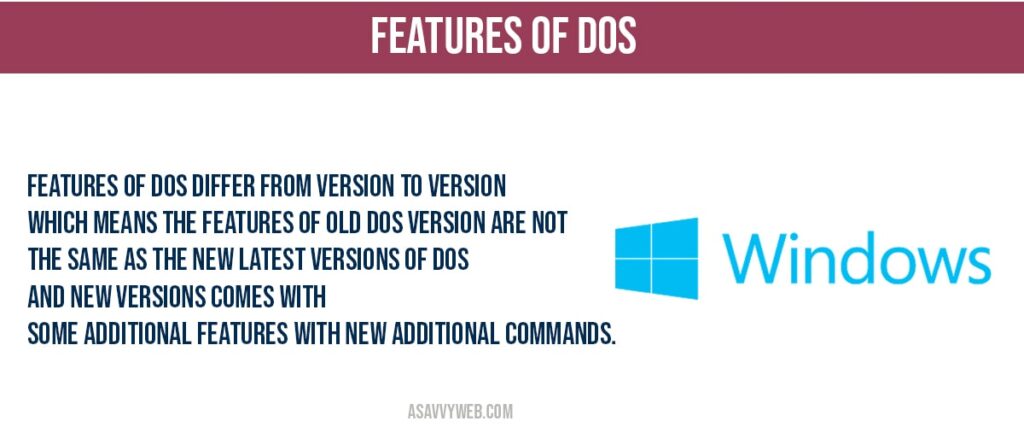
Features of DOS:
1) DOS is a single user operating system and works on text-based commands issued by the user and it directly interprets the commands typed on DOS Command Prompt.
2) DOS provides easy commands to perform various file operations like, file creations, file copy, file movements, scans and file deletions.
3) It enables the user to create directories and sub directories for managing the files efficiently.
4) It has SCANDISK utility that helps detects, diagnose and repair disk errors.
5) It provides DATE and TIME commands to modify the system’s date and time as per user requirements.
7) DOS allows user to perform a sequence of tasks automatically, when the system is booted and this is done by using DOS-Based files called autoexec dat file.
8) DOS supports a full screen text editor to easily create and edit text files. User can open this txt editor by using EDIT commands of DOS.
9) DOS enables user to view the memory status of computer status of computer system by using MEM commands. It displays the amount of used and free memory of the system.
10) DOSKEY commands of DOS recalls the previously typed commands that can be edited and this way time required to retype commands is saved.
11) The DIR commands of DOS helps to show a list of all files, directories or sub-directories present in the system or a particular directory.
12) The tree command of DOS helps to show a graphical representation of all files, directories or sub-directories present in the system or a particular directory.
13) DOS enables users to set different attributes / properties on files with ATTRIB command.
14) By using pipe system (|), user can execute more than one command simultaneously, thus it reduces the command typing time.
15) DOS provides DISKCOPY command to copy the complete contents of a disk into the same another disk.
Importance of DOS:
Dos is the first command line interface with performs
tasks with commands with great speed and you can also execute dat files and
move files or organize files, locating files, execute files, moving, copying, deleting,
storing and retrieving the information and etc and comes handy with shell
(command line) and also handling errors and restrating and fixing issues with
DOS.
command to copy the complete contents of a disk into the same another disk.
16) DOS allows users to find a particular text/string from a specific file by using FIND command.
17) A specific utility of DOS called HIMEN SYS automatically tests system memory on startup.
18) Microsoft defragments, a powerful utility of DOS can optimize hard disk’s storage space by combining small unused areas between files to form a big unused area, which can be further used for storage purpose.
Above mentioned points are few of the features of DOS and there are more DOS uses and command prompt uses and many DOS commands which are used by advanced users to fix errors on windows using command prompt.
Importance of DOS
Dos is the first command line interface with performs tasks with commands with great speed and you can also execute dat files and move files or organize files, locating files, execute files, moving, copying, deleting, storing and retrieving the information and etc and comes handy with shell (command line) and also handling errors and restrating and fixing issues with DOS.