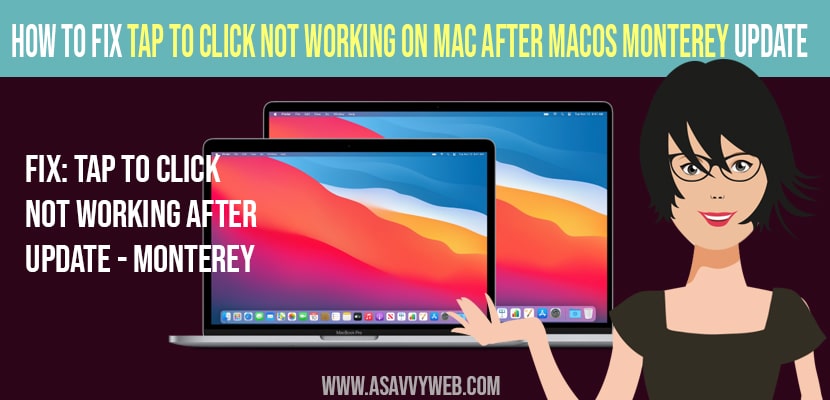- To fix tap to click not working on Mac after macOS Monterey update you need to refresh tap to click settings and set date and time to automatic.
- Reset smc and restart mac in safe mode to fix tap to click not working on mac after update.
Once you update your mac to macOS Monterey and tap to click not working on macbook then you can follow these simple steps and troubleshooting methods to fix tap to click not working on mac. So, let’s see in detail how to get this tap to click not working.
Tap to Click Not Working on Mac After MacOS Monterey Update
Below macOS troubleshooting method will help you fix tap to click not working after macOS monterey update.
Refresh Tap to Click Settings
Step 1: First you need to click on apple menu icon on top left corner
Step 2: Now, Select System Preferences under apple menu
Step 3: Now, Select the trackpad option and click on it.
Step 4: In here -> Select the Point and Click Section
Step 5: Now here, you need to unselect the checkbox next to “Tap to Click”.
Step 6: Now, Select the checkbox next “Tap to click”.
Step 7: Drag the slider to Light for click and check if tap to click is working or not.
That’s it, by following the above method you can refresh tap to click settings and once you refresh your tap to click not working on mac after macOS monterey update will be fixed successfully, if not you can try other below methods.
Also Read: 1) How to fix MacBook Pro Vertical lines on Screen
2) How to Fix Macbook Pro or Macbook Air sound not Working or No Sound (internal speakers not working)
3) How to Fix Macbook air not starting after update or Stuck on Restart
4) How to Airplay to Samsung tv from MacBook
5) How to Get Rid of MacBook Pro M1 Wi-Fi issues ?
Set Date and Time to Automatic
Step 1: Click on Apple menu -> Select System Preferences.
Step 2: Now click on date and time
Step 3: In here -> you need to select the checkbox next to “Set date and time automatically”.
Step 4: Select the drop down menu next to set date and time automatically and select your country.
That’s it, once you change these set date and time to automatic then you need to restart your macbook to make changes reflected and check with your tap to click on mac after macOS monterey update which is not working will be fixed successfully
Reset SMC
You need to reset SMC if above methods doesn’t work and in order to reset smc if tap to click not working on mac after macOS Monterey update
If you are Using Mac with Intel Processor
Step 1: Shut down your mac using apple menu -> Shutdown -> Shutdown and wait for your mac to shutdown completely.
Step 2: Now you need to hold down shift + control + Option + power button or touch id for 10 to 15 seconds.
Step 3: After 10 to 15 seconds let go off the keys.
Step 4: Now, press the power button or touch id to turn on your Mac
Reset SMC – If you are using Mac with Apple silicon (M1 Chip)
Step 1: First turn off your Mac
Step 2: Now, Press Control + option + Shift + Power Button for 10 seconds
Step 3: After 10 seconds release the keys
Step 4: Now, press the power button to turn on your MacBook.
Restart Your MacBook in Safe Mode
Step 1: First Shutdown your mac using -> apple menu -> shutdown and wait for your apple macbook to shutdown.
Step 2: Wait for few seconds and turn on your macbook
Step 3: Now, immediately hold down -> Shift key until you see login window (apple logo will appear but dont let go shift key) wait till login window appears.
Step 4: Enter your login details, if mac filevalut is enabled it will ask you to enter password twice.
If you are using Mac with Apple Silicon (M1 chip)
Step 1: Turn off your macbook and wait for few seconds.
Step 2: Now hold down power button until startup window appears.
Step 3: You can see available options like startup disks and other options.
Step 4: You need to choose startup disk (Macintosh HD) here.
Step 5: Hold down shift key and press continue.
Step 6: Click continue in safe mode while holding shift key.
Step 7: Release the shift key and wait until you see login window and enter login password details.
If you want you can use mac in safe mode or else get out of safe mode by just restarting your MacBook via apple menu -> Shutdown -> Shutdown and wait for your mac to restart.
That’s it, by following above solutions you can easily fix MacBook issues like tap to click on mac after macOS Monterey update not working and other issues as well.