On your windows 10 computer if yoi are receiving internet connection is not private error you can bypass this on your chrome browser or safari browser or any other browser easily by using different methods and commands. Lets see in detail below.
Most of the time you will be seeing this error your internet connection is not private on google chrome browser.
Fix Internet Connection is Not Private
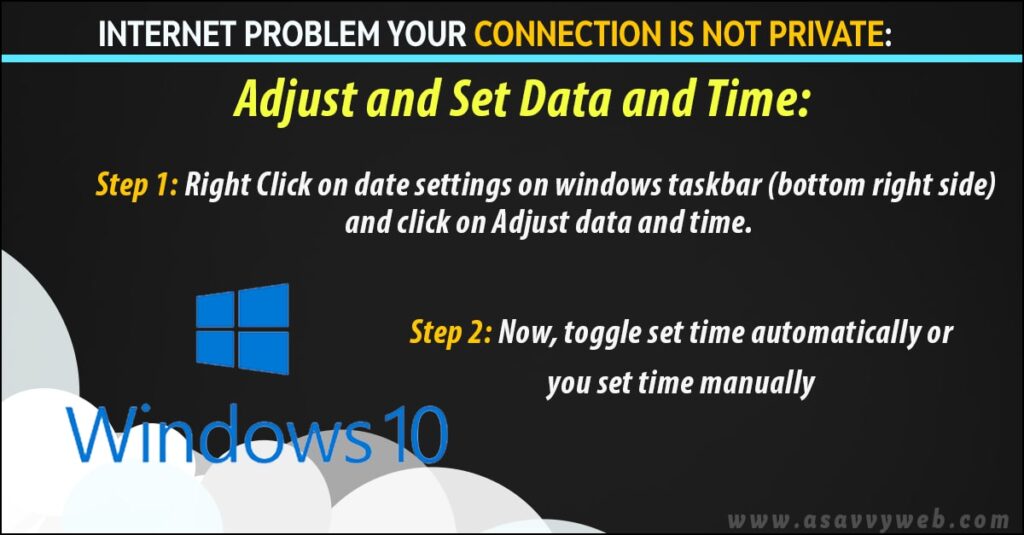
Adjust and Set Data and Time:
Check with your windows 10 data and time and if it set to incorrect time then set it to your time zone settings correctly to fix your connection is not private error.
Step 1: Right Click on date settings on windows taskbar (bottom right side) and click on Adjust data and time.
Step 2: Now, toggle set time automatically or you set time manually.
Also Read: 1) How to fix Internet Connection Sharing Not Working on Windows 10
2) How to fix no internet secured in windows 10
3) How to fix WIFI Mobile Hotspot Keeps Disconnecting in Windows 10
4) How to fix unidentified network in windows 10
5) Laptop Can’t Connect to this Network Wi-Fi On Windows 10
Change DNS settings
Step 1: Click on windows start menu and search for control panel and click and open control panel.
Step 2: Select view by options to large icons and click on network and internet sharing.
Step 3: click on ethernet hyperlink option.
Step 4: Click on properties.
Step 5: Select Internet protocol version 4 (TCP / IP 4) and click on properties.
Step 6: Select option -> use the following DNS server address and enter these numbers in preferred DNS as 8.8.8.8 and alternative DNS as : 8.8.4.4 click on ok and close.
Using Command Prompt
Step 1: In windows search bar type cmd and right click on it and run as administrator.
Step 2: In CMD type in -> ipconfig /flushdns and press enter.
Step 3: Now, execute -> netsh winsock reset and hit enter.
Once you execute above commands then go ahead and restart your computer and your internet connection is private error will be fixed once you reset winsock

