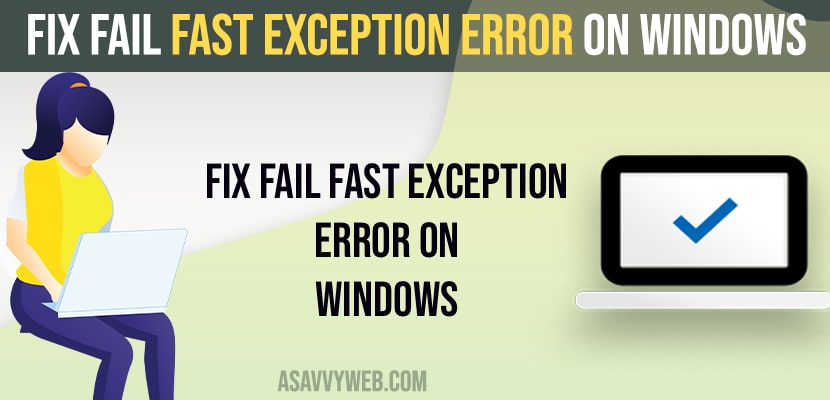On your windows 11 or 10 computer if you are experiencing issues and getting an error message like fail fast exception error occurred. Exception handlers will not be invoked and the process will be terminated immediately error messages will pop up when you try to open a program on your windows 11 or 10 computer or when you try to open a game or launch a game on steam or any other game and this error can be fixed easily. So, let’s see in detail below.
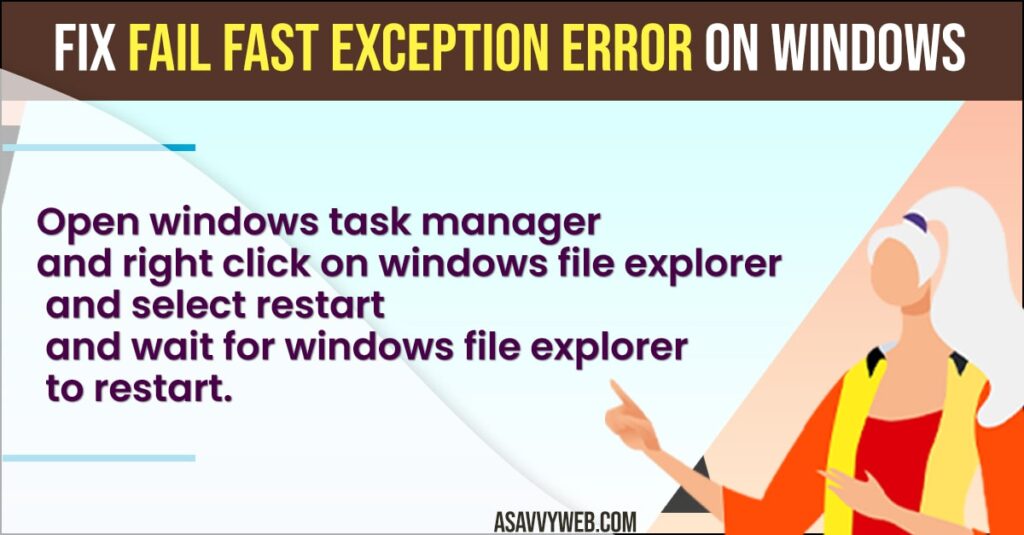
Fail fast exception is an error which is a user mode application and you need to terminate windows file explorer and run sfc scan and disable fast startup option other methods and get rid of fail fast exception error.
Fix Fail Fast Exception Error on Windows
Below windows 11 or 10 troubleshooting methods will help you fix fail fast exception errors easily with these quick and easy solutions.
Restart Windows file Explorer Using Task Manager
That’s it, once you restart windows file explorer then your issue of fail fast exception occurred error in windows computer will be fixed.
Also Read:
1) File System Error 805305975 In Windows 11
2) How to Fix Steam Error Code 118 or 138 on Windows 11 or 10 Computer
3) How to Fix Error 0x80004005 Unspecified Error on Windows 11 or 10
4) How to Fix EXFAT FILE SYSTEM Blue Screen Error on Windows 11 or 10
5) How to Fix Unable to Initialize SteamAPI Error on Windows 11 or 10
Using System File Checker SFC Scannow Command
Once you execute sfc scan (system file checker) then your issue of fail fast exception error will be resolved and you will not receive any pop up windows fail fast exception error on windows 11 or 10 computer.
Run CHKDSK
Once the chkdsk scan completes then you wont see any pop up error of Fail Fast Exception Error on your windows 11 or 10.
DISM Restore Health
Once your DISM restore health completes then go ahead and restart your windows computer and error message Fail Fast Exception Error will not pop up any more.
Disable Fast Startup in System Settings
That’s it, this is how you disable fast startup in control panel settings / power option and get rid of fail fast exception occurred on windows computer.
A fail fast exception occurred Excel
When you open excel sheet and you are getting a fail fast exception error when opening excel excel .exe – fail fast exception then you need to restart windows file explorer in task manager and disable fast startup and run sfc scan and chkdsk to fix this issue.
What is fail fast exception error on windows
This fail fast exception is different from other exception handlers and it’s a exception made by user mode applications and nothing to worry when you see this error and nothing happens with this error and its just saying that fail fast exception occurred you need to restart windows explorer and run sfc scannow and other methods will easily fix this fail fast exception error on your windows computer easily and get rid of this fail fast exception.
FAQ
Open windows task manager -> Find file explorer and right click on it and select restart and run sfc scan now and chkdsk and restore windows health using dism command.
This can happen due to corrupted or damaged files and Open command prompt as administrator -> Run sfc scannow and chkdsk and restart windows file explorer and update windows computer to latest version.