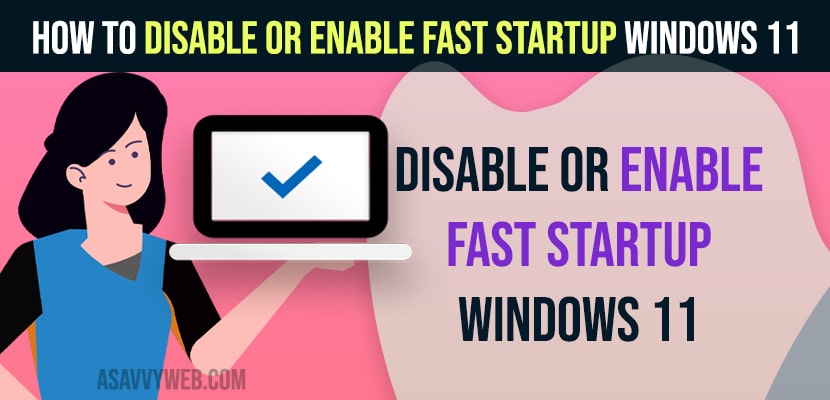If your windows 11 computer is running slow when you start your windows 11 computer and your windows 11 does not boot up quickly and starting slow or responding slow then you need to enable fast start startup which helps your windows 11 computer to start your PC starter after shutdown and this only works when you shut down and doesn’t work when your pc restarts, So, lets see in detail below.

Enable Or Disable Fast Startup Windows 11
You can disable and enable fast startup settings which are recommended by Windows 11 computers whenever you want and speed up the Windows 11 starting process and boot Windows 11 quickly.
Enable Fast Startup Windows 11
Follow below steps to Enable or on fast startup on windows 11 computer or PC or Laptop.
Step 1: Click on windows search on taskbar and search for control panel.
Step 2: Now, click on Hardware and Sounds in the Control Panel.
Step 3: Click on Power Options.
Step 4: From Left side menu -> Click on Choose What Power Button Does option.
Step 5: Click on Change settings that are currently unavailable.
Step 6: Under Shutdown settings -> Select the check box next to -> Turn on Fast Startup (Recommended) option and Click on Save Changes.
That’s it, this is how you turn on and enable fast startup on windows 11 computer.
Disable Fast Startup on Windows 11
Step 1: Open Control Panel on windows 11 computer
Step 2: Select Hardware and Sounds options
Step 3: Click on Power Options -> Click on Choose what power option does
Step 4: Uncheck the option Turn on Fast Startup (recommended) and save changes.
That’s it, this is how you disable fast startup settings in windows 11 computer.
Should I Disable Fast Startup Windows 11?
If your windows 11 computer is starting slow after shutdown and if you want to make your windows 11 computer or laptop to boot fast then you need to turn on Fast startup and these fast startup settings in windows 11 computer is enabled by default and it is recommended to enable fast startup by microsoft.
If you have enabled windows fast startup option and your windows 11 computer is not working properly and having conflicts with Microsoft apps then you need to disable it and see.