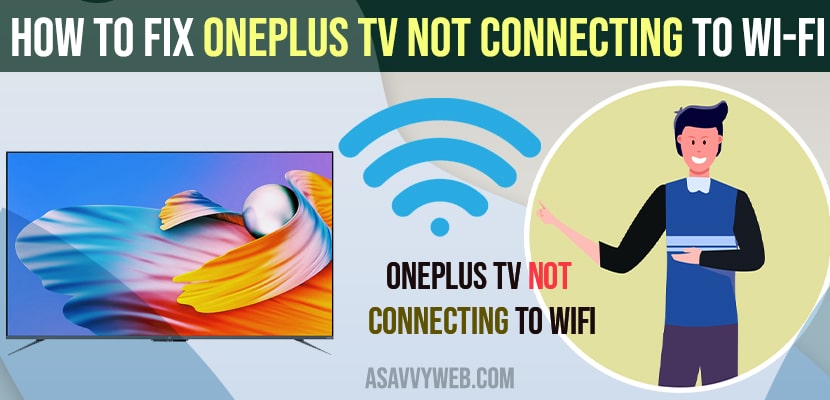One plus TV is one of the great additions to the OnePlus accessories family. In that smart IOT devices, Android ecosystem era electronic brands are mainly focused on manufacturing smart TV with excellent hardware and plenty of inbuilt features. So nothing is always perfect. In same way, oneplus TV users are facing the issue that they are unable to connect wifi to oneplus TV or wifi connected but connected but no internet or sometimes, wifi keeps disconnecting automatically on onelplus smart tv.
Its very frustrating situation when your wifi is not connecting on OnePlus smart tv or any wifi connectivity issues, but you can resolve wifi connection problem easily, and first thing you need to try is reset your router or modem and try connecting and check, if not don’t worry, try these effective solutions to fix wifi connection problems.
It is very specific that oneplus is connected to public wifi then it may try to limit the number of access to router. So, better not to use public wifi because it may make your system vulnerable and if you are using a private network then your password must be strong you will be on safe side still you are facing the wifi issue then try restarting your oneplus smart TV to refresh the wifi connectivity and restart router or modem and follow below simple solutions to resolve the issue.

Fix OnePlus TV Not Connecting to WIFI
Follow the troubleshooting method below to fix wifi not connecting to wifi.
Restart Router or Modem
Step 1: Unplug Router or modem cable from power source completely and wait for 5 minutes
Step 2: Now, After 5 minutes, plug back router/modem power cable and turn it on (wait for modem to connect and all lights are blinking on router).
Step 3: Now, connect your oneplus smart tv to your wifi network, enter wifi password if asked and connect to wifi.
After connecting to wifi, you wont see any wifi connectivity issues, restarting your router or modem is an effective solutions to fix wifi related issue on oneplus smart tv.
Reconnect WIFI Network
First, disconnect from your current Wi-Fi network and reconnect to the new Wi-Fi network on your OnePlus TV. This may resolve the issue, as system data and temporary networking crashes can sometimes cause problems. To mitigate these potential issues, try using a new network with a high-speed internet connection.
Clear Cache of WIFI Background Data
Sometimes we may not follow that much but damaging network data cache or glitches that may start triggering issue with wifi connections or fetching online services. So, it always a better choice to clear the cache of wifi background on TV. If issue still exist make sure to take full backup TV data and update your system to the latest operating system.
Forget WIFI Network
You need to forget wifi network and connect to your home wifi network again here.
Step 1: Grab your oneplus tv remote and Go to Settings
Step 2: Now, go to Network settings
Step 3: Select Forget Network and Reconnect to your wifi network again and check.
After performing forget wifi network and reconnecting your wifi will resolve issue with wifi on oneplus tv.
Reset Network Settings on OnePlus tv
Reset network settings will flush all network data which may cause issue with your wifi network. Performing reset network is effective method to resolve wifi issue.
Step 1: Using remote, navigate to Settings option
Step 2: Select Network option
Step 3: Now, Select Reset Network Settings
Step 4: Wait for oneplus tv to reset your network settings and once its done, you need to connect to your wifi network again by selecting your wifi network and enter password and connect to your wifi network.
After resetting network and connecting to wifi, your issue of wifi not connecting on oneplus tv will be resolved successfully.
Also Read:
1) How to Fix Philips Smart TV Not Connecting To Wifi
2) Google Pixel Not Connecting to WIFI Internet
3) How to fix Alexa not Connecting to WiFi
4) How to fix Toshiba Smart TV Not Connecting to WIFI Internet
5) How to Fix Sony Smart tv not connecting to wifi
Change DNS & Assign Static IP Address
You can also change DNS and assign a static ip address to resolve wifi connectivity or frequent wifi disconneting problems on oneplus smart tv.
Step 1: Restart your router first and then Navigate to Settings
Step 2: Select Network option and then go to Advanced option.
Step 3: Select IP Settings and Static IP and assign static ip of router, change dns (primary dns to 8 8 8 8, secondary dns to 8 8 4 4).
Step 4: Select Save and test connection.
After changing dns and assigning static ip, wifi connection problem on oneplus will be fixed.
Reset Oneplus TV
Resetting TV to its default state will wipe out all the downloaded data or settings of TV. So to reset follow the below steps.
- Take all full data backup of your TV which is one of the important for your further use.
- Step 1: Open your oneplus TV and go to settings.
- Step 2: In that select more settings and choose to Reset, If it is prompted then confirm the action and wait for it to be completed.
- Step 3: If reset is complted, your TV will automatically reboot and go for the initial setup process.
- Step 4: Now, if you have completed the setup process, then try to connect the TV with wifi network.
Contact Technical Support
If you are still facing the same issue then try to contact the oneplus smart TV support for the further process. If you have a warranty then it may get helpful for free service.