- To fix philips smart tv not connecting to wifi you need to make sure that you are entering the correct wifi password when connecting to wifi.
- Unplug power cable -> Wait for 30 seconds -> Plug back power cable and try connecting your philips smart tv to wifi internet.
In this article we’re gonna show you how to fix a Philips TV that is not connecting with your Wi-Fi the fixes shown in this article works with any model of Philips TV and disconnecting internet or wifi or philips smart tv connected to internet but no internet is a common issue experienced by philips smart tv users. This article guides you through several methods for fixing. Try each of these methods and get your problem solved.
How to Fix Philips Smart Tv Not Connecting to WIFI
Follow below procedures to fix philips smart tv not connecting to internet wifi.
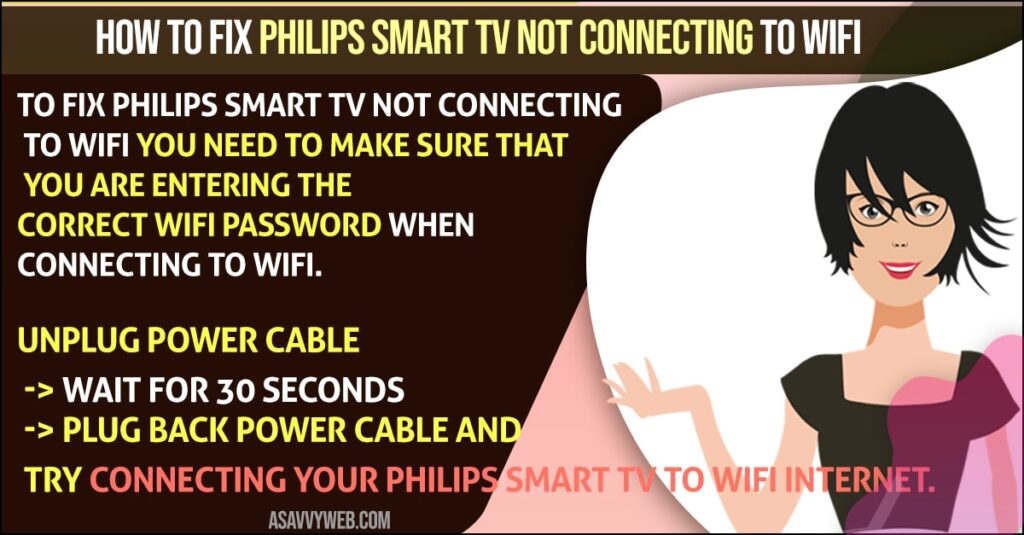
Method 1: Unplugging the TV from wall
The first thing to try is just unplugging your TV from the wall and wait for few seconds (30 seconds) and plug it back. Check whether your problem is solved if not try the other, this power reset method solves almost all issues.
Method 2: Unplug the Router
Unplug your router and wait for few seconds and then plug it back in. Now before you test your TV to see if your Wi-Fi is working again make sure your router goes back online and you’ll see it go through a self-test on about two minutes later or so it’ll start acting normally then you can check your TV if this solves your problem great if not this last fiction almost definitely solve your problem.
Also Read: 1) How to Fix Philips Smart TV Black Screen
2) How to Factory reset Philips Smart tv
3) How to Install Apps on a Philips Roku TV
4) How to fix Sony Smart TV Connected But No Internet
5) How to fix Sanyo Smart tv Not Connecting to Wi-Fi
Method 3: Place Router/Modem Close to your Philips Smart tv
You need to make sure that your router / modem has to be placed close enough to your philips smart tv and in range so that your philips smart tv detects and having strong signal when connecting philips smart tv to wifi.
Method 4: Factory Reset
Factory reset will restore your TV to the exact way it was when you took it out of the box and it was brand new ok to perform the reset
Step 1: Press the settings or menu button on your remote
Step 2: Go to all settings
Step 3: Then go to general settings
Step 4: Then factory settings
Step 5 Then click OK to confirm
Thats it once your perform factory reset, your philips smart tv will be like a brand new tv and will be restored back to its original default settings, now you can go ahead and connect philips smart tv to wifi and complete the setup process, now you will not face any issue like philips smart tv not connecting to wifi any more and will be resolved.

