- To fix Philips smart tv black screen issue you need to unplug power cable and power reset your philips smart tv.
- Cross check with your hdmi cable, power outlet and other methods explained.
Nothing can be more frustrating when you get settled in to watch some TV and you go to turn it on and you get a black screen and sound still works. In this article I will guide you on how to fix your Philips TV if you have a black screen by resetting your philips tv and once you connect to wifi you can install apps on philips smart tv and even third party apps as well and enjoy streaming online content.
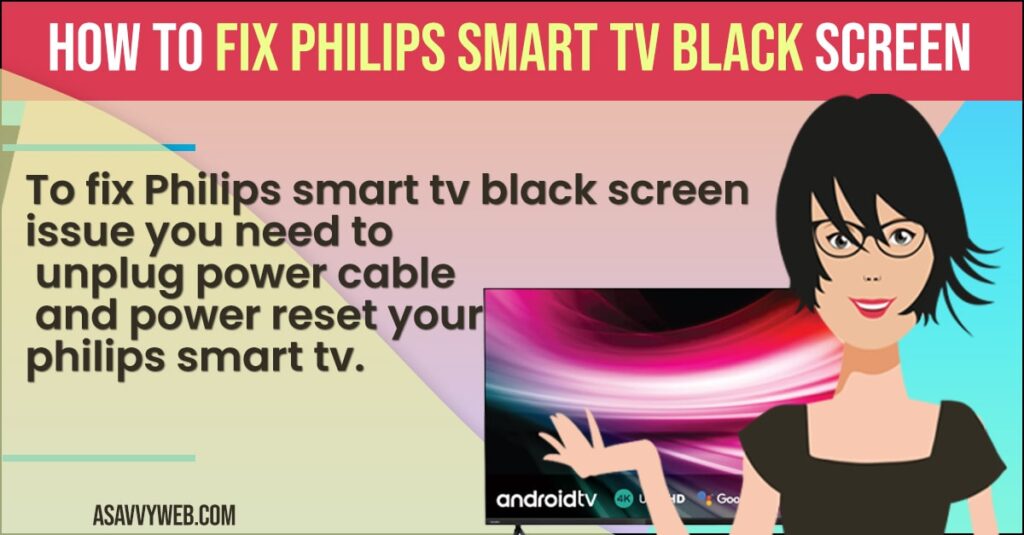
How to Fix Philips Smart TV Black Screen
Follow below procedure to fix philips smart tv black screen issues.
I’m going to show you a few easy methods that may fix your problem.
Power Reset
The second method is to unplug your TV and wait for 60 seconds and then plug it back in again. So make sure you try this way if that doesn’t work let’s go on to the next Solution.
Hold Power Button
The third solution is to unplug your TV and then hold in the power button on the TV for 30 seconds, this is a hard reset of your TV and it’ll completely drain any power that is in your device then plug in the TV again and try turning it on. If it works great if not let’s move on the next solution.
Also Read: 1) Install Third Party Apps On Philips Smart TV
2) Turn ON and Turn OFF Philips tv without Remote
3) How to fix Sanyo Smart TV Black Screen
4) Samsung Smart TV Black Screen with Sound
5) How to fix LG Smart TV Black Screen
Change Power Outlet
The fourth solution would be to plug the TV into another wall outlet you might have a particular outlet that went bad and doing this will make sure that we are getting the correct source of power to your TV So just try plugging it into a different wall outlet.
Check All Cables are Plugged in Correctly
The last thing to try would be to check all the cables that are plugged into your TV this includes the power cable and HDMI cables make sure that they are plugged in all the way because sometimes some of them may get a little bit loose not giving your TV the proper connection that needs to power it on if that doesn’t work then you might have to buy a new TV sometimes.

